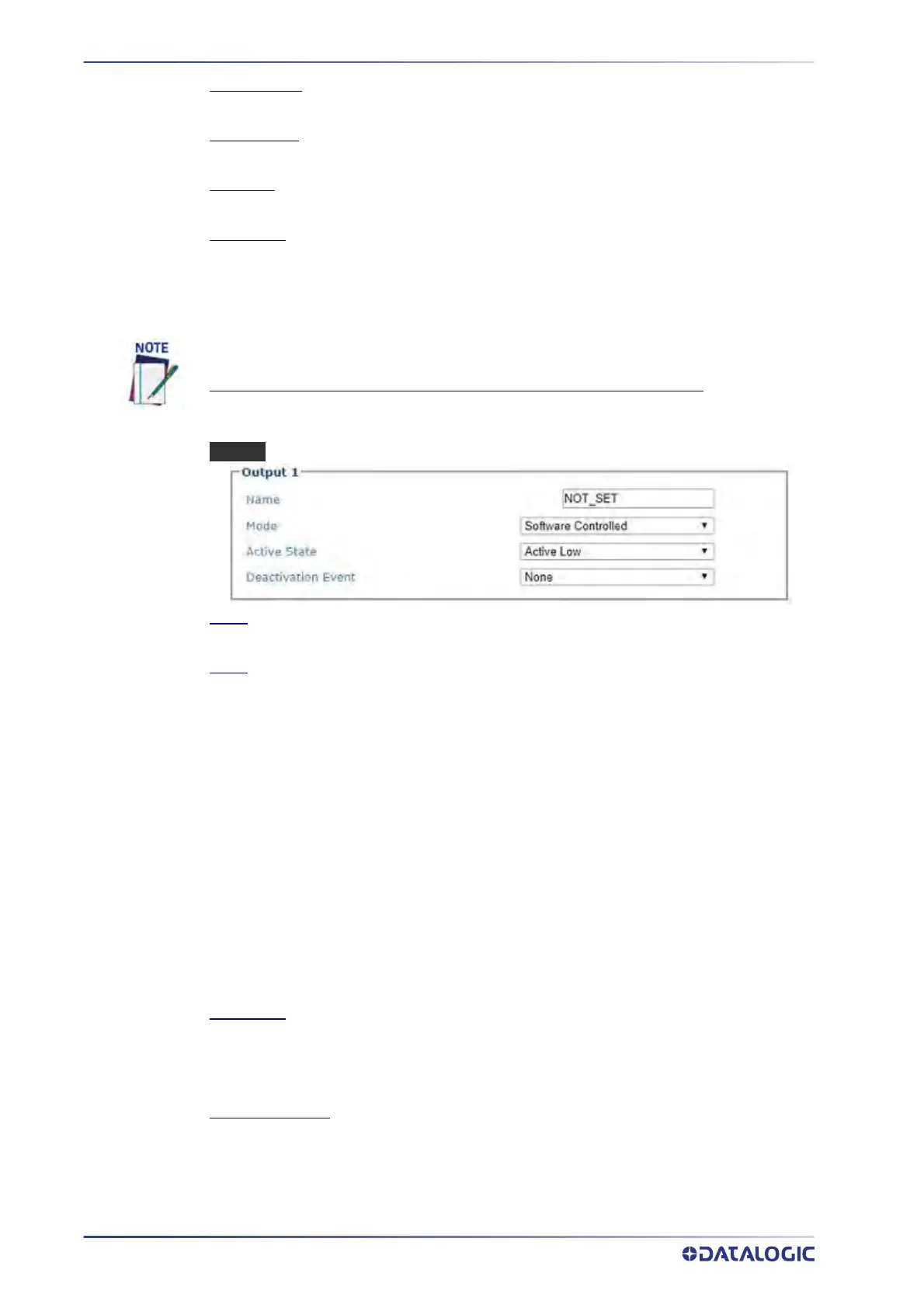E-GENIUS
204
AV500/AV900 2D CAMERA
Leading Offset
Enter the offset distance in ms prior to the trigger.
Trailing Offset
Enter the offset distance in ms after the trigger.
Debounce
Enter the distance the trigger should be blocked to be considered a valid trigger.
Active State
Select one of the following from the drop-down:
Active Low/Active High: The Active State allows the AV500/AV900 to accommodate the
state of the input signal. Since there are a variety of photo sensors the AV500/900 menu
options allows for the camera to change the input state to match the cameras triggering logic.
Distance from Trigger Source (only available if Zone Photo Sensor is selected)
Defines the distance from the camera scan line to the trigger source (typically a Photo Sensor,
Position Sensor, Light Curtain or DM3610 Dimensioner).
OUTPUTS
Name
Enter a name to identify the output.
Mode
Select one of the following from the drop-down. These are events that trigger the output
except "External Illumination". External Illumination mode allows an illumination to be
controlled by the AV500/AV900 such that it will be synchronized with the internal
illumination.
•
Software Controlled: Custom
•
External Illumination: Allows an illumination to be controlled by the camera and
synchronized with internal illumination
•Good Read
•Partial Read
•No Read
•Multiple Read
•Camera Error
•Trigger
•Ethernet/IP Out1: output controlled by PLC using Ethernet/IP communications
•
Ethernet/IP Out2: output controlled by PLC using Ethernet/IP communications
Active State
Select one of the following from the drop-down:
Active Low: Sets the bit open
Active High: Sets the bit closed
Deactivation Event
Select None, Timeout, or Distance from the drop-down.
Timeout: If Timeout is selected enter a timeout period in ms
Distance: If Distance is selected enter a deactivation distance in mm
Input 2 and 3 have the same parameter options. Use Input 2 for an encoder.
