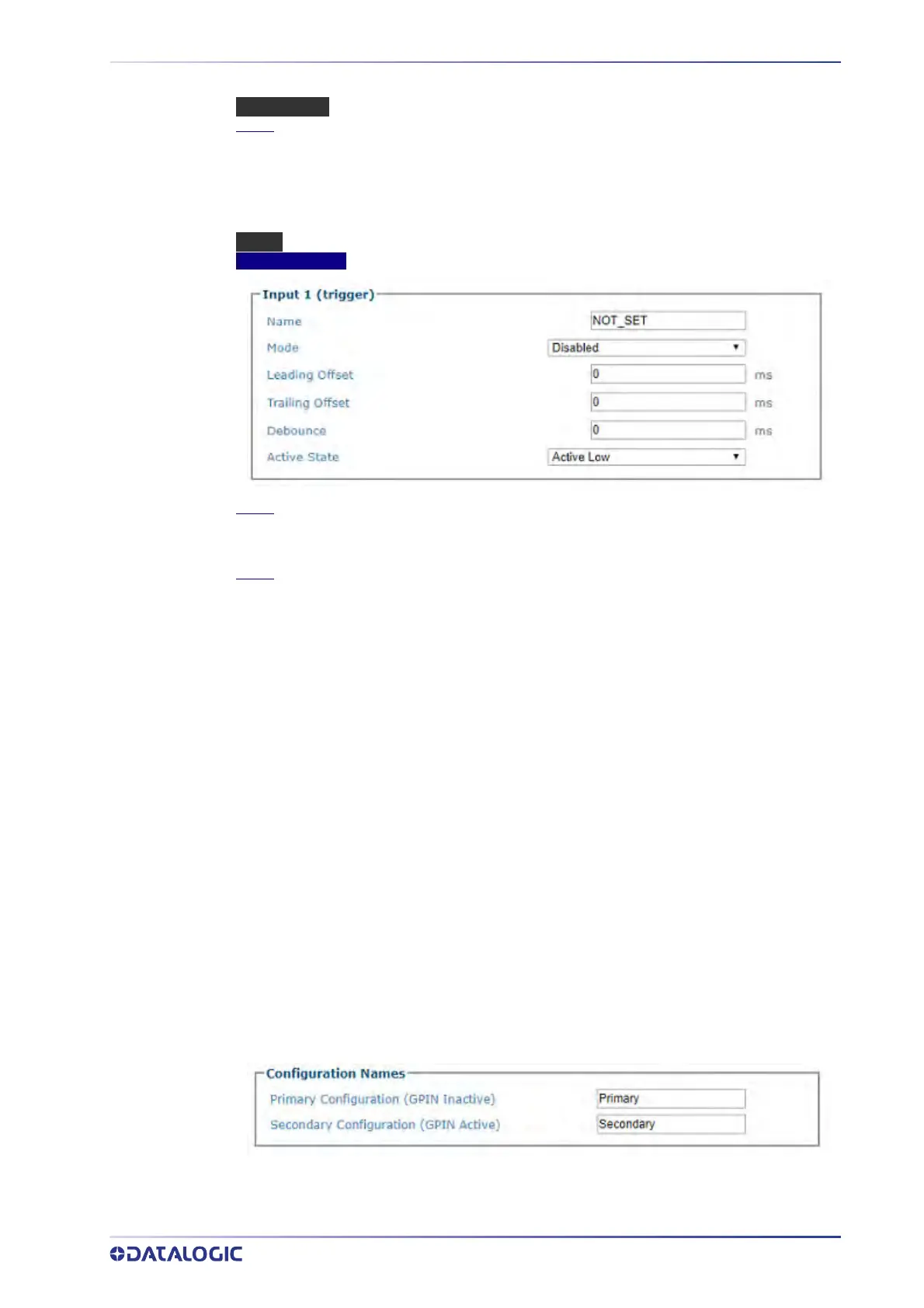DEVICE SETTINGS | CAMERA #N | DIGITAL IO
PRODUCT REFERENCE GUIDE
203
2. Enter the appropriate information in the form as described below:
AIMING LASERS
Mode
Select Disabled or Enabled from the drop-down. When Enabled the AV500/AV900 will
project two red LED's. This is to be used during installation to confirm the center of the AV500/
AV900 image on the scanning surface. It can also be used for presentation applications where
the unit is set in the
Continuous Focus Mode to identify the best position for presenting the
bar code to the scanner.
INPUTS
Input 1 (Trigger)
Name
A text field that will allow the user to identify the purpose or function of the I/O option. An
example of this may be Trigger, Zone 1 PE, etc.
Mode
Select one of the following from the drop-down.
•Disabled
•Start and End Photo Sensor: The Start and End Photo Sensor option is use in the Online
mode when the bar code on the package can be seen by the camera while the trigger signal
from the PE is high. It is also used in a PackTrack mode where the package needs to be track
through the system and the single PE is used for the starting point of tracking.
•
Dual Start Photo Sensor/Dual End Photo Sensor: The Dual Start identifies the
beginning of the trigger signal and the Dual End identifies the end of the trigger cycle
•
Zone Photo Sensor: The Zone Photo Sensor is used to identify a near/far focusing area.
The AV500/AV900 can accommodate multiple zones. When the Zone Photo Sensor is active
the AV500/AV900 will adjust the focusing to accommodate the nearest zone. When the zone
PS is not blocked the camera will set it's focus to the far.
•
Indicate Active Controller: With some applications there can be two AV500/AV900
scanners that have the ability to be the array controller. The customer will supply an input to
the controller they want to be the active controller. Upon a reboot of the array the unit with
the "Indicate Active Configuration" set by the customer will assume the controller
responsibility.
•
Indicate Active Configuration: When selected there will be two menu options under the
Configuration Names field; Primary Configuration Name and Secondary Configuration Name.
This options allows for the AV500/AV900 to be used in an application where the conveyor can
be run in either direction. When the bit goes high the AV500/AV900 will use a separate
configuration file to accommodate the change in the conveyance direction. See “BI-
Directional Setup” on page 361.
The following options become available. Indicate the correct
Active configuration.
•Custom
