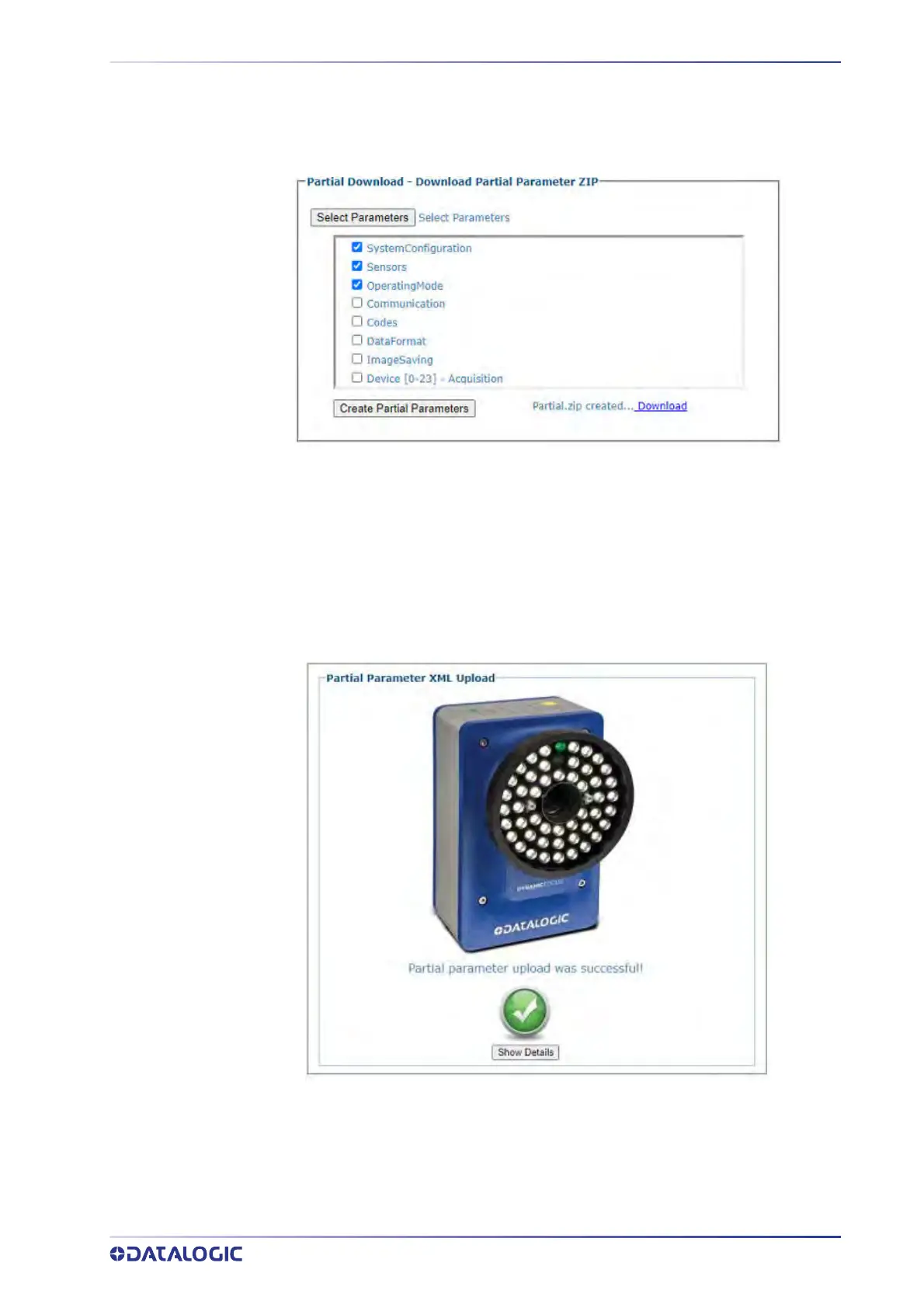UTILITIES | BACKUP/RESTORE PARAMETERS
PRODUCT REFERENCE GUIDE
261
To Download a Partial Parameter file:
1. Click Partial Download to download a partial parameter file.
2. Click the check-boxes for the parameters you wish to include in the file.
3. Click Create Partial Parameters button and the file will be created.
4. Click Download t
o download the file.
To Partially Restore Parameters:
1. Click Choose File and select a XML/Zip
file to upload to the camera.
2. Click Load Partial P
arameter file to load.
To use the Factory Reset function:
1. Click Factory Reset. A co
nfirmation box appears stating “This will reset the entire
cluster to Factory Default parameters.”