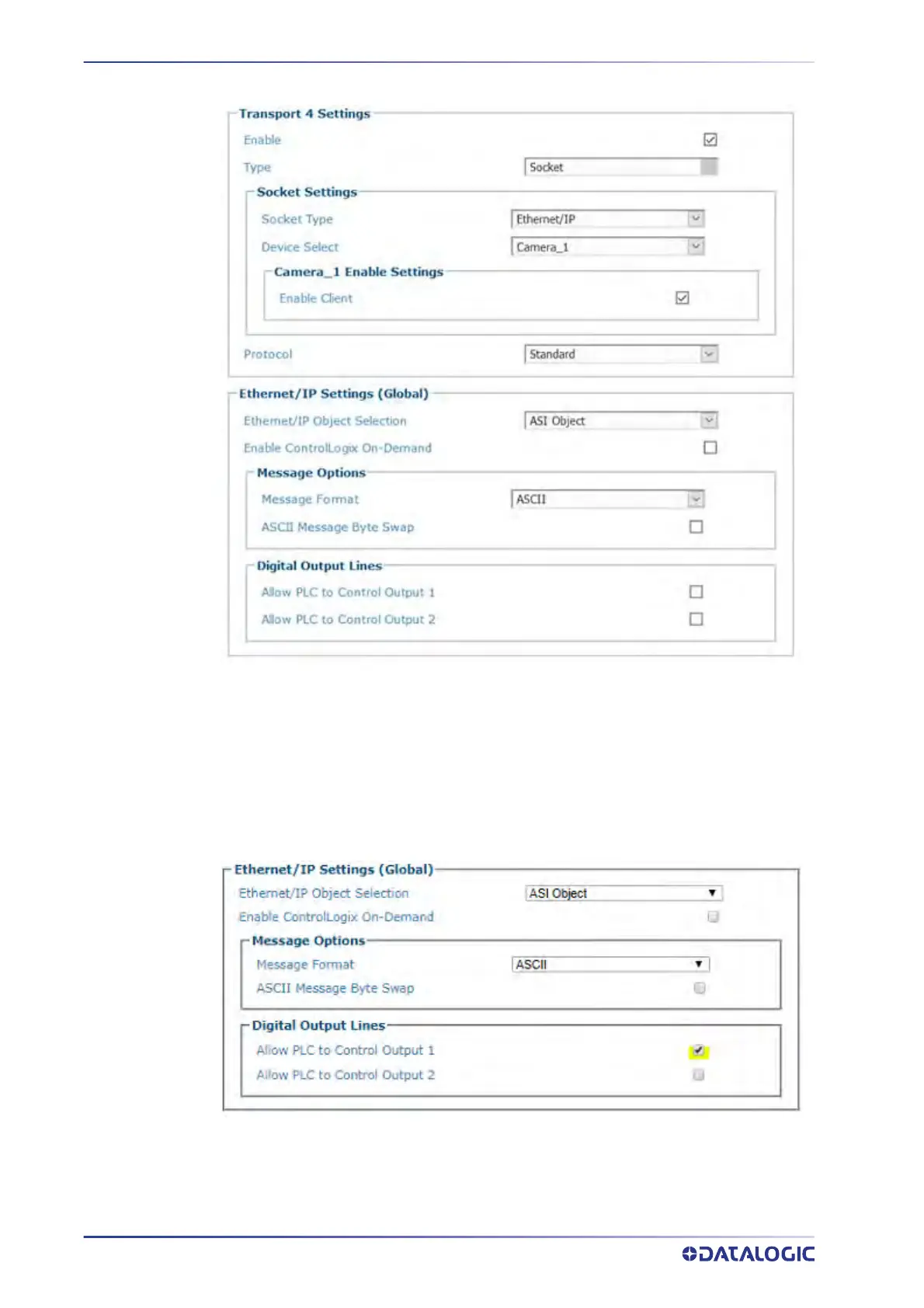APPENDIX B
336
AV500/AV900 2D CAMERA
4. Click the check-box to Enable Client. Once enabled, EIP allows the camera to com-
municate with other Ethernet/IP enabled devices. This can be done using Explicit
Messaging, I/O Messaging and a special protoc
ol for ControlLogix Controllers
called On-Demand Messaging. The EIP, ASI Object definitions follow.
I/O messaging can be us
ed to monitor and set the cameras I/O bits, and to obtain bar
code data from the camera. The disadvantage is that the I/O messages are always sent
at a scheduled interval creating a lot of network traffic.
By contrast, On-Demand Messaging (which only works with a ControlLogix Controller)
allows bar code data to be sent to the Controller only when a bar code is read.