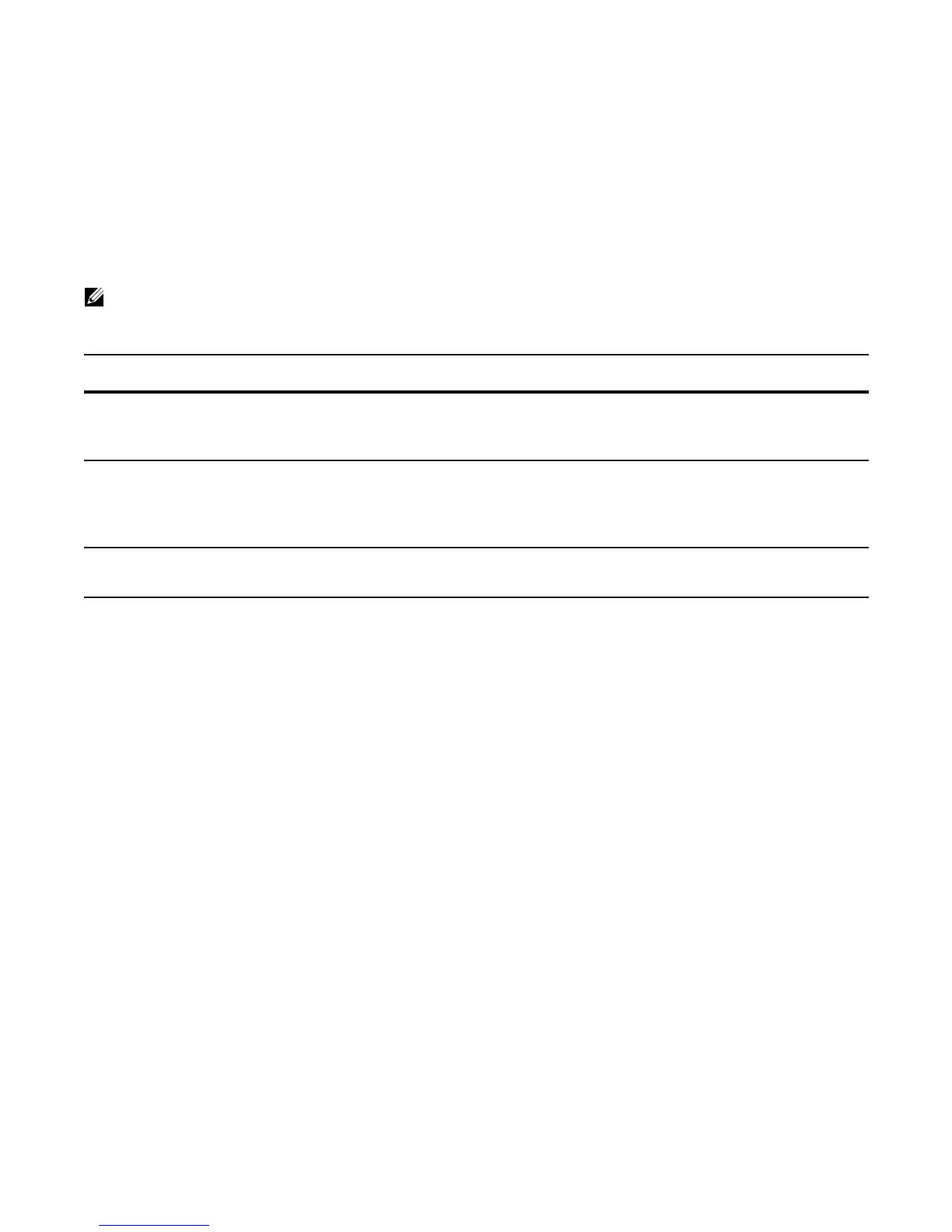802.3ah | 103
Remote Loopback
An active-mode device can place a passive peer into loopback mode by sending a Loopback Control
OAMPDU. When in loopback mode:
• the remote peer returns unaltered all non-OAMPDU frames sent by the local peer, and
• all outbound data frames are discarded.
Note: Control traffic egresses from loopback initiator and from interface in loopback mode. You must
explicitly disable L2/L3 protocols to stop control traffic.
Task Command Syntax Command Mode
Enable support for the OAM loopback
capability on an interface so that it can
exchange information with a remote peer.
ethernet oam remote-loopback supported
Default: Enabled
INTERFACE
Configure the maximum amount of time
the local peer waits for a frame to be
returned before considering the remote
peer to be non-operational.
ethernet oam remote-loopback timeout seconds INTERFACE
Start or stop loopback operation on a local
interface with a remote peer.
ethernet oam remote-loopback {start | stop}
interface interface
EXEC Privilege
