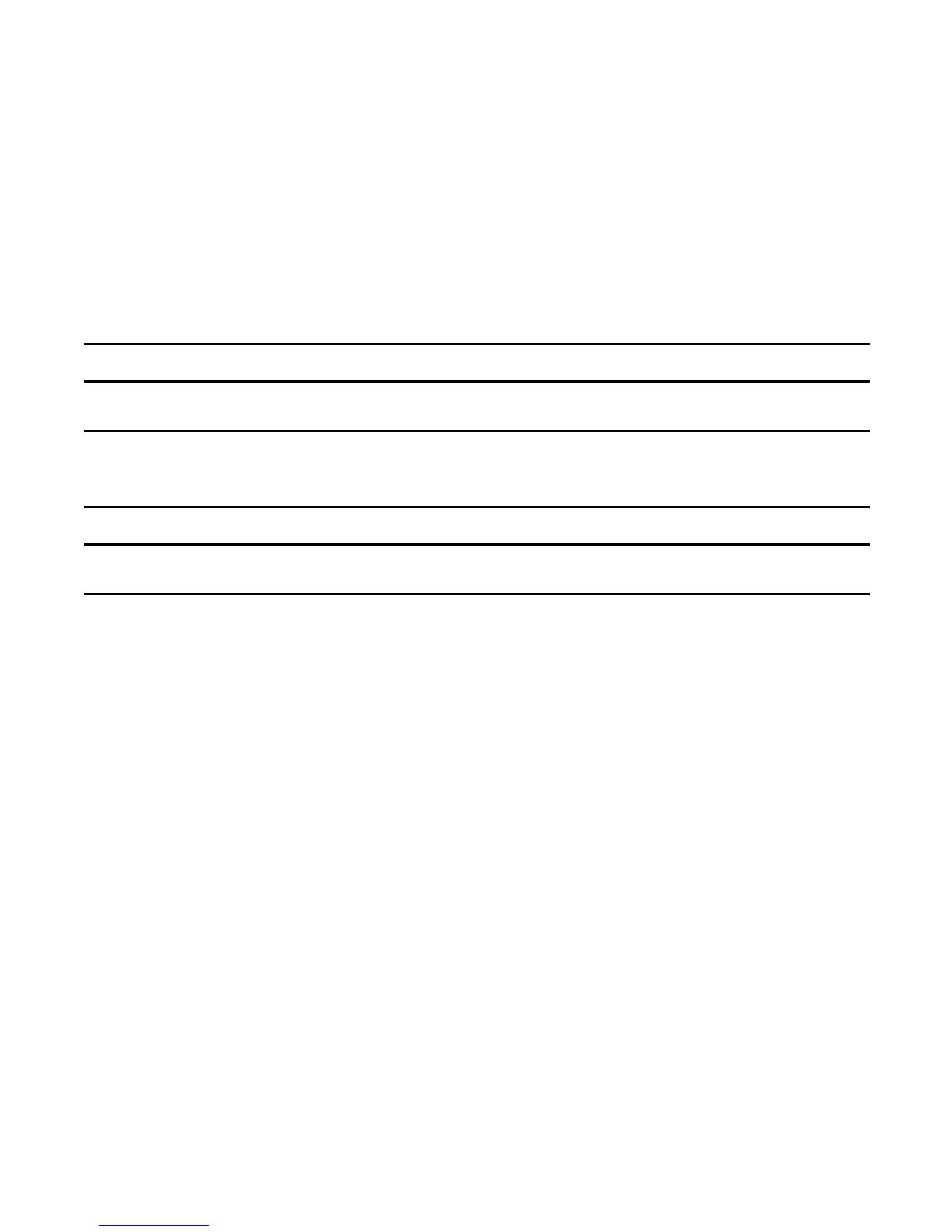106 | 802.3ah
www.dell.com | support.dell.com
Manage Link Layer OAM
Enable MIB Retrieval Support/Function
IEEE 802.3ah defines the Link OAM MIB in Sec 30A.20, “OAM entity managed object class”; all of the
objects described there are supported. Note that 802.3ah does not include the ability to set/write remote
MIB variables.
You must enable MIB retrieval support and the MIB retrieval function.
Adjust the Size of the Link OAM Event Log
Task Command Syntax Command Mode
Enable MIB retrieval support and/or
the MIB retrieval function.
ethernet oam mib-retrieval {supported | on}
Default: Disabled
INTERFACE
Task Command Syntax Command Mode
Configure the size of the OAM event
log.
ethernet oam event-log size entries
Range: 0 to 200. Default: 50.
CONFIGURATION
