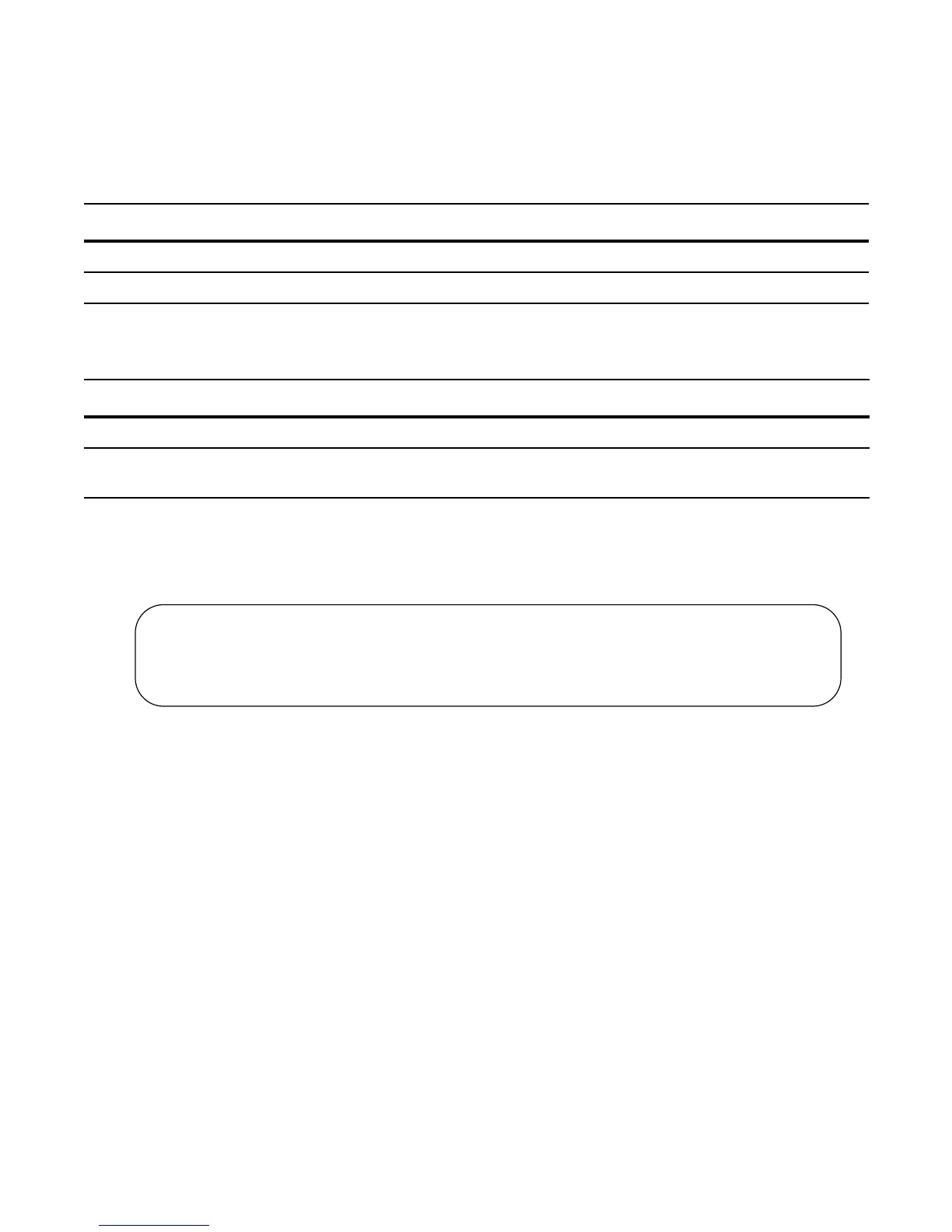Per-VLAN Spanning Tree Plus | 837
Enable PVST+
When you enable PVST+, FTOS instantiates STP on each active VLAN. To enable PVST+ globally:
Disable PVST+
Display your PVST+ configuration by entering the command show config from PROTOCOL PVST
context, as shown in fig.
Figure 40-2. Display the PVST+ Configuration
Influence PVST+ Root Selection
In Figure 40-1, all VLANs use the same forwarding topology because R2 is elected the root, and all
GigabitEthernet ports have the same cost. Figure 40-3 changes the bridge priority of each bridge so that a
different forwarding topology is generated for each VLAN. This behavior demonstrates how you can use
PVST+ to achieve load balancing.
Step Task Command Syntax Command Mode
1 Enter PVST context.
protocol spanning-tree pvst
PROTOCOL PVST
2 Enable PVST+.
no disable
PROTOCOL PVST
Task Command Syntax Command Mode
Disable PVST+ globally.
disable
PROTOCOL PVST
Disable PVST+ on an interface, or remove a PVST+
parameter configuration.
no spanning-tree pvst
INTERFACE
Force10_E600(conf-pvst)#show config verbose
!
protocol spanning-tree pvst
no disable
vlan 100 bridge-priority 4096
