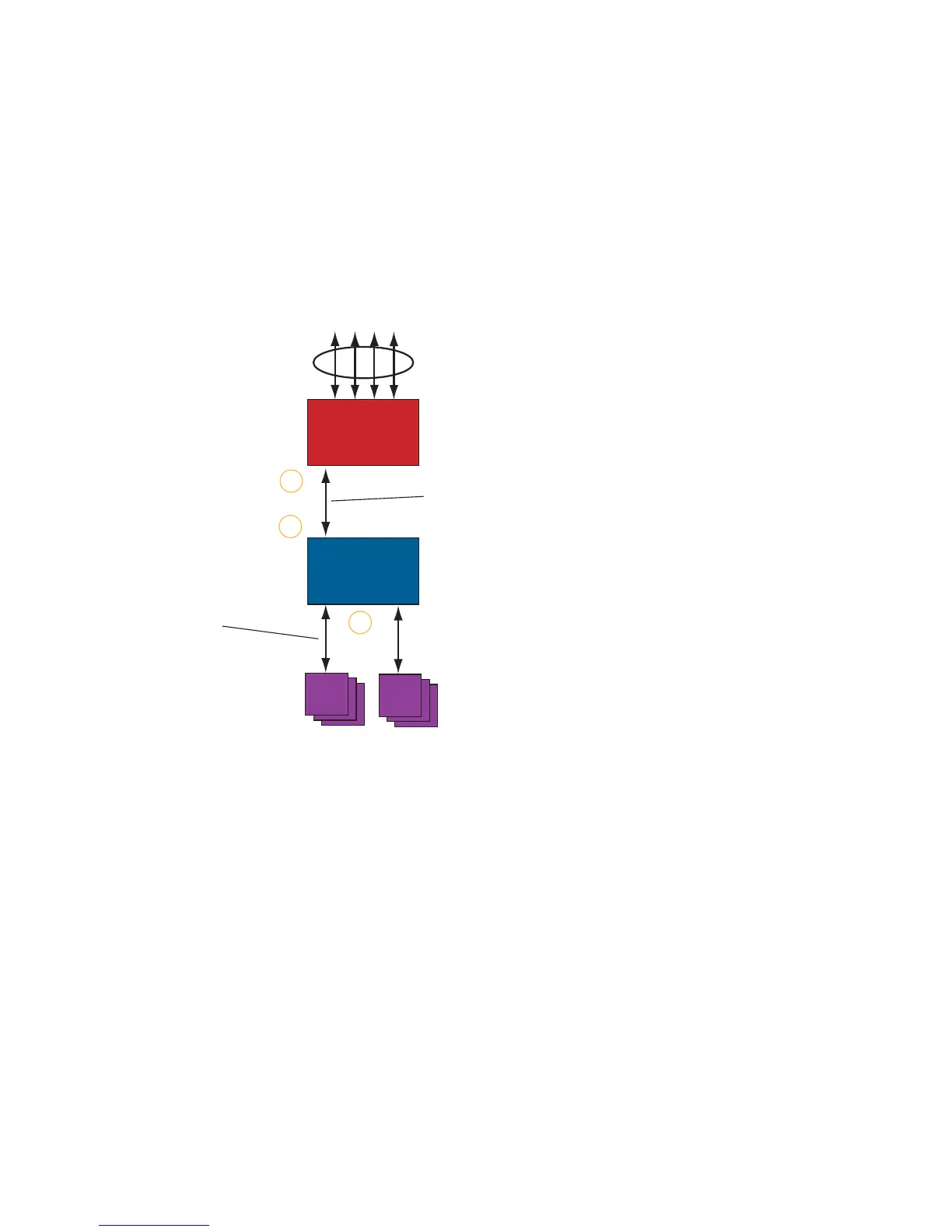1190 | C-Series Debugging and Diagnostics
www.dell.com | support.dell.com
• Available packet pointers (2k per interface). Each packet is managed in the buffer using a unique
packet pointer. Thus, each interface can manage up to 2k packets.
You can configure dynamic buffers per port on both 1G and 10G FPs and per queue on CSFs. By default,
the FP dynamic buffer allocation is 10 times oversubscribed. For 48-port 1G card:
• Dynamic Pool= Total Available Pool(16384 cells) – Total Dedicated Pool =5904 cells
• Oversubscription ratio = 10
• Dynamic Cell Limit Per port= 59040/29 =2036 cells
Figure 60-18. Buffer Tuning Points
When to tune buffers
Dell Force10 recommends exercising caution when configuring any non-default buffer settings, as tuning
can significantly affect system performance. The default values work for most cases.
As a guideline, consider tuning buffers if traffic is very bursty (and coming from several interfaces). In this
case:
• Reduce the dedicated buffer on all queues/interfaces,
• Increase the dynamic buffer on all interfaces
• Increase the cell pointers on a queue that you are expecting will receive the largest number of packets.
CSF Unit 3
FP Unit 1
PHY
PHY
1
2
3
IDP Switch Lin
ront-end Links
