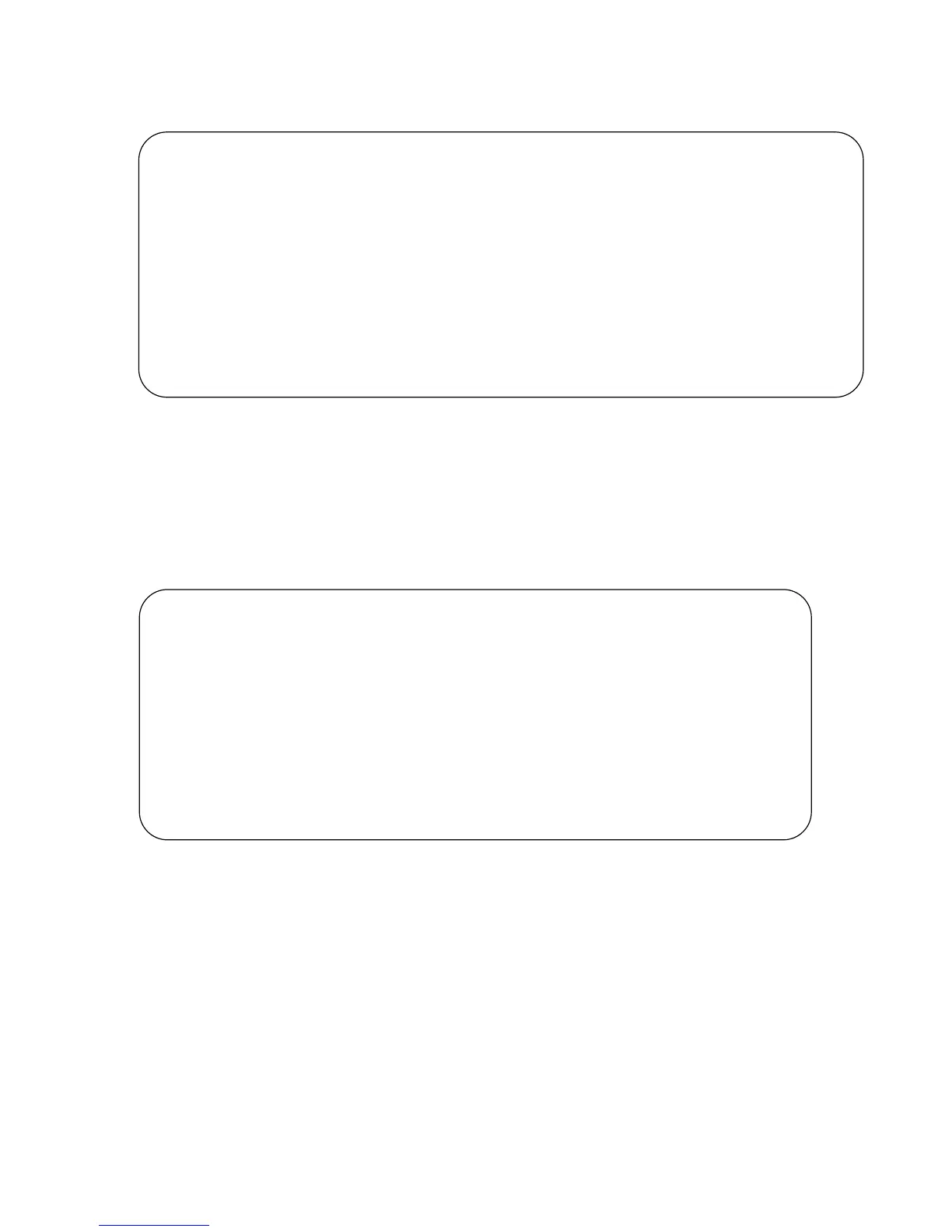Stacking S-Series Switches | 1041
Figure 50-21. Recovering from a Stack Link Flapping Error
Recover from a Card Problem State on an S-Series Stack
If a unit added to a stack has a different FTOS version, the unit does not come online, and FTOS cites a
card problem error, as shown in Figure 50-22. To recover, disconnect the new unit from the stack, change
the FTOS version to match the stack, and then reconnect it to the stack.
Figure 50-22. Recovering from a Card Problem Error on an S-Series Stack
Recover from a Card Mismatch State on an S-Series Stack
A card mismatch occurs if the stack has a provision for the lowest available stack number which does not
match the model of a newly added unit (Figure 50-23). To recover, disconnect the new unit. Then, either:
• remove the provision from the stack, then reconnect the standalone unit, or
• renumber the standalone unit with another available stack number on the stack.
--------------------------------------MANAGMENT UNIT-----------------------------------------
Error: Stack Port 50 has flapped 5 times within 10 seconds.Shutting down this st
ack port now.
Error: Please check the stack cable/module and power-cycle the stack.
10:55:20: %STKUNIT1-M:CP %KERN-2-INT: Error: Stack Port 50 has flapped 5 times w
ithin 10 seconds.Shutting down this stack port now.
10:55:20: %STKUNIT1-M:CP %KERN-2-INT: Error: Please check the stack cable/module
and power-cycle the stack.
---------------------------------------STANDBY UNIT------------------------------------------
10:55:18: %STKUNIT1-M:CP %KERN-2-INT: Error: Stack Port 50 has flapped 5 times within 10
seonds.Shutting down this stack port now.
10:55:18: %STKUNIT1-M:CP %KERN-2-INT: Error: Please check the stack cable/module
and power-cycle the stack.
----------------------------------------MEMBER 2---------------------------------------------
Error: Stack Port 51 has flapped 5 times within 10 seconds.Shutting down this stack port now.
Error: Please check the stack cable/module and power-cycle the stack.
F
Stack#show system brief
Stack MAC : 00:01:e8:d5:f9:6f
-- Stack Info --
Unit UnitType Status ReqTyp CurTyp Version Ports
---------------------------------------------------------------------------
0 Member card problem S25N unknown 7.7.1.1 52
1 Management online S50N S50N 7.8.1.0 52
2 Standby online S50V S50V 7.8.1.0 52
3 Member not present
4 Member not present
5 Member not present
6 Member not present
7 Member not present
