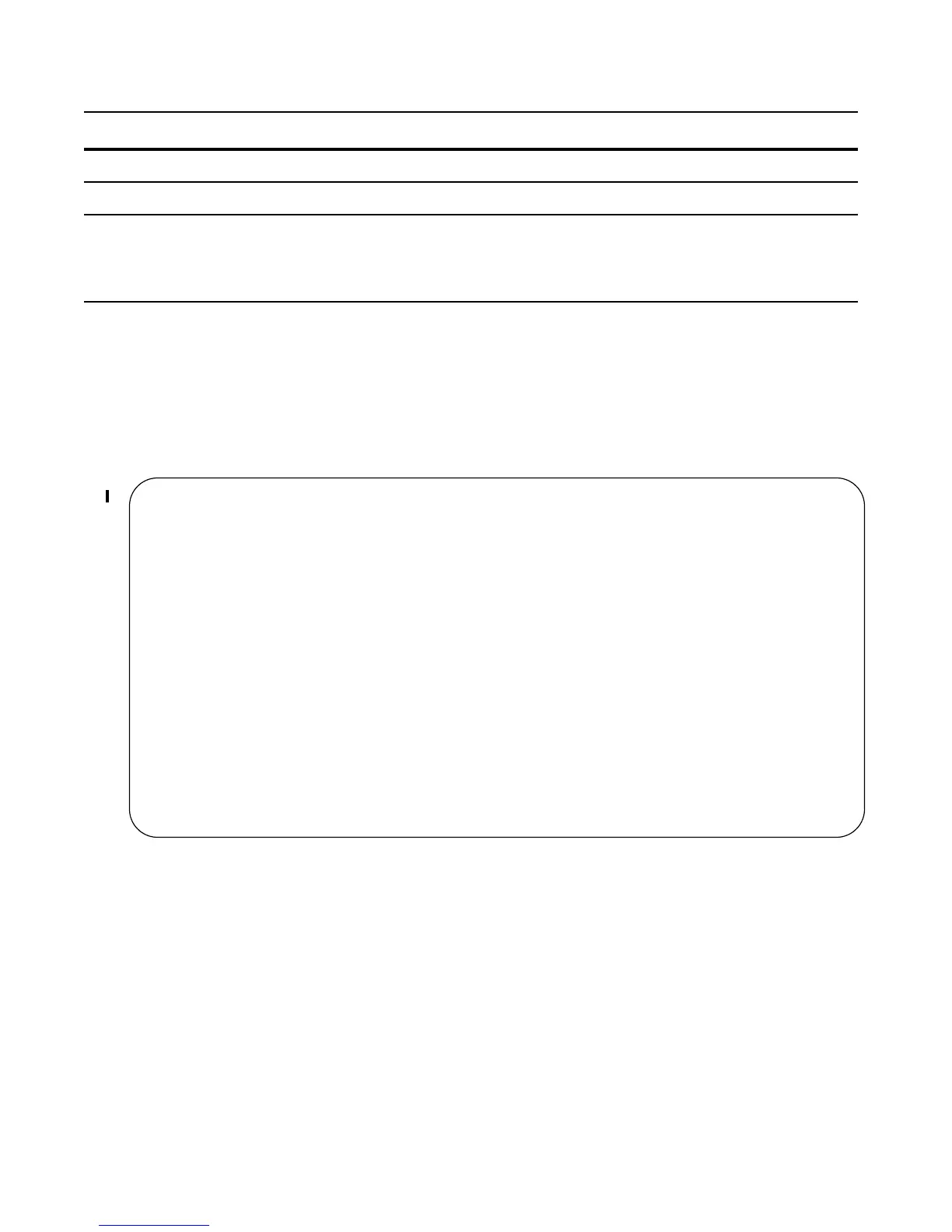Border Gateway Protocol IPv4 (BGPv4) | 251
To view the BGP configuration, use the show config command in CONFIGURATION ROUTER BGP
mode. To view a route map configuration, use the
show route-map command in EXEC Privilege mode.
Use the
show ip bgp community command in EXEC Privilege mode (Figure 10-29) to view BGP routes
matching a certain community number or pre-defined BGP community.
Figure 10-29. Command example: show ip bgp community (Partial)
Change MED attribute
By default, FTOS uses the MULTI_EXIT_DISC or MED attribute when comparing EBGP paths from the
same AS.
3
exit
CONFIG-ROUTE-MAP Return to the CONFIGURATION mode.
4
router bgp as-number CONFIGURATION Enter the ROUTER BGP mode.
5
neighbor {ip-address |
peer-group-name}
route-map map-name {in |
out}
CONFIG-ROUTER-BGP Apply the route map to the neighbor or peer
group’s incoming or outgoing routes.
Step Command Syntax Command Mode Purpose
FTOS>show ip bgp community
BGP table version is 3762622, local router ID is 10.114.8.48
Status codes: s suppressed, d damped, h history, * valid, > best, i - internal
Origin codes: i - IGP, e - EGP, ? - incomplete
Network Next Hop Metric LocPrf Weight Path
* i 3.0.0.0/8 195.171.0.16 100 0 209 701 80 i
*>i 4.2.49.12/30 195.171.0.16 100 0 209 i
* i 4.21.132.0/23 195.171.0.16 100 0 209 6461 16422 i
*>i 4.24.118.16/30 195.171.0.16 100 0 209 i
*>i 4.24.145.0/30 195.171.0.16 100 0 209 i
*>i 4.24.187.12/30 195.171.0.16 100 0 209 i
*>i 4.24.202.0/30 195.171.0.16 100 0 209 i
*>i 4.25.88.0/30 195.171.0.16 100 0 209 3561 3908 i
*>i 6.1.0.0/16 195.171.0.16 100 0 209 7170 1455 i
*>i 6.2.0.0/22 195.171.0.16 100 0 209 7170 1455 i
*>i 6.3.0.0/18 195.171.0.16 100 0 209 7170 1455 i
*>i 6.4.0.0/16 195.171.0.16 100 0 209 7170 1455 i
*>i 6.5.0.0/19 195.171.0.16 100 0 209 7170 1455 i
*>i 6.8.0.0/20 195.171.0.16 100 0 209 7170 1455 i
*>i 6.9.0.0/20 195.171.0.16 100 0 209 7170 1455 i
*>i 6.10.0.0/15 195.171.0.16 100 0 209 7170 1455 i
