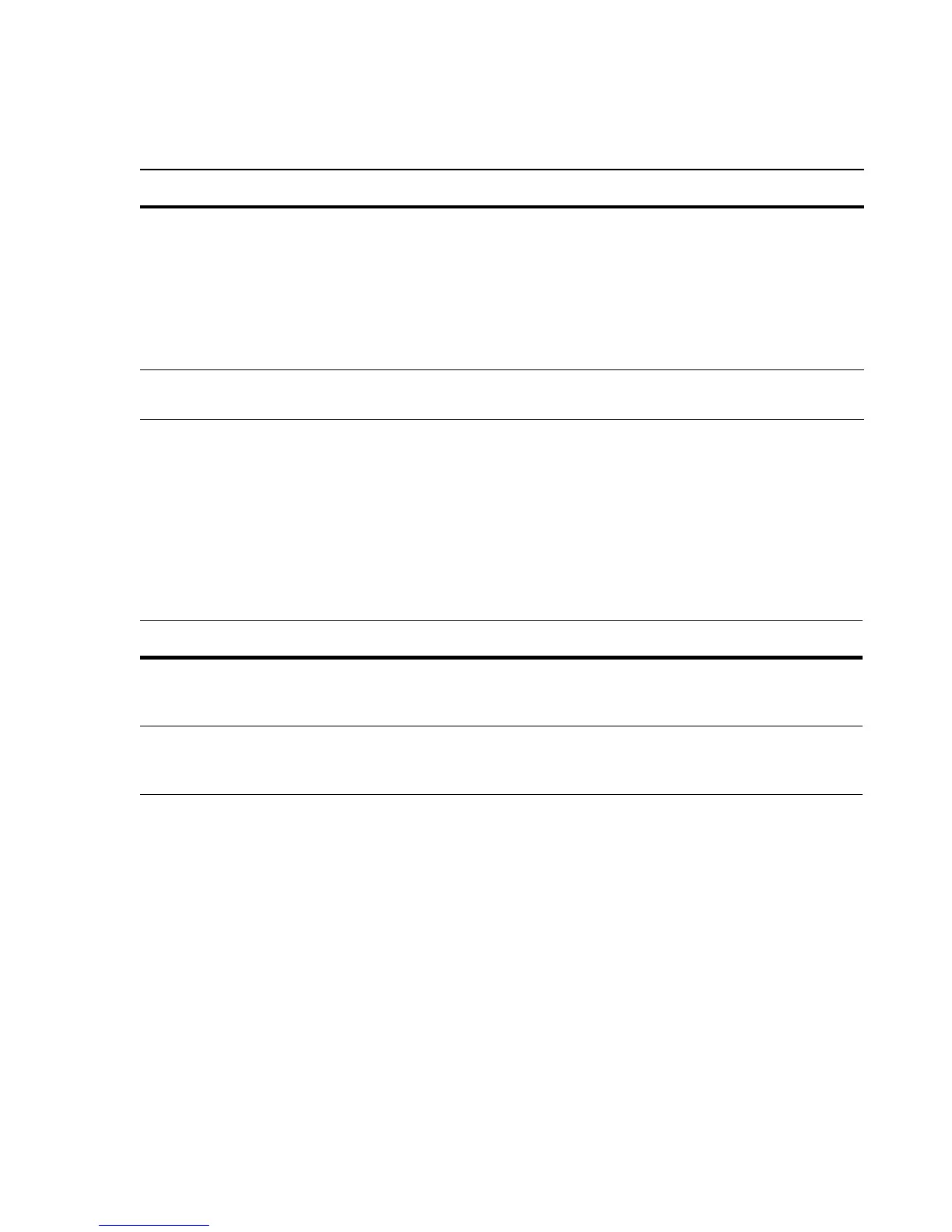498 | IPv6 Addressing
www.dell.com | support.dell.com
Save the new CAM settings to the startup-config (write-mem or copy run start) then reload the system for
the new settings to take effect.
Assign an IPv6 Address to an Interface
IPv6 Addresses are supported on platforms c e s
Essentially IPv6 is enabled in FTOS simply by assigning IPv6 addresses to individual router interfaces.
IPv6 and IPv4 can be used together on a system, but be sure to differentiate that usage carefully. Use the
ipv6 address command to assign an IPv6 address to an interface.
Command Syntax Command Mode Purpose
cam-acl {default | l2acl
number ipv4acl number
ipv6acl number, ipv4qos
number l2qos number, l2pt
number ipmacacl number
ecfmacl number [vman-qos |
vman-dual-qos number}
CONFIGURATION Allocate space for IPV6 ACLs. Enter the CAM
profile name followed by the amount to be allotted.
When not selecting the default option, you must enter all
of the profiles listed and a range for each.
The total space allocated must equal 13.
The
ipv6acl range must be a factor of 2.
show cam-acl
EXEC
EXEC Privilege
Show the current CAM settings.
Command Syntax Command Mode Purpose
ipv6 address ipv6 address/
mask
CONFIG-INTERFACE Enter the IPv6 Address for the device.
ipv6 address : x:x:x:x::x
mask : prefix length 0-128
IPv6 addresses are normally written as eight groups of four hexadecimal
digits, where each group is separated by a colon (:). Omitting zeros is accepted
as described in Addressing earlier in this chapter.
