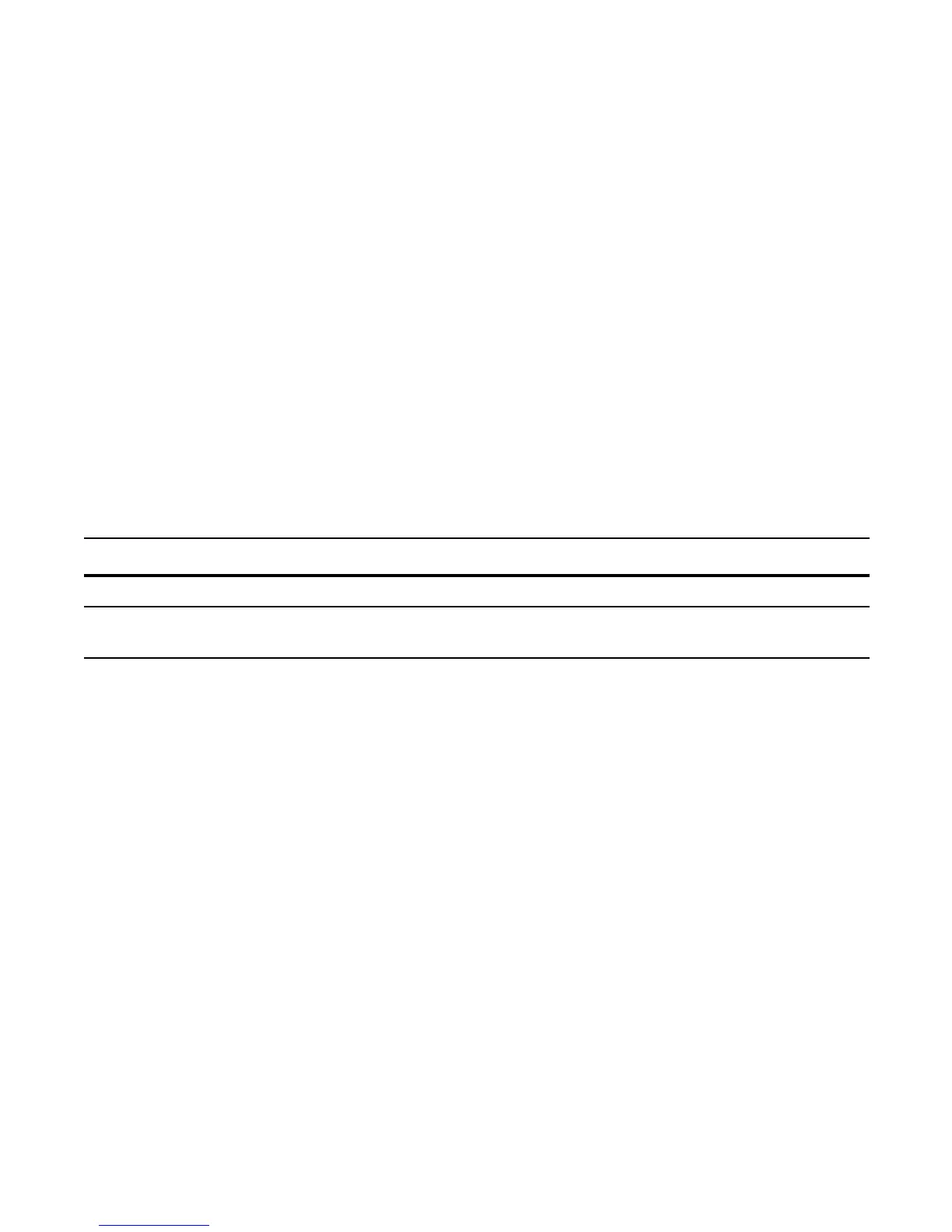750 | PIM Dense-Mode
www.dell.com | support.dell.com
Configure PIM-DM
Configuring PIM-DM is a two-step process:
1. Enable multicast routing using the command
ip multicast-routing from CONFIGURATION mode.
2. Enable PIM-DM on an interface. See page 750.
Related Configuration Tasks
• Clear the PIM TIB using the command clear ip pim tib from EXEC Privilege mode.
• Debug PIM-DM by displaying control activity (packets, events, timers, etc.) using the command
debug ip pim from EXEC Privilege mode.
Enable PIM-DM
To enable PIM-DM:
Step Task Command Command Mode
1 Enable multicast routing on the system.
ip multicast-routing
CONFIGURATION
2
Enable PIM-Dense Mode on each interface that will
participate in PIM-DM, as shown in Figure 33-4.
ip pim dense-mode
INTERFACE
