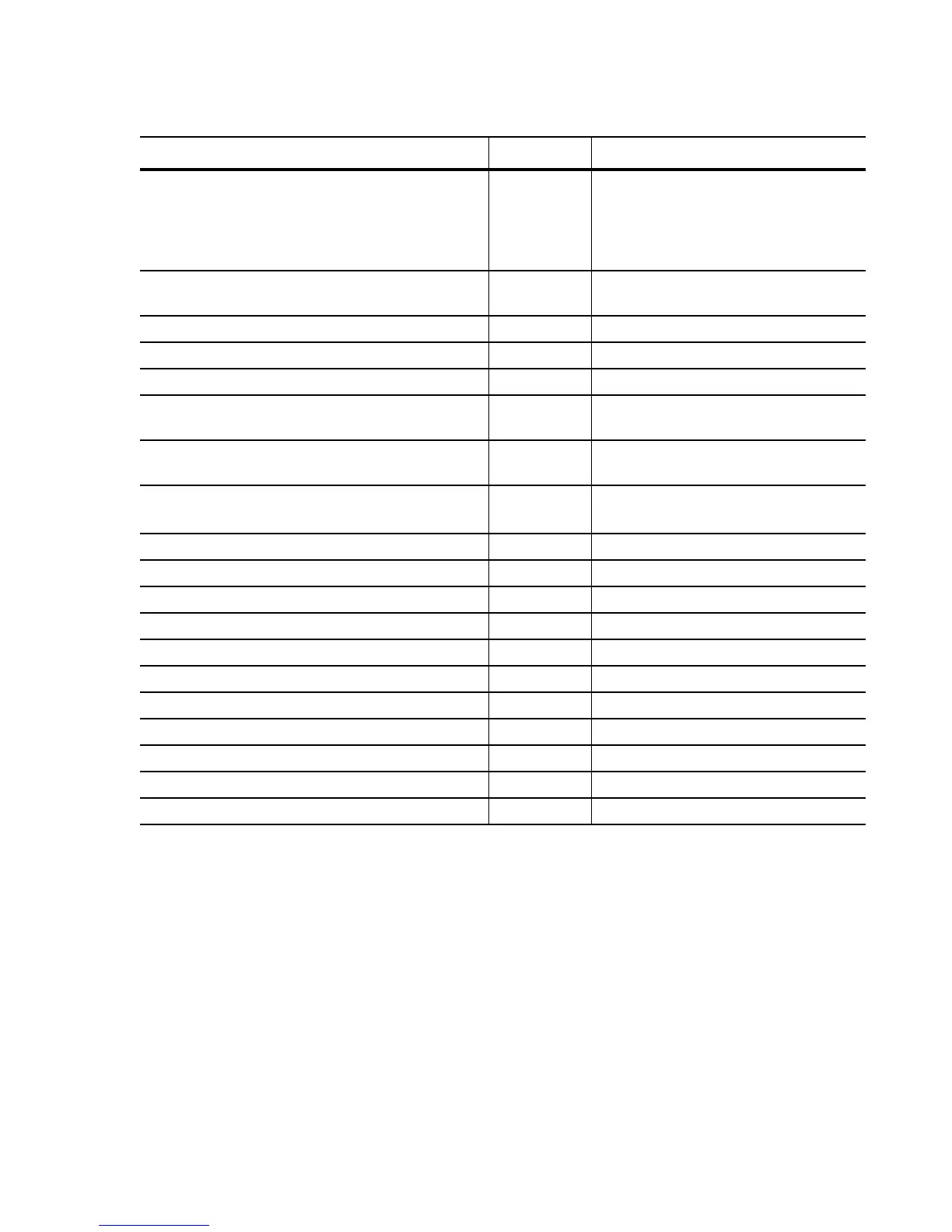1112 | Virtual Routing and Forwarding (VRF)
www.dell.com | support.dell.com
CAM Profiles
Layer 3 CAM resources are shared among all VRF instances. To ensure that each VRF instance has
sufficient CAM space:
• On an E-Series Terascale platform, use the
cam-profile ipv4-vrf or cam-profile ipv4-v6-vrf command and
reload the system command to activate the VRF CAM profile for IPv4 or IPv6.
Layer 3 (IPv4/IPv6) ACLs, TraceLists, PBR, QoS on
physical interfaces and LAGs
ACLs supported on all VRF ports.
TraceLists are common for entire line card
(except on ExaScale).
PBR supported on default-VRF only.
QoS supported on all VRF ports.
IPv4 ARP and IPv6 Neighbor Discovery Yes ARP is VRF-aware.
IPv6 is supported only for default-VRF.
Layer 2 ACLs on VLANs Yes
FEFD Yes
Layer 2 QoS Yes
Support for storm-control (broadcast and
unknown-unicast)
Yes
sFlow Yes Extended-gateway information supported
for default-VRF only
VRRP on physical and logical interfaces Yes
Supported on all VRF instances,
including the
default-VRF
Secondary IP Addresses Yes
Following IPv6 capabilities
Basic Yes Supported on default-VRF only
OSPFv3 Yes Supported on default-VRF only
ISIS Yes Supported on default-VRF only
BGP Yes Supported on default-VRF only
ACL Yes ACL supported on all VRF ports
Multicast Yes Supported on default-VRF only
NDP Yes Supported on default-VRF only
RAD Yes Supported on default-VRF only
Ingress/Egress Storm-Control (per-interface/global) Yes
Table 57-1.
Feature/Capability Supported? Note
