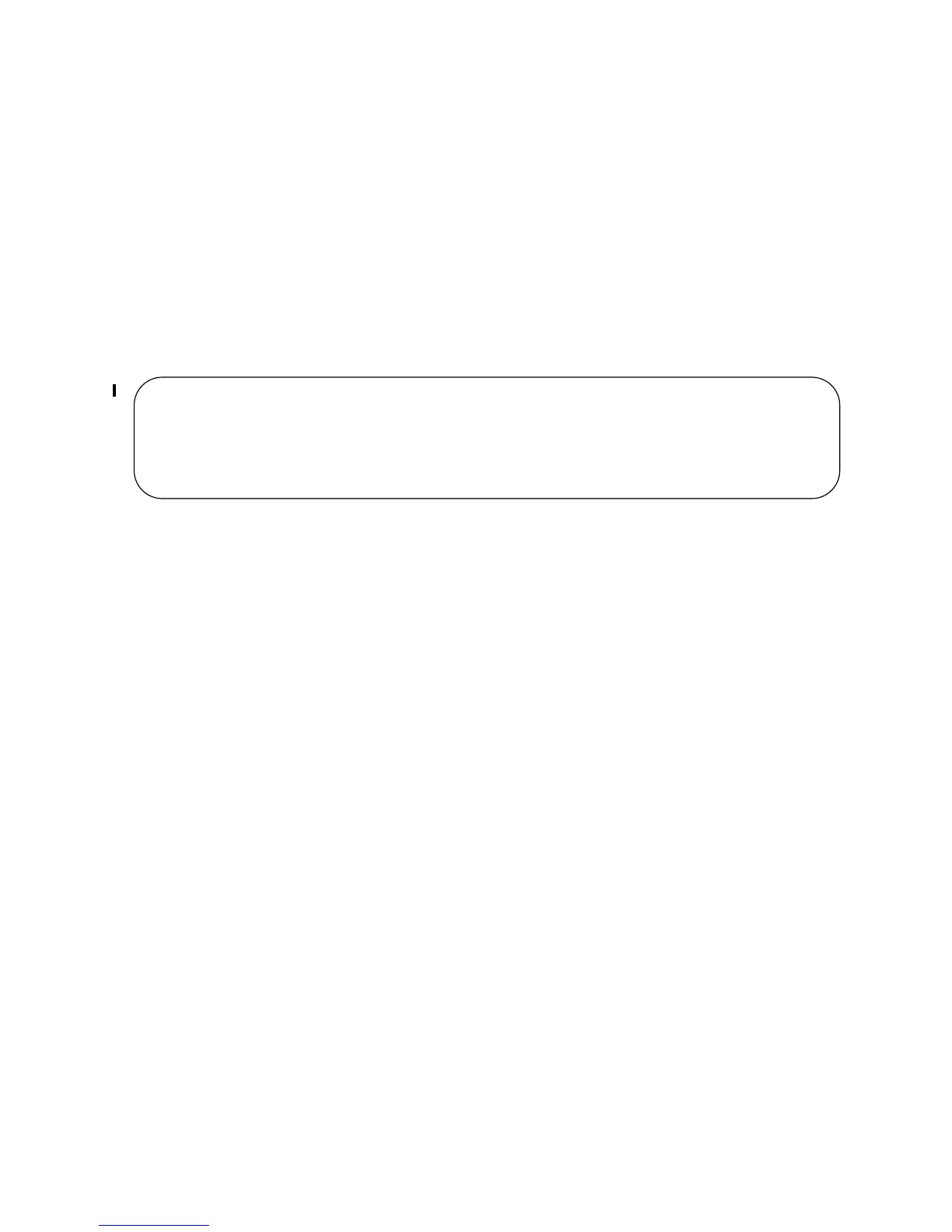912 | Rapid Spanning Tree Protocol
www.dell.com | support.dell.com
Displaying STP Guard Configuration
To verify the STP guard configured on RSTP port or port-channel interfaces, enter the show spanning-tree
rstp guard
command. Refer to Chapter 52, “Spanning Tree Protocol,” on page 1049 for information on
how to configure and use the STP root guard, loop guard, and BPDU guard features.
Figure 44-9 shows an example for an RSTP network (instance 0) in which:
• Root guard is enabled on a port that is in a root-inconsistent state.
• Loop guard is enabled on a port that is in a forwarding state.
• BPDU guard is enabled on a port that is shut down.
Figure 44-9. Displaying STP Guard Configuration
FTOS#show spanning-tree rstp guard
Interface
Name Instance Sts Guard type
--------- -------- --------- ----------
Gi 0/1 0 INCON(Root) Rootguard
Gi 0/2 0 FWD Loopguard
Gi 0/3 0 EDS (Shut) Bpduguard
