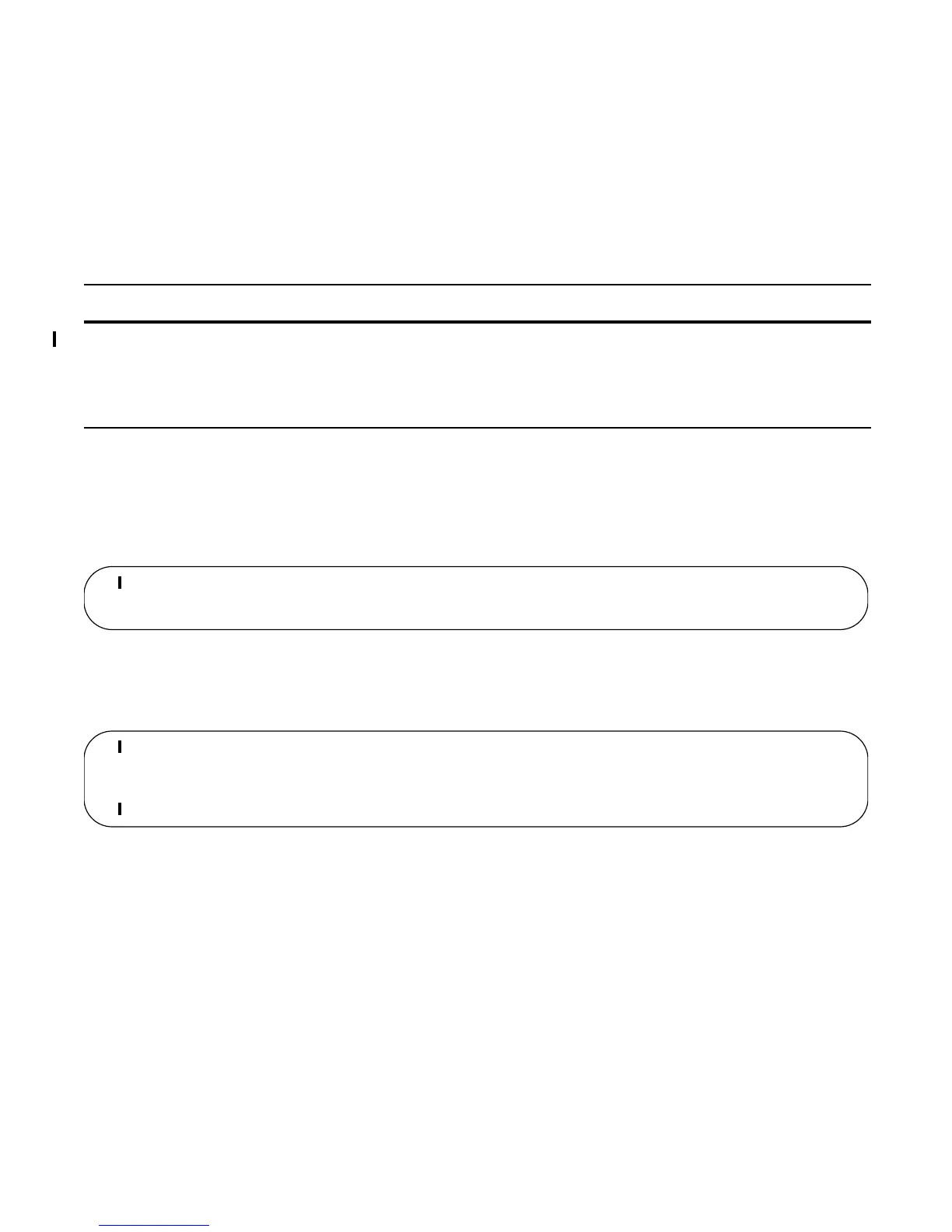Interfaces | 443
Interface Range Macros
The user can define an interface-range macro to automatically select a range of interfaces for
configuration. Before you can use the macro keyword in the interface-range macro command string, you
must define the macro.
To define an interface-range macro, enter this command:
Define the Interface Range
This example shows how to define an interface-range macro named “test” to select Fast Ethernet interfaces
5/1 through 5/4:
To show the defined interface-range macro configuration, use the command
show running-config in the
EXEC mode. The example below shows how to display the defined interface-range macro named “test”:
Command Syntax Command Mode Purpose
FTOS (config)# define interface-range macro_name {vlan
vlan_ID - vlan_ID} | {{gigabitethernet |
tengigabitethernet} slot/interface - interface} [ , {vlan
vlan_ID - vlan_ID} {{gigabitethernet | tengigabitethernet}
slot/interface - interface}]
CONFIGURATION Defines the interface-range
macro and saves it in the
running configuration file.
FTOS(config)# define interface-range test gigabitethernet 5/1 - 4
FTOS# show running-config | include define
define interface-range test GigabitEthernet5/1 - 4
FTOS#
