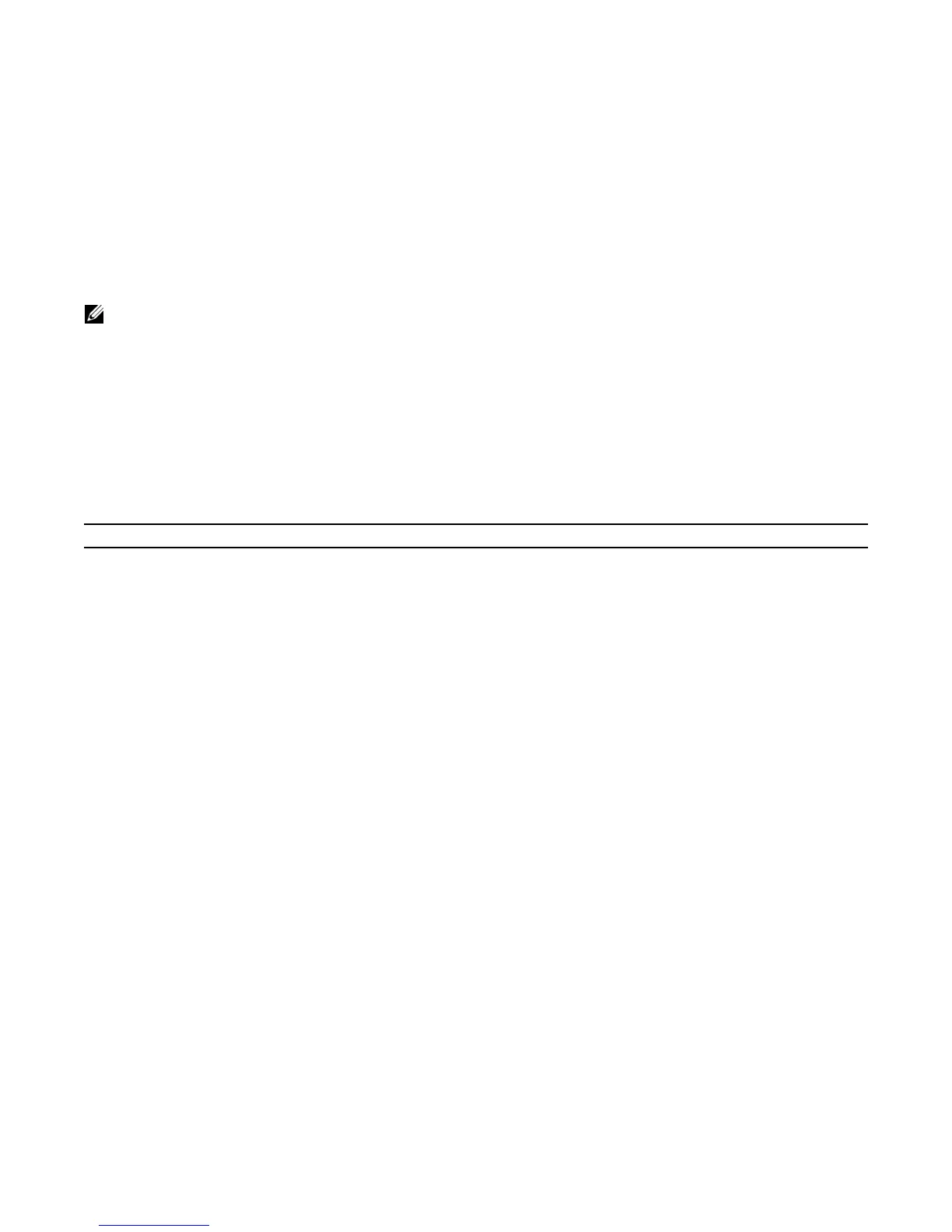C-Series Debugging and Diagnostics | 1175
2. Check air flow through the system. On the C-Series, air flows sideways from right to left. Ensure the
air ducts are clean and that all fans are working correctly.
3. Once the software has determined that the temperature levels are within normal limits, the card can be
re-powered safely. Use the
power-on command in EXEC mode to bring the line card back online.
In addition, Dell Force10 requires that you install blanks in all slots without a line card to control airflow
for adequate system cooling.
Recognize an under-voltage condition
If the system detects an under-voltage condition and declares an alarm. To recognize this condition, look
for the system messages in Message 8.
This message in Message 8 indicates that the specified card is not receiving enough power. In response, the
system first shuts down Power over Ethernet (PoE). If the under-voltage condition persists, line cards are
shut down, then RPMs.
Troubleshoot an under-voltage condition
To troubleshoot an under-voltage condition, check that the correct number of power supplies are installed
and their Status LEDs are lit.
Trace logs
In addition to the syslog buffer, FTOS buffers trace messages which are continuously written by various
FTOS software tasks to report hardware and software events and status information. Each trace message
provides the date, time, and name of the FTOS process. All messages are stored in a ring buffer and can be
saved to a file either manually or automatically upon failover.
Some trace files are automatically saved and stored in the
flash:/TRACE_LOG_DIR directory for SW and
HW Traces of the CP and for all Linecards. This directory contains the
TRACE_CURR_BOOT directory
which in turn contains the saved trace buffer files.
Note: Exercise care when removing a card; if it has exceeded the major or shutdown thresholds, the card
could be hot to the touch!
Message 8 Under-voltage Condition System Messages
%CHMGR-1-CARD_SHUTDOWN: Major alarm: Line card 2 down - auto-shutdown due to under voltage
