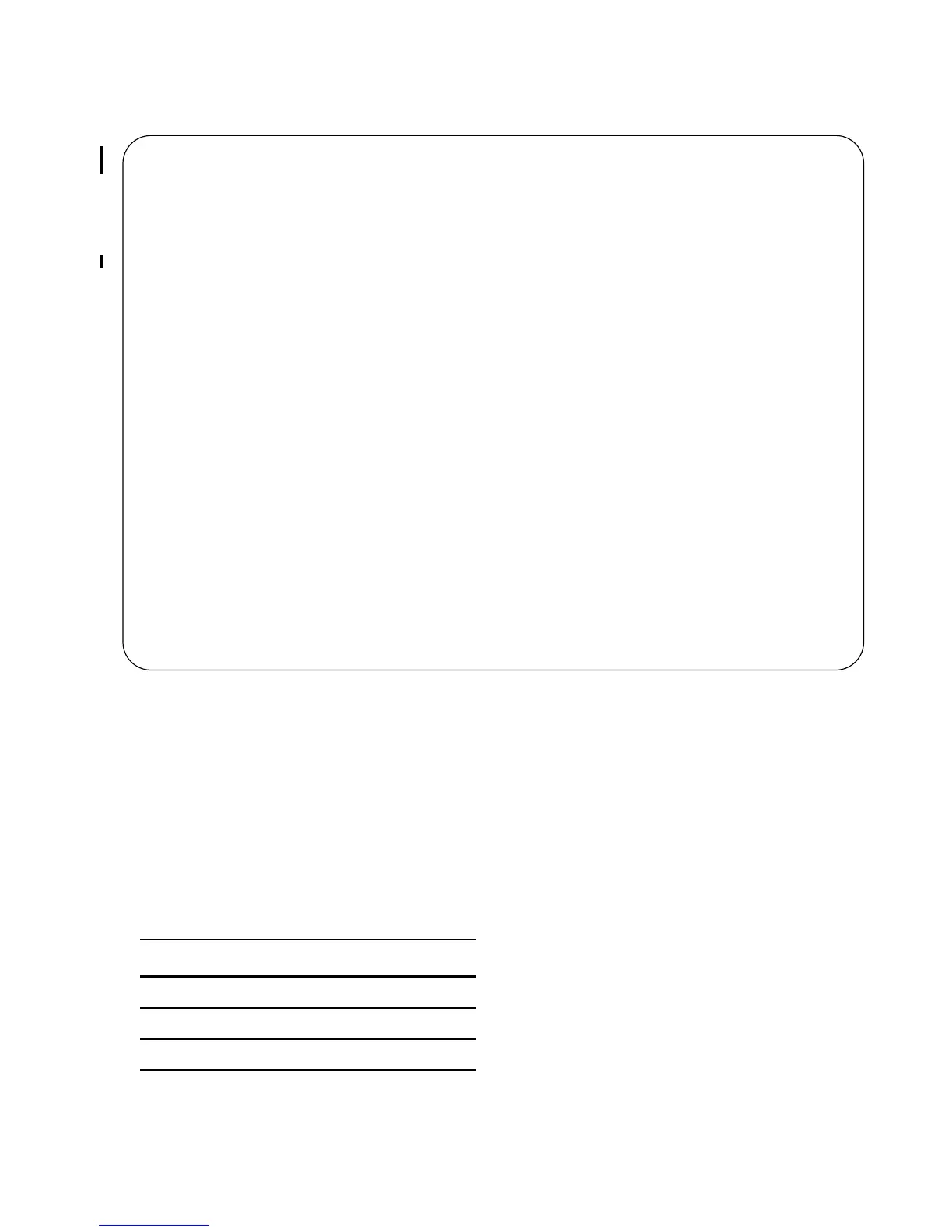Content Addressable Memory | 295
Figure 11-8. Configuring IPv4Flow on the Entire System
Configure Ingress Layer 2 ACL Sub-partitions
IPv4Flow sub-partitions are supported on platform e
The Ingress Layer 2 ACL CAM partition has sub-partitions for several types of information. Table 11-6
lists the sub-partition and the percentage of the Ingress Layer 2 ACL CAM partition that FTOS allocates to
each by default.
Table 11-6. Layer 2 ACL CAM Sub-partition Sizes
Partition % Allocated
Sysflow 6
L2ACL 14
*PVST 50
QoS 12
FTOS(conf)#cam-ipv4flow default
FTOS#copy running-config startup-config
File with same name already exist.
Proceed to copy the file [confirm yes/no]: yes
!
3914 bytes successfully copied
FTOS#sh cam-ipv4flow
-- Chassis Cam Ipv4Flow --
Current Settings Next Boot
Multicast Fib/Acl : 8K 9K
Pbr : 2K 1K
Qos : 7K 8K
System Flow : 6K 5K
Trace Lists : 1K 1K
-- Line card 0 --
Current Settings Next Boot
Multicast Fib/Acl : 8K 9K
Pbr : 2K 1K
Qos : 7K 8K
System Flow : 6K 5K
Trace Lists : 1K 1K
-- Line card 1 --
Current Settings Next Boot
Multicast Fib/Acl : 8K 9K
Pbr : 2K 1K
Qos : 7K 8K
System Flow : 6K 5K
Trace Lists : 1K 1K
