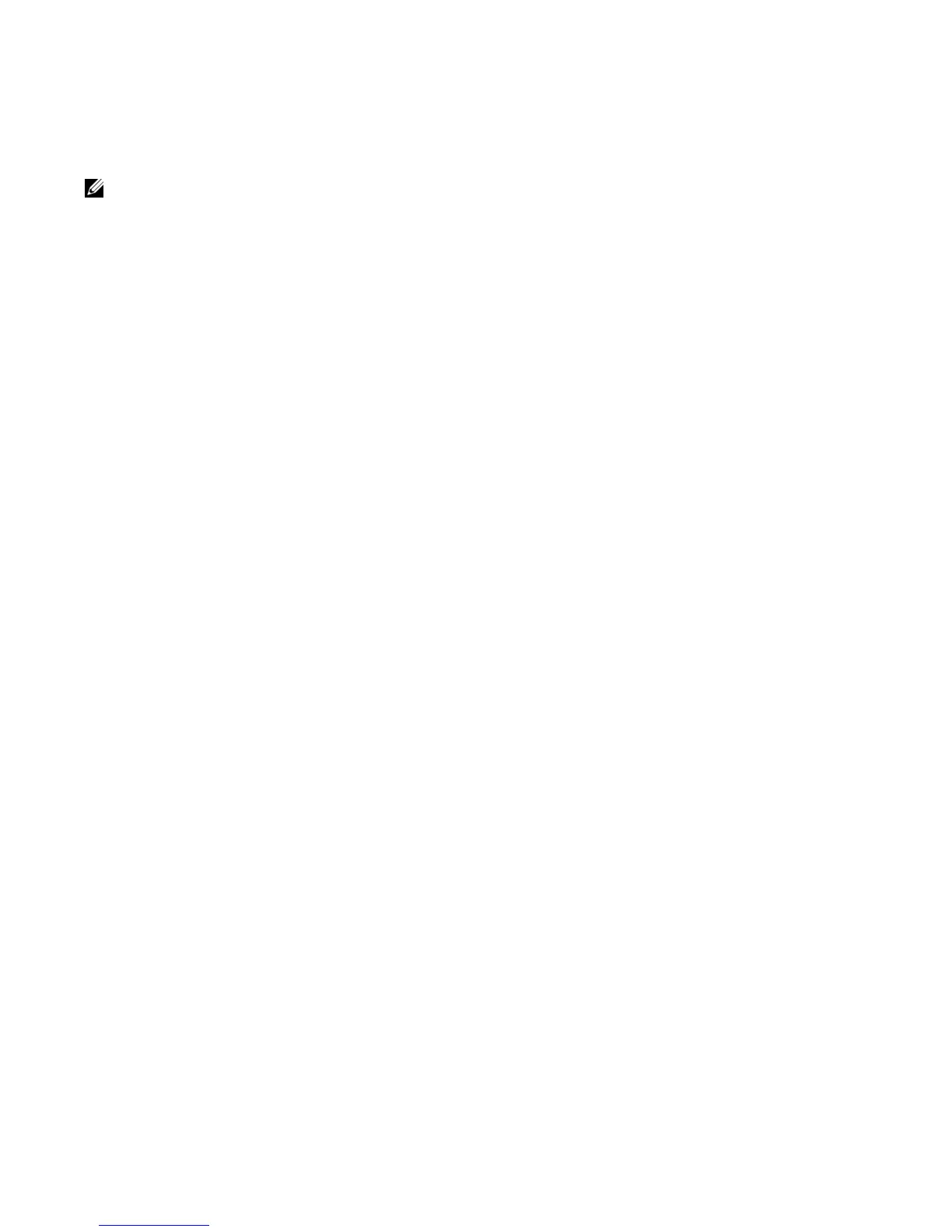1176 | C-Series Debugging and Diagnostics
www.dell.com | support.dell.com
The TRACE_LOG_DIR/TRACE_CURR_BOOT directory can be reached by FTP or by using the show file
command from the
flash://TRACE_LOG_DIR directory.
Automatic trace log updates
The system automatically saves trace files to the internal flash. The files are saved to the
TRACE_LOG_DIR directory on the flash, and are named so that they can be viewed in a logical order. The
first automatic CP software trace file is labeled
sw_trace_RPM0CP.0, and the first automatic CP hardware
trace file is labeled
hw_trace_RPM0CP.0. Up to five trace logs are saved before the system begins
overwriting them (sw_trace_RPM0CP.1, and so on until sw_trace_RPM0CP.4, hw_trace_RPM0CP.1, and
so on until hw_trace_RPM0CP.4).
These files are saved in
flash:/TRACE_LOG_DIR/TRACE_CURR_BOOT. At reload this directory is renamed
to
flash:/TRACE_LOG_DIR/TRACE_LAST_BOOT and an empty flash:/TRACE_LOG_DIR/TRACE_CURR_BOOT
directory is created.
Trace file hw_trace_RPM0CP.0 is not overwritten so that chassis bootup message are preserved.
The CP and LP trace file names are:
• CP [SW trace] : sw_trace_RPM0CP.0, sw_trace_RPM0CP.1, sw_trace_RPM0CP.2,
sw_trace_RPM0CP.3 and sw_trace_RPM0CP.4
• CP [HW trace] : hw_trace_RPM0CP.0, hw_trace_RPM0CP.1, hw_trace_RPM0CP.2,
hw_trace_RPM0CP.3 and hw_trace_RPM0CP.4
• LP [SW trace] : sw_trace_LP[0-7].0, sw_trace_LP[0-7].1, sw_trace_LP[0-7].2, sw_trace_LP[0-7].3
and sw_trace_LP[0-7].4
• LP [HW trace] : hw_trace_LP[0-7].0, hw_trace_LP[0-7].1, hw_trace_LP[0-7].2, hw_trace_LP[0-7].3
and hw_trace_LP[0-7].4
Trace files are saved in the directory
flash:/TRACE_LOG_DIR/TRACE_CURR_BOOT. Upon a system reload
this directory is renamed
flash:/TRACE_LOG_DIR/TRACE_LAST_BOOT, and an empty flash:/
TRACE_LOG_DIR/TRACE_CURR_BOOT
directory is created.
Save a hardware log to a file on the flash
The RPM and line card trace logs are enabled by default. The trace logs are saved automatically but you
can save the contents of a buffer manually with the CLI. The files are named the same whether they are
saved automatically or manually.
Note: At reload this directory is renamed to flash:/TRACE_LOG_DIR/TRACE_LAST_BOOT and a new
empty flash:/TRACE_LOG_DIR/TRACE_CURR_BOOT directory is created.
