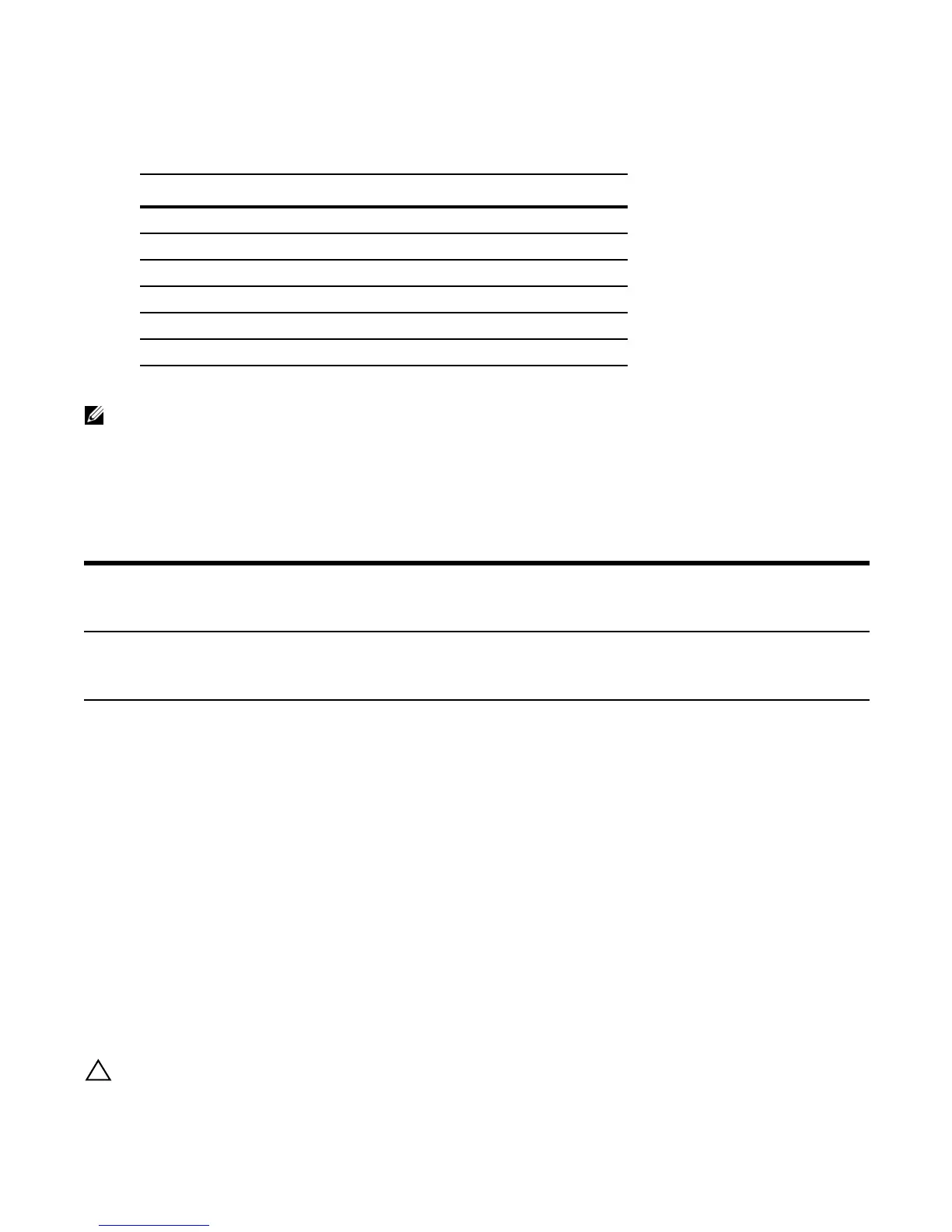Per-VLAN Spanning Tree Plus | 841
Table 40-2 lists the default values for port cost by interface.
To change the port cost or priority of an interface:
The values for interface PVST+ parameters are given in the output of the command
show spanning-tree
pvst
, as shown in Figure 40-4.
Configure an EdgePort
The EdgePort feature enables interfaces to begin forwarding traffic approximately 30 seconds sooner. In
this mode an interface forwards frames by default until it receives a BPDU that indicates that it should
behave otherwise; it does not go through the Learning and Listening states. The
bpduguard
shutdown-on-violation
option causes the interface hardware to be shutdown when it receives a BPDU.
When only
bpduguard is implemented, although the interface is placed in an Error Disabled state when
receiving the BPDU, the physical interface remains up and spanning-tree will drop
packets in the hardware
after a BPDU violation. BPDUs are dropped in the software after receiving the BPDU violation. This
feature is the same as PortFast mode in Spanning Tree.
Table 40-2. PVST+ Default Port Cost Values
Port Cost Default Value
100-Mb/s Ethernet interfaces 200000
1-Gigabit Ethernet interfaces 20000
10-Gigabit Ethernet interfaces 2000
Port Channel with 100 Mb/s Ethernet interfaces 180000
Port Channel with 1-Gigabit Ethernet interfaces 18000
Port Channel with 10-Gigabit Ethernet interfaces 1800
Note: The FTOS implementation of PVST+ uses IEEE 802.1s costs as the default costs. Other
implementations use IEEE 802.1d costs as the default costs if you are using Dell Force10 systems in a
multi-vendor network, verify that the costs are values you intended.
Task Command Syntax Command Mode
Change the port cost of an interface.
Range: 0 to 200000
Default: see Table 40-2.
spanning-tree pvst vlan cost
INTERFACE
Change the port priority of an interface.
Range: 0 to 240, in increments of 16
Default: 128
spanning-tree pvst vlan priority
INTERFACE
Caution: Configure EdgePort only on links connecting to an end station. EdgePort can cause loops if it is enabled
on an interface connected to a network.
