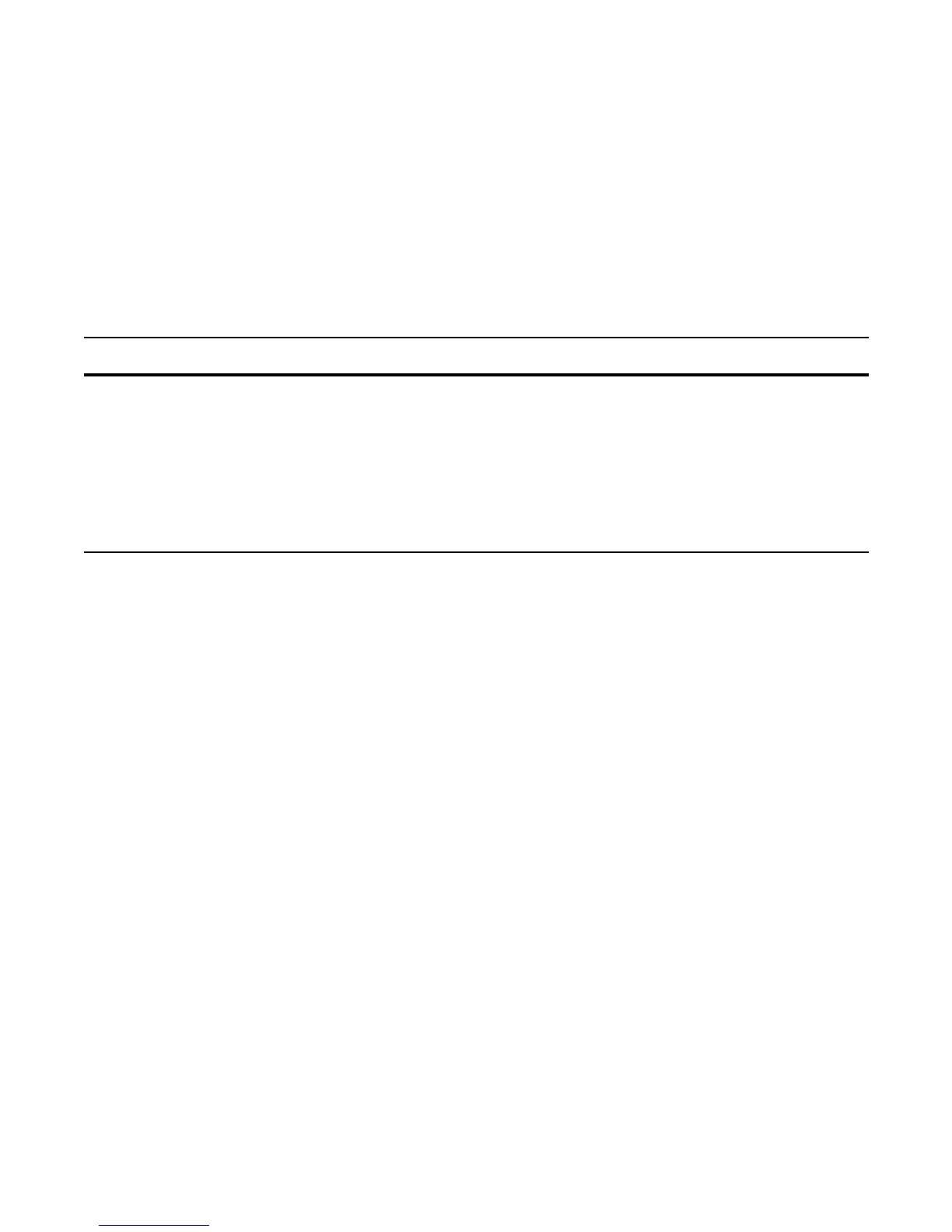922 | Security
www.dell.com | support.dell.com
Configure the enable password command
To configure FTOS, you must use the enable command to enter the EXEC Privilege level 15. After
entering the command, FTOS requests that you enter a password. Privilege levels are not assigned to
passwords, rather passwords are assigned to a privilege level. A password for any privilege level can
always be changed. To change to a different privilege level, enter the
enable command, followed by the
privilege level. If you do not enter a privilege level, the default level 15 is assumed.
To configure a password for a specific privilege level, use the following command in the
CONFIGURATION mode:
To view the configuration for the
enable secret command, use the show running-config command in the
EXEC Privilege mode.
In custom-configured privilege levels, the
enable command is always available. No matter what privilege
level you entered FTOS, you can enter the
enable 15 command to access and configure all CLI.
Configure custom privilege levels
In addition to assigning privilege levels to the user, you can configure the privilege levels of commands so
that they are visible in different privilege levels. Within FTOS, commands have certain privilege levels.
With the privilege command, the default level can be changed or you can reset their privilege level back to
the default.
• Assign the launch keyword (for example,
configure) for the keyword’s command mode.
• If you assign only the first keyword to the privilege level, all commands beginning with that keyword
are also assigned to the privilege level. If you enter the entire command, the software assigns the
privilege level to that command only.
Command Syntax Command Mode Purpose
enable password [level level]
[encryption-mode] password
CONFIGURATION Configure a password for a privilege level. Configure the
optional and required parameters:
•
level level: Specify a level 0 to 15. Level 15 includes all
levels.
• encryption-type: Enter 0 for plain text or 7 for encrypted
text.
• password: Enter a string.
To change only the password for the enable command,
configure only the password parameter.
