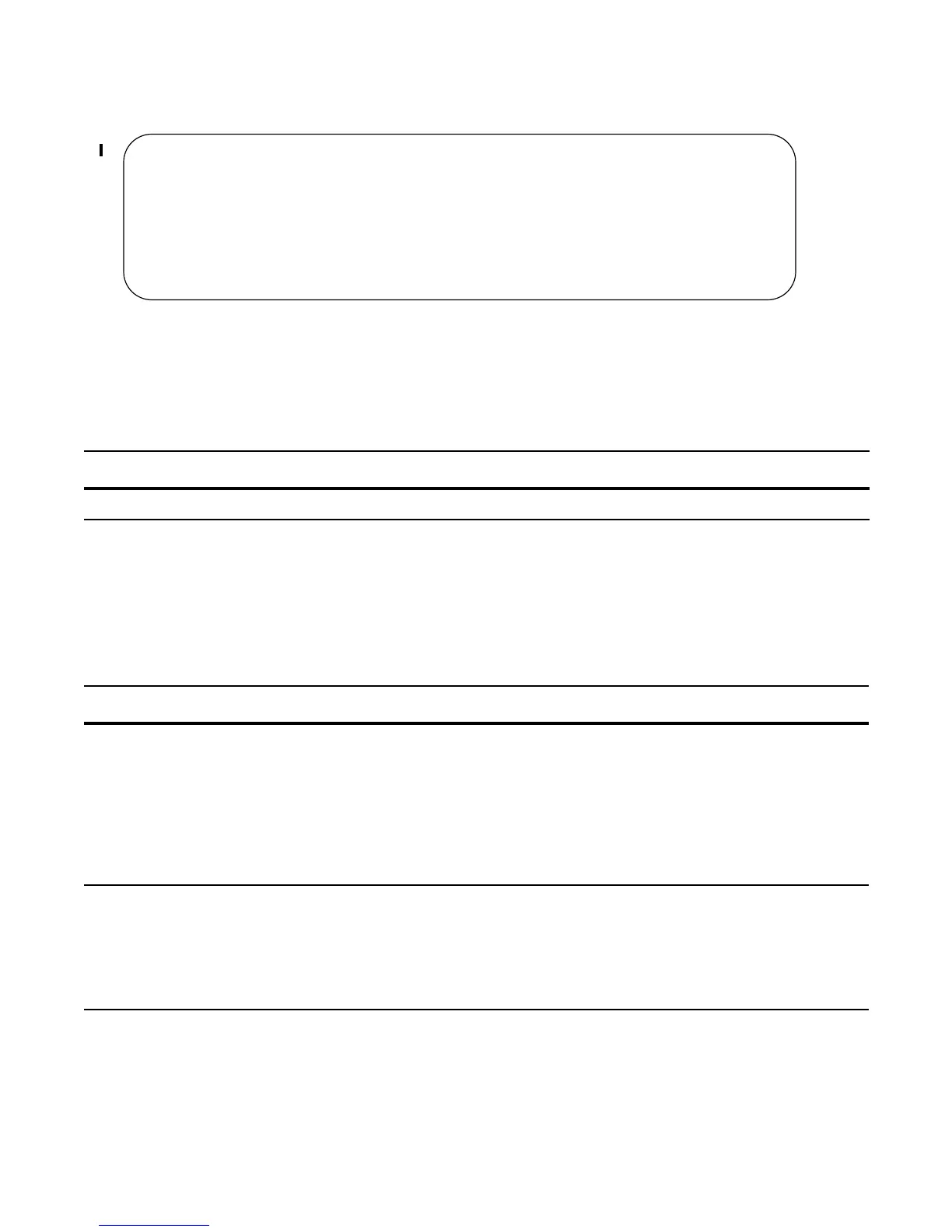Force10 Service Agent | 349
Figure 16-1. Displaying the Default FTSA Configuration
Specify an SMTP Server for FTSA
To specify the SMTP server that will receive and forward the E-mail messages generated by FTSA:
Provide an Administrator E-mail Address
FTSA is designed to send E-mail notification when a test condition is met, Type 4 messaging is enabled,
and when Type 3 messaging is enabled.
Task Command Syntax Command Mode
Specify an SMTP server in the form smtp.domain-name.com.
smtp server-address
CALLHOME
Step Task Command Syntax Command Mode
1 The administrator E-mail address is the one that
FTSA uses to originate E-mails.
• Enter the administrator’s full E-mail address, in
the form: username@domain.com, or
• Enter the username without the domain name.
Dell Force10 recommends using the system name
for username your company’s domain name for
domain.
admin-email email-address
CALLHOME
2 If you did not enter the domain name when entering
the administrator E-mail address, enter a domain
name in the form domain-name.com
If you specify a domain with both the admin-email
and domain-name command the domain-name
configuration supersedes.
domain-name domain_name
CALLHOME
FTOS(conf-callhome)#show config
!
call-home
no enable-all
server Force10
recipient ftsa@force10networks.com
keyadd Force10DefaultPublicKey
encrypt
no enable
