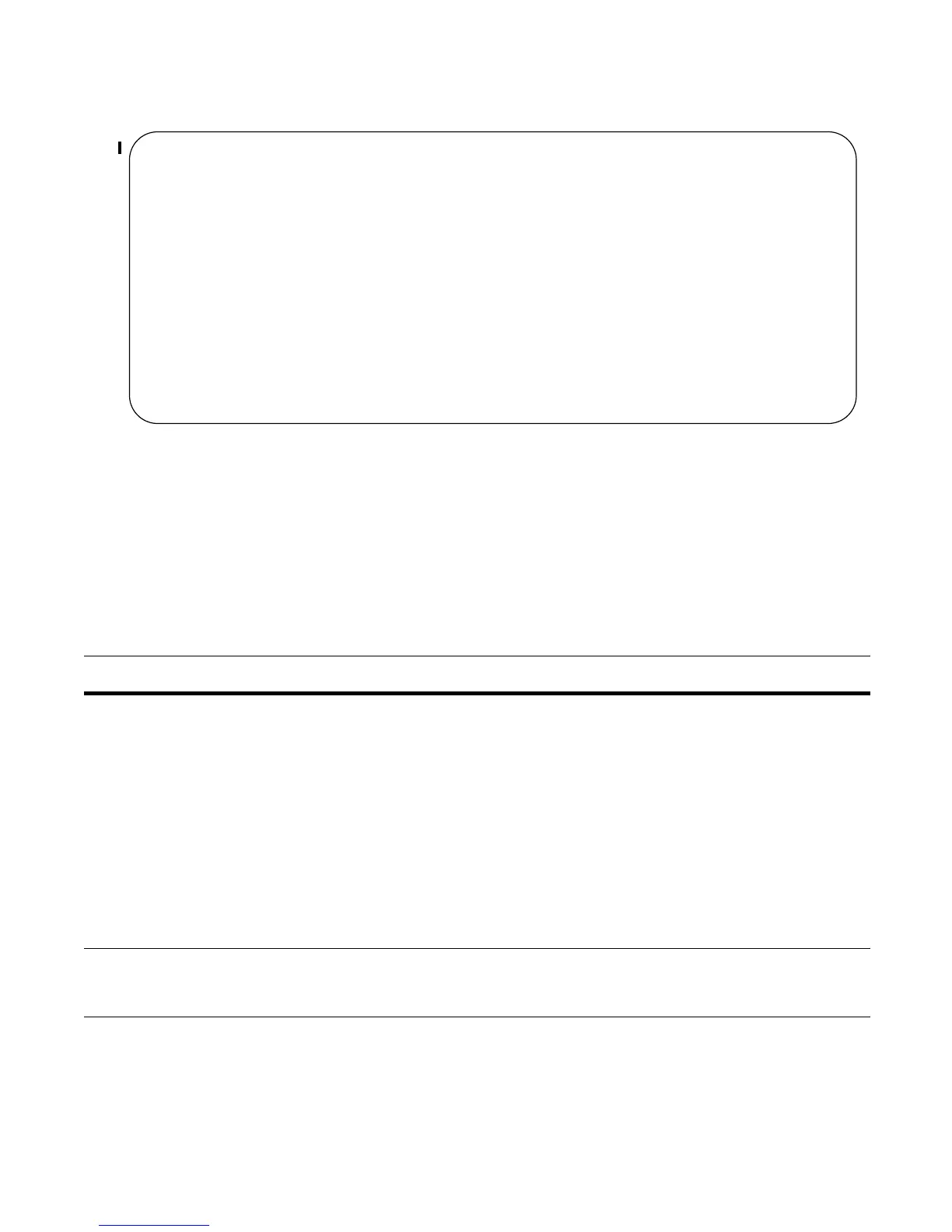418 | Interfaces
www.dell.com | support.dell.com
Figure 20-3. Interfaces listed in the show running-config Command (Partial)
Enable a Physical Interface
After determining the type of physical interfaces available, the user may enter the INTERFACE mode by
entering the command
interface interface slot/port to enable and configure the interfaces.
To enter the INTERFACE mode, use these commands in the following sequence, starting in the
CONFIGURATION mode:
Step Command Syntax Command Mode Purpose
1 interface interface CONFIGURATION Enter the keyword interface followed by the type of interface
and slot/port information:
• For a 10/100/1000 Ethernet interface, enter the keyword
GigabitEthernet followed by the slot/port information.
• For a Gigabit Ethernet interface, enter the keyword
GigabitEthernet followed by the slot/port information.
• For the Management interface on the RPM, enter the
keyword ManagementEthernet followed by the slot/port
information.
• For a SONET interface, enter the keyword sonet followed
by slot/port information.
• For a 10 Gigabit Ethernet interface, enter the keyword
TenGigabitEthernet followed by the slot/port
information.
2
no shutdown
INTERFACE Enter the no shutdown command to enable the interface. If
the interface is a SONET interface, enter the encap ppp
command to enable PPP encapsulation.
FTOS#show running
Current Configuration ...
!
interface GigabitEthernet 9/6
no ip address
shutdown
!
interface GigabitEthernet 9/7
no ip address
shutdown
!
interface GigabitEthernet 9/8
no ip address
shutdown
!
interface GigabitEthernet 9/9
no ip address
shutdown
