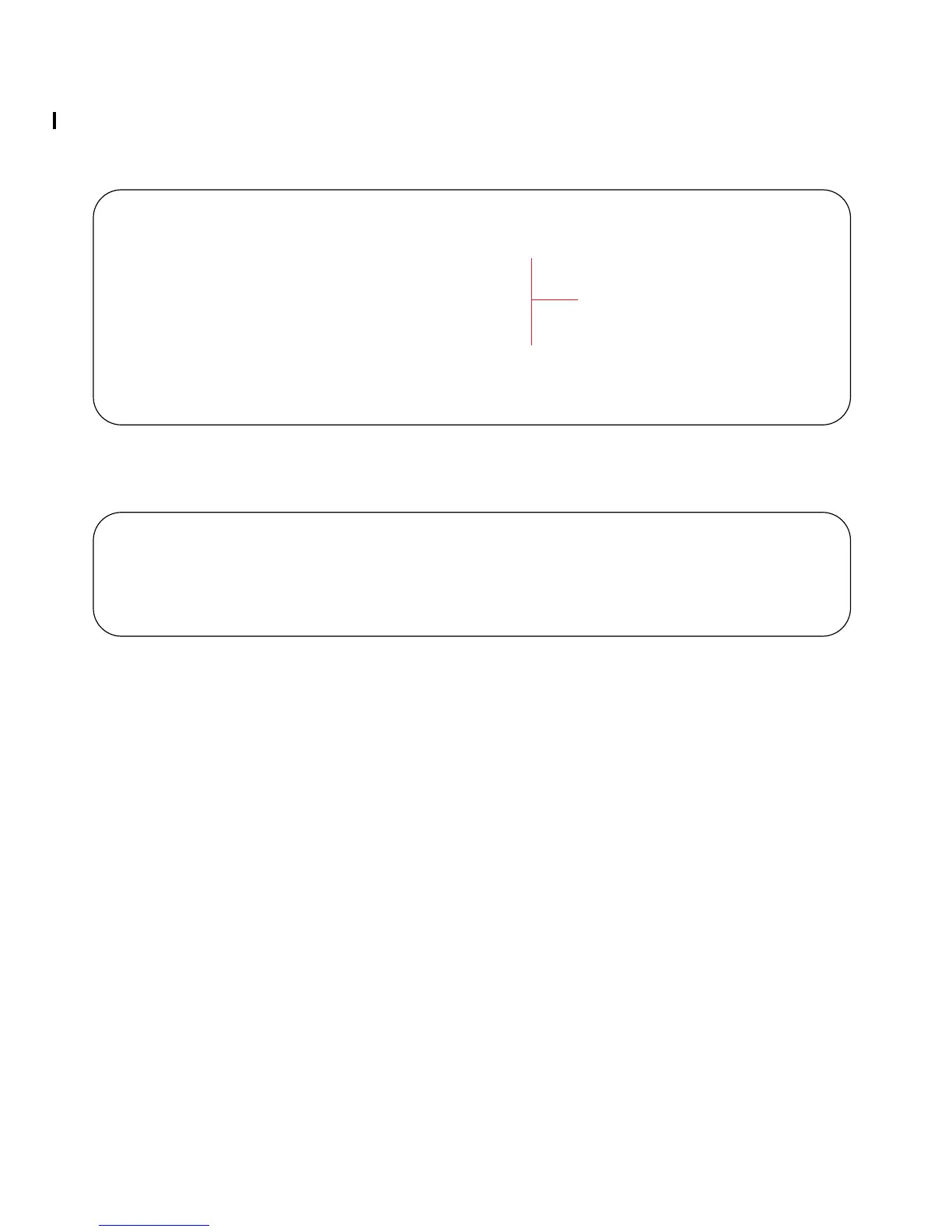304 | Configuration Replace and Rollback
www.dell.com | support.dell.com
1. The hostname of the Dell Force10 system is changed from “R1” to “FTOS.”
2. The running configuration is replaced with archive_0, in which the hostname is “R1.”
Figure 12-3. Replacing the Running-configuration with and Archived Configuration
Use the keyword force to bypass the FTOS confirmation dialog, as shown in Figure 12-4.
Figure 12-4. Replacing the Running-configuration without a Confirmation Dialog
Rolling Back to the Previous Configuration
FTOS allows you to implement an archived configuration for a specified amount of time, before reverting
to the previous running-configuration using the command
configure replace from EXEC Privilege mode;
FTOS requires you to enter the amount of time in seconds. This feature enables you to test a configuration
before committing the system to it.
• If you do not like the configuration, wait for the specified time to expire, as shown in Figure 12-5.
• If you like the configuration, enter the command
configure confirm from EXEC Privilege mode before
the specified time, as shown in Figure 12-6.
R1#config
R1(conf)#hostname FTOS
FTOS#configure replace archive_0
This will apply all nessesary additions and deletions
to replace the current running-config with the contents
of the specified configuration file,
which is assumed to be complete configuration,
not a partial configuration
Please confirm if you want to proceed [yes/no]:yes
2d3h3m: %RPM0-P:CP %CLI-6-RBACKSTART: start rollback to file flash:/CFGARCH_DIR/archive_0
2d3h3m: %RPM0-P:CP %SYS-5-CONFIG_LOAD: Loading configuration file
2d3h3m: %RPM0-P:CP %CLI-6-RBACKCOMPLETE: completed rollback to flash:/CFGARCH_DIR/archive_0
R1#
Confirmation Dialog
R1(conf)#hostname FTOS
FTOS#exit
FTOS#configure replace archive_0 force
2d3h8m: %RPM0-P:CP %CLI-6-RBACKSTART: start rollback to file flash:/CFGARCH_DIR/archive_0
2d3h8m: %RPM0-P:CP %SYS-5-CONFIG_LOAD: Loading configuration file
2d3h8m: %RPM0-P:CP %CLI-6-RBACKCOMPLETE: completed rollback to flash:/CFGARCH_DIR/archive_0
R1#
