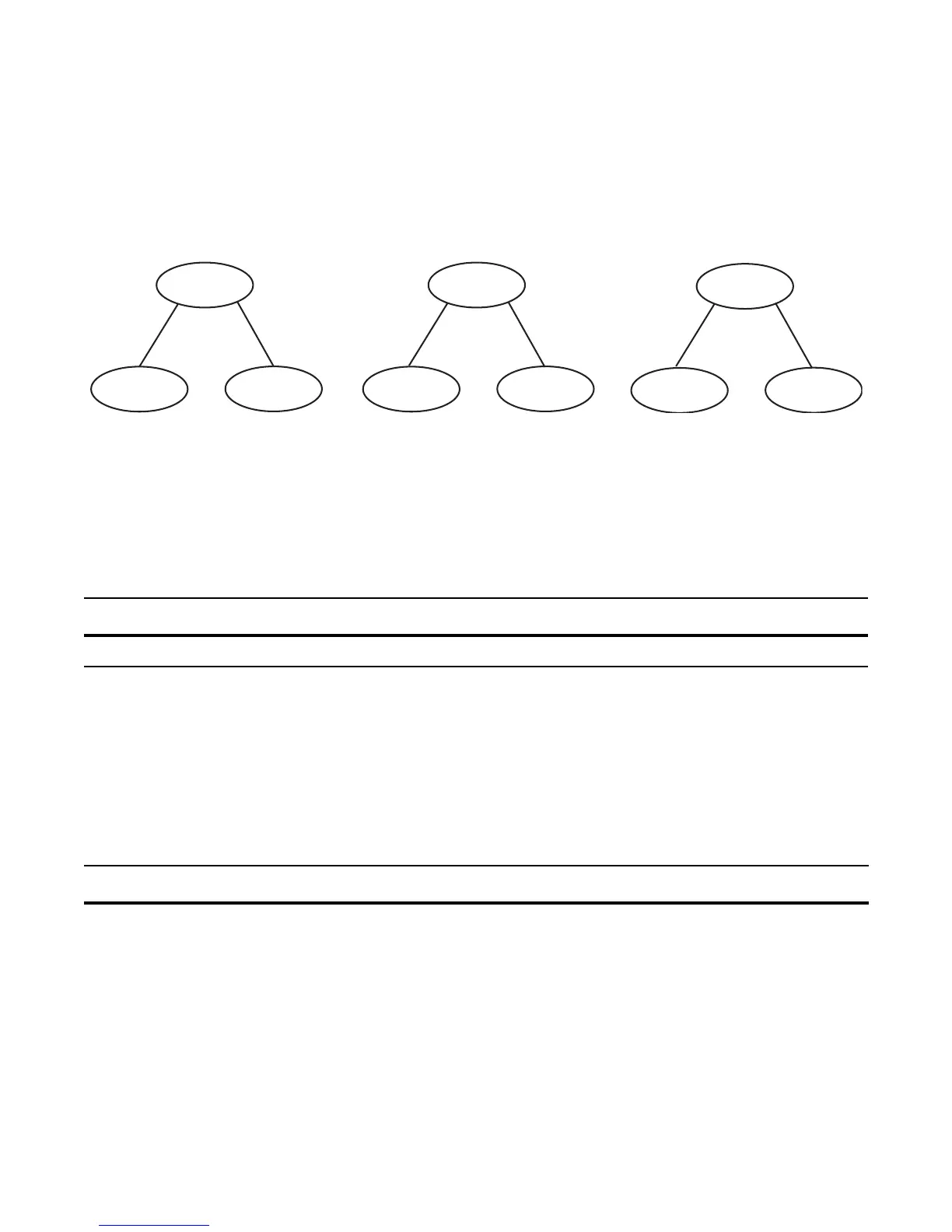358 | Force10 Service Agent
www.dell.com | support.dell.com
2. Create the list of actions that FTSA should take if any of the conditions exist. See Create a Policy
Action List on page 361.
3. Create a policy and assign a test list and action list. See Create a Policy and Assign a Test and Action
List on page 363.
4. Set optional policy parameters. See Additional Policy Configurations on page 364
Figure 16-8. Creating FTSA Policies
Create an FTSA Policy Test List
Create the list of conditions for which FTSA should search. You may include a pre-defined list
(Table 16-1) and specify additional test conditions (Table 16-2).
To create a new, empty policy test list:
Choose test conditions for a policy test list
Once you create a policy test list, FTOS enters the CALLHOME TESTLIST context. The list you created
is initially empty. You may choose one of three pre-defined condition lists, or create your own.
The three pre-defined condition lists are shown in Table 16-1.
Task Command Command Mode
Create a policy test list and name it.
policy-test-list name
CALLHOME
Table 16-1. Pre-defined Policy Test Lists
Condition Conditions Tested
Exception CPU above 85%, crash, task crash, dump, reload due to error, RPM failover due to error
Policy 2
Action List 2
Test List 2
Policy 3
Action List 3
Test List 3
Policy 1
Action List 1
Test List 1
