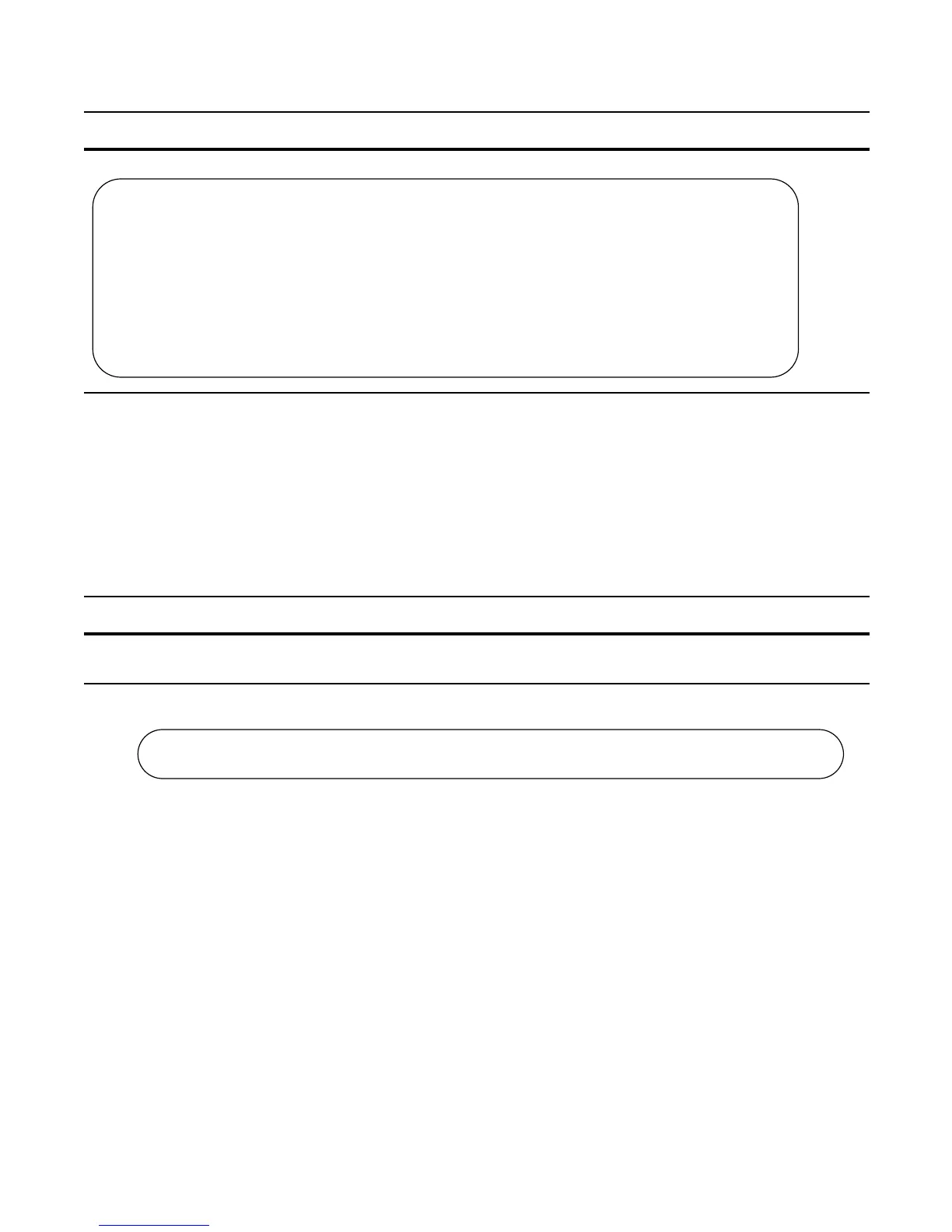986 | Simple Network Management Protocol
www.dell.com | support.dell.com
Write Managed Object Values
You may only alter (write) a managed object value if your management station is a member of the same
community as the SNMP agent, and the object is writable.
To write or write-over the value of a managed object:
Figure 48-5. Writing over the Current Value of a Managed Object
Figure 48-4. Reading the Value of Many Managed Objects at Once
Task Command
To write or write-over the value of a
managed object, as shown in Figure 48-5.
snmpset -v version -c community agent-ip {identifier.instance |
descriptor.instance}
Task Command
> snmpwalk -v 2c -c mycommunity 10.11.131.161 .1.3.6.1.2.1.1
SNMPv2-MIB::sysDescr.0 = STRING: Force10 Networks Real Time Operating System Software
Force10 Operating System Version: 1.0
Force10 Application Software Version: E_MAIN4.7.6.350
Copyright (c) 1999-2007 by Force10 Networks, Inc.
Build Time: Mon May 12 14:02:22 PDT 2008
SNMPv2-MIB::sysObjectID.0 = OID: SNMPv2-SMI::enterprises.6027.1.3.1
DISMAN-EVENT-MIB::sysUpTimeInstance = Timeticks: (32920954) 3 days, 19:26:49.54
SNMPv2-MIB::sysContact.0 = STRING:
SNMPv2-MIB::sysName.0 = STRING: S50V_7.7
SNMPv2-MIB::sysLocation.0 = STRING:
SNMPv2-MIB::sysServices.0 = INTEGER: 4
> snmpset -v 2c -c mycommunity 10.11.131.161 sysName.0 s "R5"
SNMPv2-MIB::sysName.0 = STRING: R5
