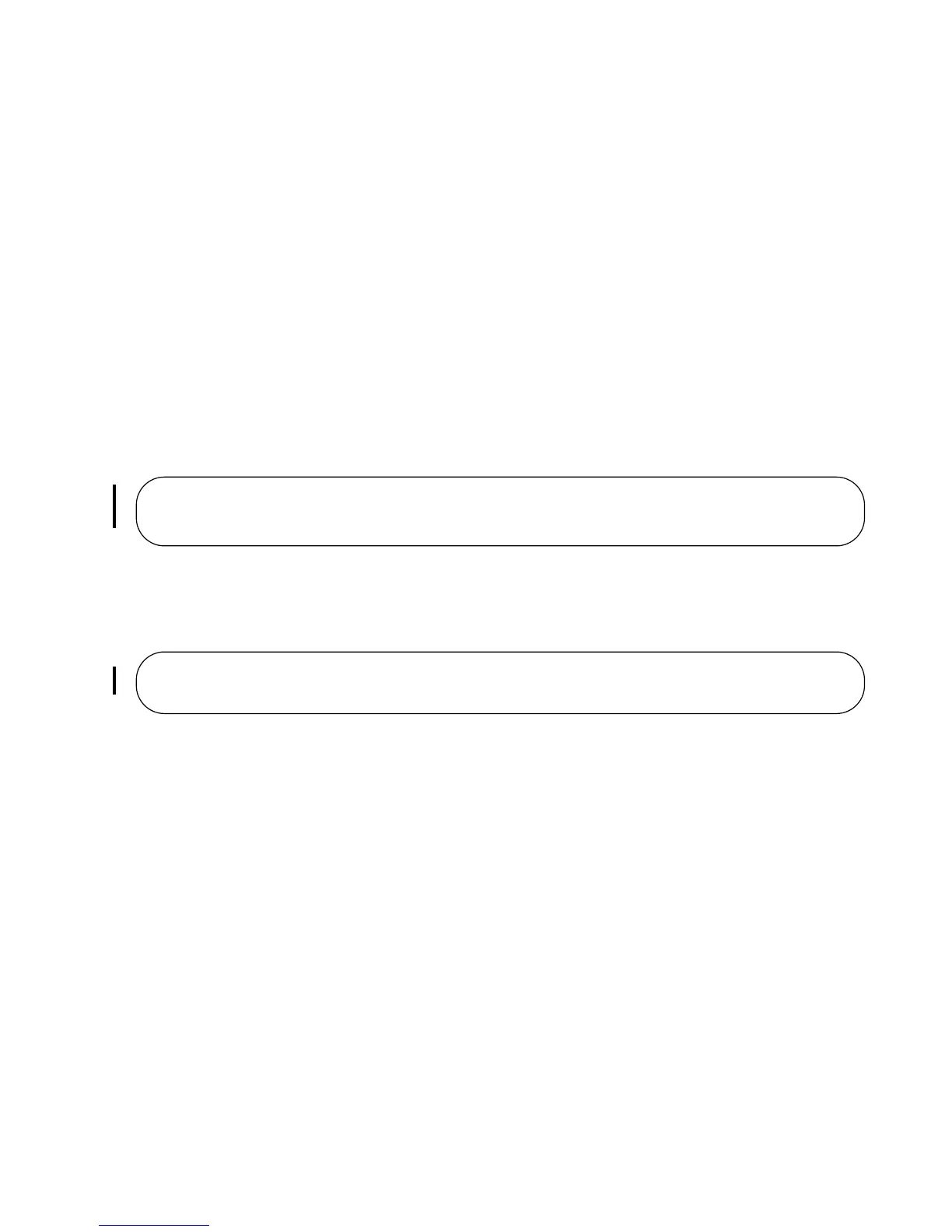544 | Link Aggregation Control Protocol
www.dell.com | support.dell.com
LACP Configuration Tasks
The tasks covered in this section are:
• Create a LAG
• Configure the LAG interfaces as dynamic on page 544
• Set the LACP long timeout on page 545
• Monitor and Debugging LACP on page 546
• Configure Shared LAG State Tracking on page 547
Create a LAG
To create a dynamic port channel (LAG), define the LAG and then the LAG interfaces. Use the interface
port-channel
and switchport commands, as shown in Figure 24-1, which uses the example of LAG 32:
Figure 24-1. Placing a LAG into the Default VLAN
The LAG is in the default VLAN. To place the LAG into a non-default VLAN, use the tagged command
on the LAG (Figure 24-2):
Figure 24-2. Placing a LAG into a Non-default VLAN
Configure the LAG interfaces as dynamic
After creating a LAG, configure the dynamic LAG interfaces. Figure 24-3 shows ports 3/15, 3/16, 4/15,
and 4/16 added to LAG 32 in LACP mode with the command
port-channel-protocol lacp.
FTOS(conf)#interface port-channel 32
FTOS(conf-if-po-32)#no shutdown
FTOS(conf-if-po-32)#switchport
FTOS(conf)#interface vlan 10
FTOS(conf-if-vl-10)#tagged port-channel 32
