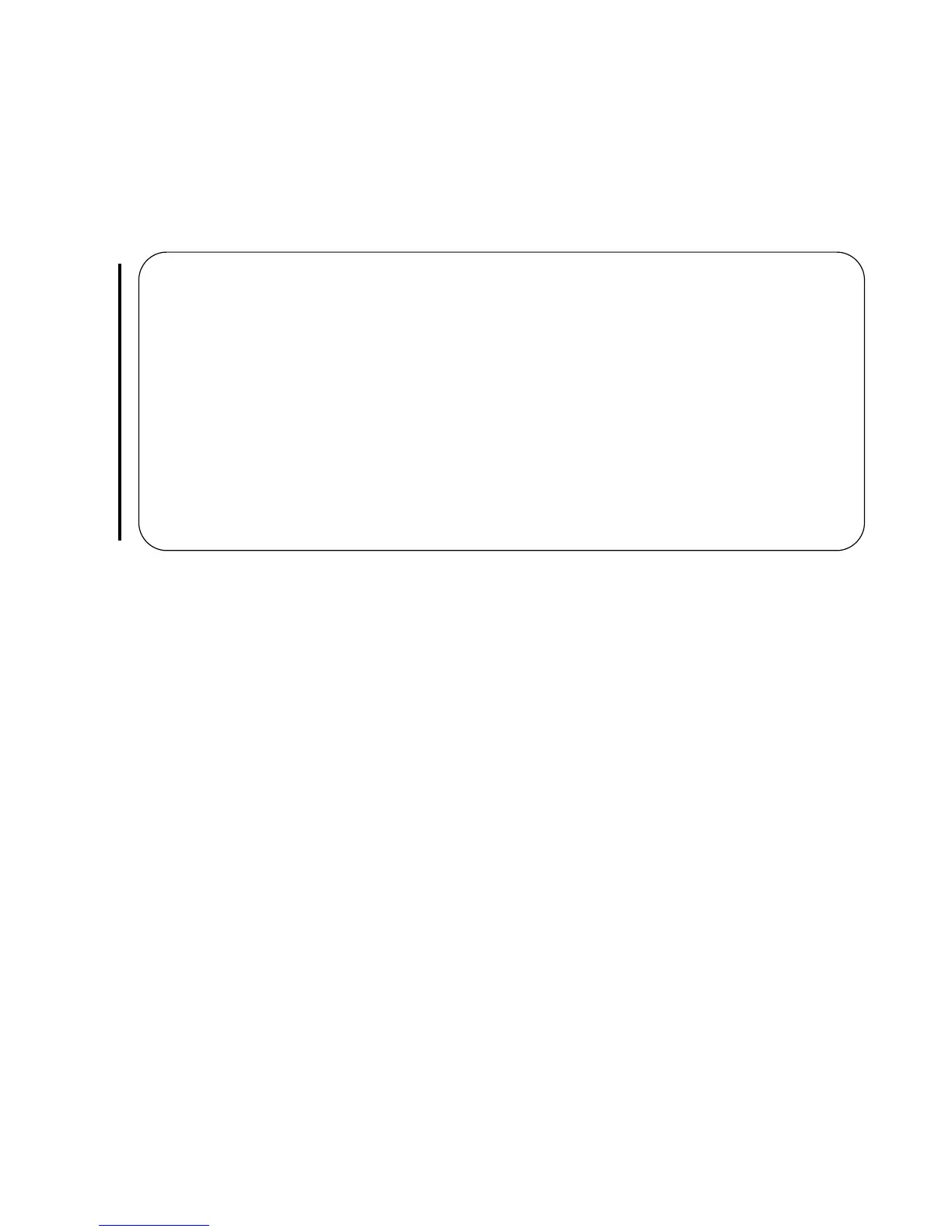858 | Quality of Service
www.dell.com | support.dell.com
2. Once you create a class-map, FTOS places you in CLASS MAP mode. From this mode, specify your
match criteria using the command
match ip, as shown in Figure 41-10. Match-any class maps allow up
to five ACLs, and match-all class-maps allow only one ACL.
3. After you specify your match criteria, link the class-map to a queue using the command
service-queue
from POLICY MAP mode, as shown in Figure 41-10.
Figure 41-10. Using the Order Keyword in ACLs
Create a Layer 2 class map
All class maps are Layer 3 by default; you can create a Layer 2 class map by specifying the option layer2
with the
class-map command. A Layer 2 class map differentiates traffic according to 802.1p value and/or
characteristics defined in a MAC ACL.
1. Create a match-any class map using the command
class-map match-any or a match-all class map using
the command
class-map match-all from CONFIGURATION mode, and enter the keyword layer2.
2. Once you create a class-map, FTOS places you in CLASS MAP mode. From this mode, specify your
match criteria using the command
match mac. Match-any class maps allow up to five access-lists, and
match-all class-maps allow only one. You can match against only one VLAN ID.
3. After you specify your match criteria, link the class-map to a queue using the command
service-queue
from POLICY MAP mode.
The following configuration maps each queue to a VLAN (you can map 8 VLAN to 8 queues on the
E-Series, and 4 VLANs to 4 queues on the C-Series and S-Series).
class-map match-any c0 layer2
match mac vlan 3
class-map match-any c1 layer2
match mac vlan 4
policy-map-input p0 layer2
service-queue 0 class-map c0
service-queue 1 class-map c1
FTOS(conf)#ip access-list standard acl1
FTOS(config-std-nacl)#permit 20.0.0.0/8
FTOS(config-std-nacl)#exit
FTOS(conf)#ip access-list standard acl2
FTOS(config-std-nacl)#permit 20.1.1.0/24 order 0
FTOS(config-std-nacl)#exit
FTOS(conf)#class-map match-all cmap1
FTOS(conf-class-map)#match ip access-group acl1
FTOS(conf-class-map)#exit
FTOS(conf)#class-map match-all cmap2
FTOS(conf-class-map)#match ip access-group acl2
FTOS(conf-class-map)#exit
FTOS(conf)#policy-map-input pmap
FTOS(conf-policy-map-in)#service-queue 7 class-map cmap1
FTOS(conf-policy-map-in)#service-queue 4 class-map cmap2
FTOS(conf-policy-map-in)#exit
FTOS(conf)#interface gig 1/0
FTOS(conf-if-gi-1/0)#service-policy input pmap
