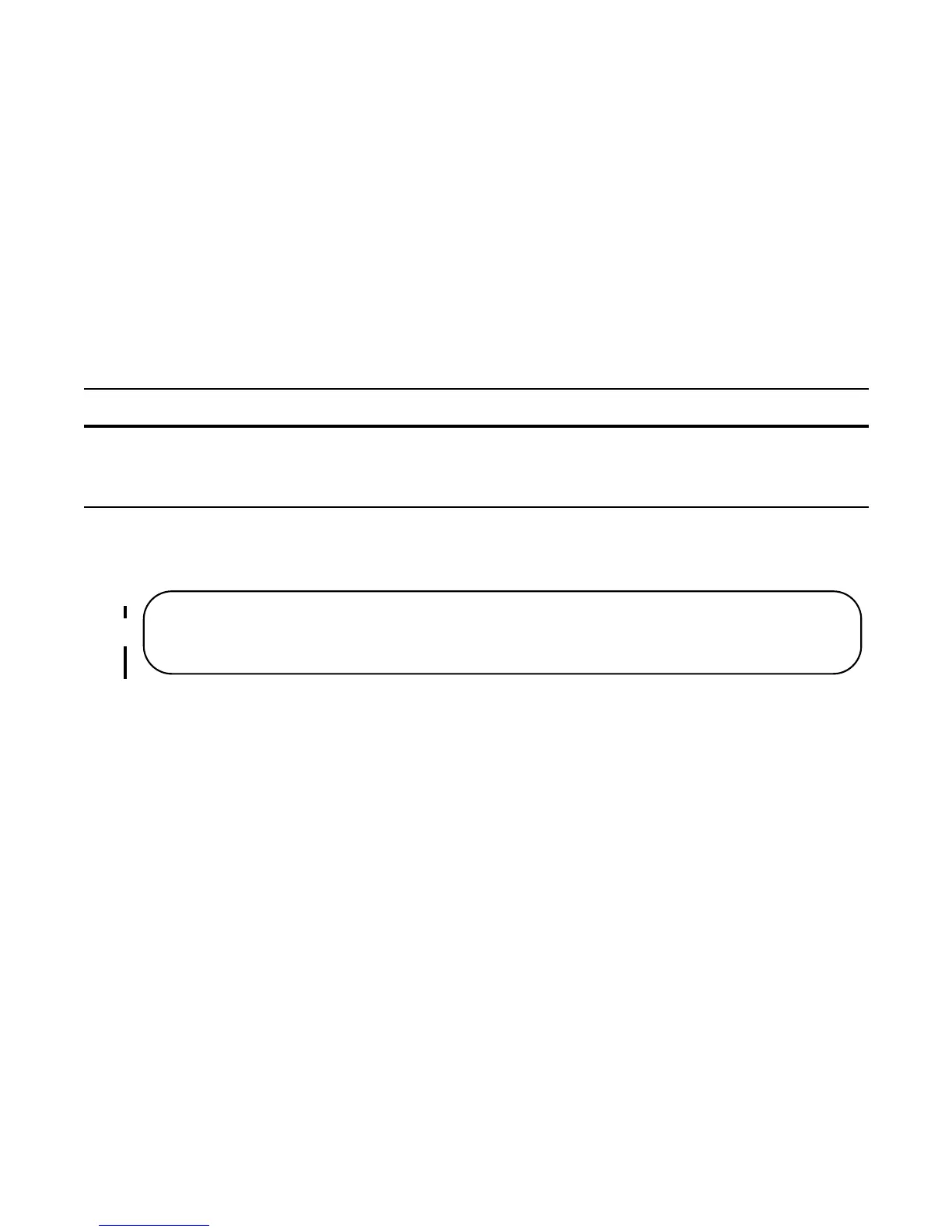804 | Policy-based Routing
www.dell.com | support.dell.com
Configuration Task List for Policy-based Routing
To enable the PBR:
1. Create a Redirect List
2. Create a Rule for a Redirect-list
3. Apply a Redirect-list to an Interface using a Redirect-group
Create a Redirect List
Use the following command in CONFIGURATION mode:
The following example creates a redirect list by the name of “xyz.”
Figure 37-3. Creating a Redirect List Example
Command Syntax Command Mode Purpose
ip redirect-list redirect-list-name
CONFIGURATION Create a redirect list by entering the list name.
Format: 16 characters
Delete the redirect list with the no ip redirect-list command.
FTOS(conf)#ip redirect-list ?
WORD Redirect-list name (max 16 chars)
FTOS(conf)#ip redirect-list xyz
