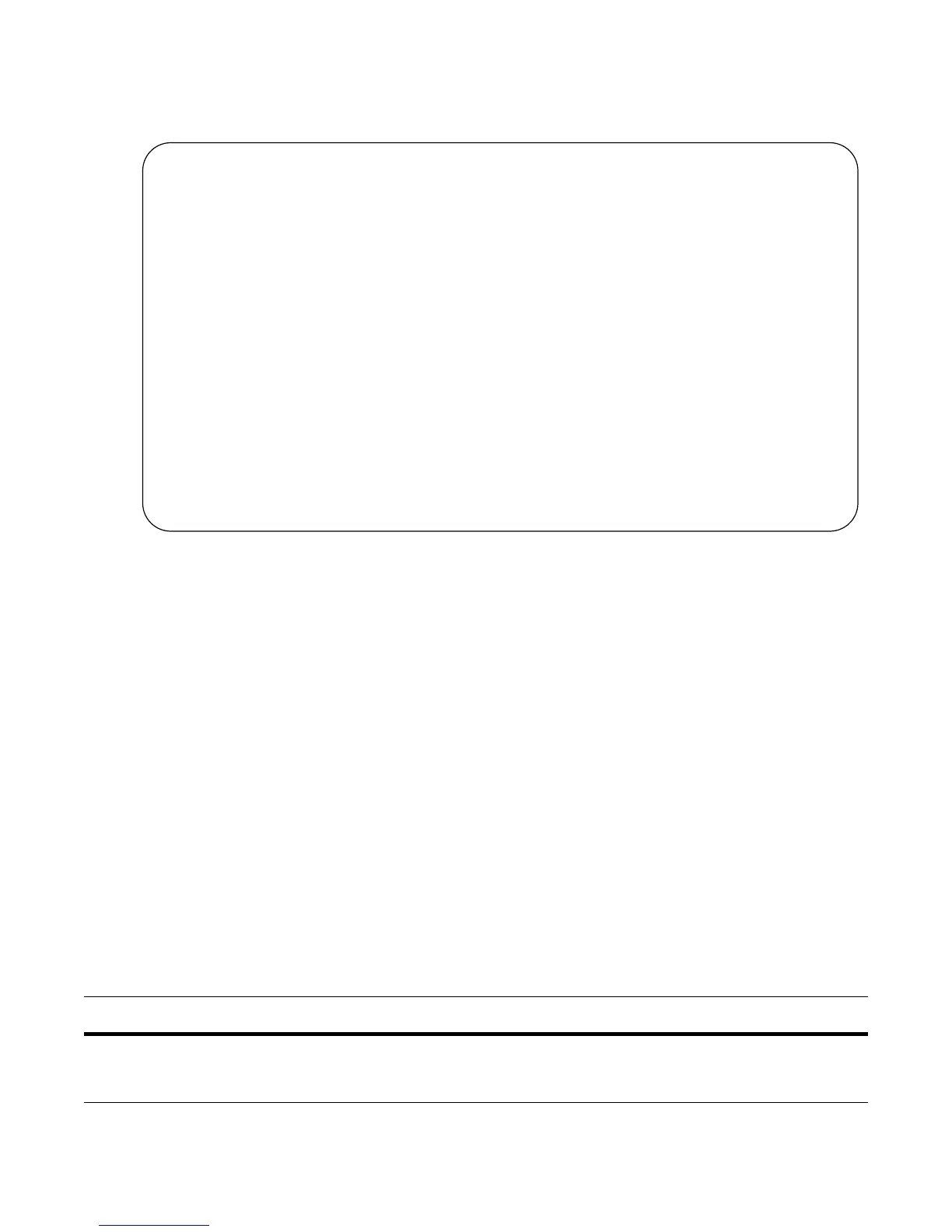IPv4 Addressing | 467
Figure 21-3. show ip route static Command Example (partial)
FTOS installs a next hop that is on the directly connected subnet of current IP address on the interface (for
example, if interface gig 0/0 is on 172.31.5.0 subnet, FTOS installs the static route).
FTOS also installs a next hop that is not on the directly connected subnet but which recursively resolves to
a next hop on the interface's configured subnet. For example, if gig 0/0 has ip address on subnet 2.2.2.0 and
if 172.31.5.43 recursively resolves to 2.2.2.0, FTOS installs the static route.
• When interface goes down, FTOS withdraws the route.
• When interface comes up, FTOS re-installs the route.
• When recursive resolution is “broken,” FTOS withdraws the route.
• When recursive resolution is satisfied, FTOS re-installs the route.
Configure static routes for the management interface
When an IP address used by a protocol and a static management route exists for the same prefix, the
protocol route takes precedence over the static management route.
To configure a static route for the management port, use the following command in the
CONFIGURATION mode:
Command Syntax Command Mode Purpose
management route ip-address mask
{forwarding-router-address |
ManagementEthernet slot/port}
CONFIGURATION Assign a static route to point to the management
interface or forwarding router.
FTOS#show ip route static
Destination Gateway Dist/Metric Last Change
----------- ------- ----------- -----------
S 2.1.2.0/24 Direct, Nu 0 0/0 00:02:30
S 6.1.2.0/24 via 6.1.20.2, Te 5/0 1/0 00:02:30
S 6.1.2.2/32 via 6.1.20.2, Te 5/0 1/0 00:02:30
S 6.1.2.3/32 via 6.1.20.2, Te 5/0 1/0 00:02:30
S 6.1.2.4/32 via 6.1.20.2, Te 5/0 1/0 00:02:30
S 6.1.2.5/32 via 6.1.20.2, Te 5/0 1/0 00:02:30
S 6.1.2.6/32 via 6.1.20.2, Te 5/0 1/0 00:02:30
S 6.1.2.7/32 via 6.1.20.2, Te 5/0 1/0 00:02:30
S 6.1.2.8/32 via 6.1.20.2, Te 5/0 1/0 00:02:30
S 6.1.2.9/32 via 6.1.20.2, Te 5/0 1/0 00:02:30
S 6.1.2.10/32 via 6.1.20.2, Te 5/0 1/0 00:02:30
S 6.1.2.11/32 via 6.1.20.2, Te 5/0 1/0 00:02:30
S 6.1.2.12/32 via 6.1.20.2, Te 5/0 1/0 00:02:30
S 6.1.2.13/32 via 6.1.20.2, Te 5/0 1/0 00:02:30
S 6.1.2.14/32 via 6.1.20.2, Te 5/0 1/0 00:02:30
S 6.1.2.15/32 via 6.1.20.2, Te 5/0 1/0 00:02:30
S 6.1.2.16/32 via 6.1.20.2, Te 5/0 1/0 00:02:30
S 6.1.2.17/32 via 6.1.20.2, Te 5/0 1/0 00:02:30
S 11.1.1.0/24 Direct, Nu 0 0/0 00:02:30
Direct, Lo 0
--More--
