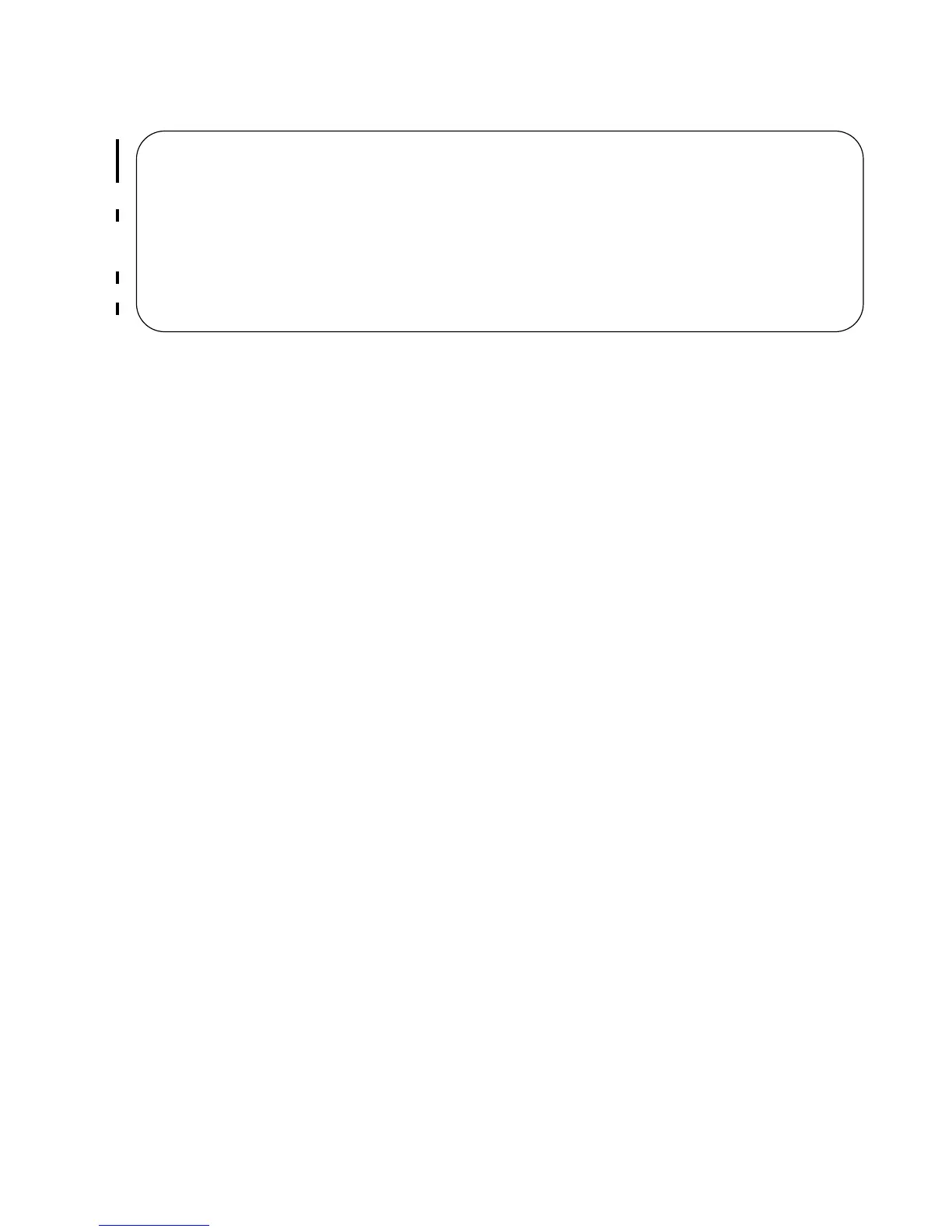862 | Quality of Service
www.dell.com | support.dell.com
Figure 41-12. Marking DSCP Values for Egress Packets
Set a dot1p value for egress packets
Set a dot1p value for egress packets using the command set mac-dot1p from QOS-POLICY-IN mode.
Create an output QoS policy
To create an output QoS policy:
1. Create an output QoS policy using the command
qos-policy-output from CONFIGURATION mode.
2. Once you configure an output QoS policy, do one or more of the following
• Configure policy-based rate limiting
• Configure policy-based rate shaping
• Allocate bandwidth to queue
• Specify WRED drop precedence
Configure policy-based rate limiting
Configure policy-based rate limiting is supported only on platform e
Policy-based rate limiting is configured the same way as port-based rate limiting except that the command
from QOS-POLICY-OUT mode is
rate-limit rather than rate limit as it is in INTERFACE mode.
FTOS#config
FTOS(conf)#qos-policy-input my-input-qos-policy
FTOS(conf-qos-policy-in)#set ip-dscp 34
% Info: To set the specified DSCP value 34 (100-010 b) the QoS policy must be mapped to queue
4 (100 b).
FTOS(conf-qos-policy-in)#show config
!
qos-policy-input my-input-qos-policy
set ip-dscp 34
FTOS(conf-qos-policy-in)#end
FTOS#
