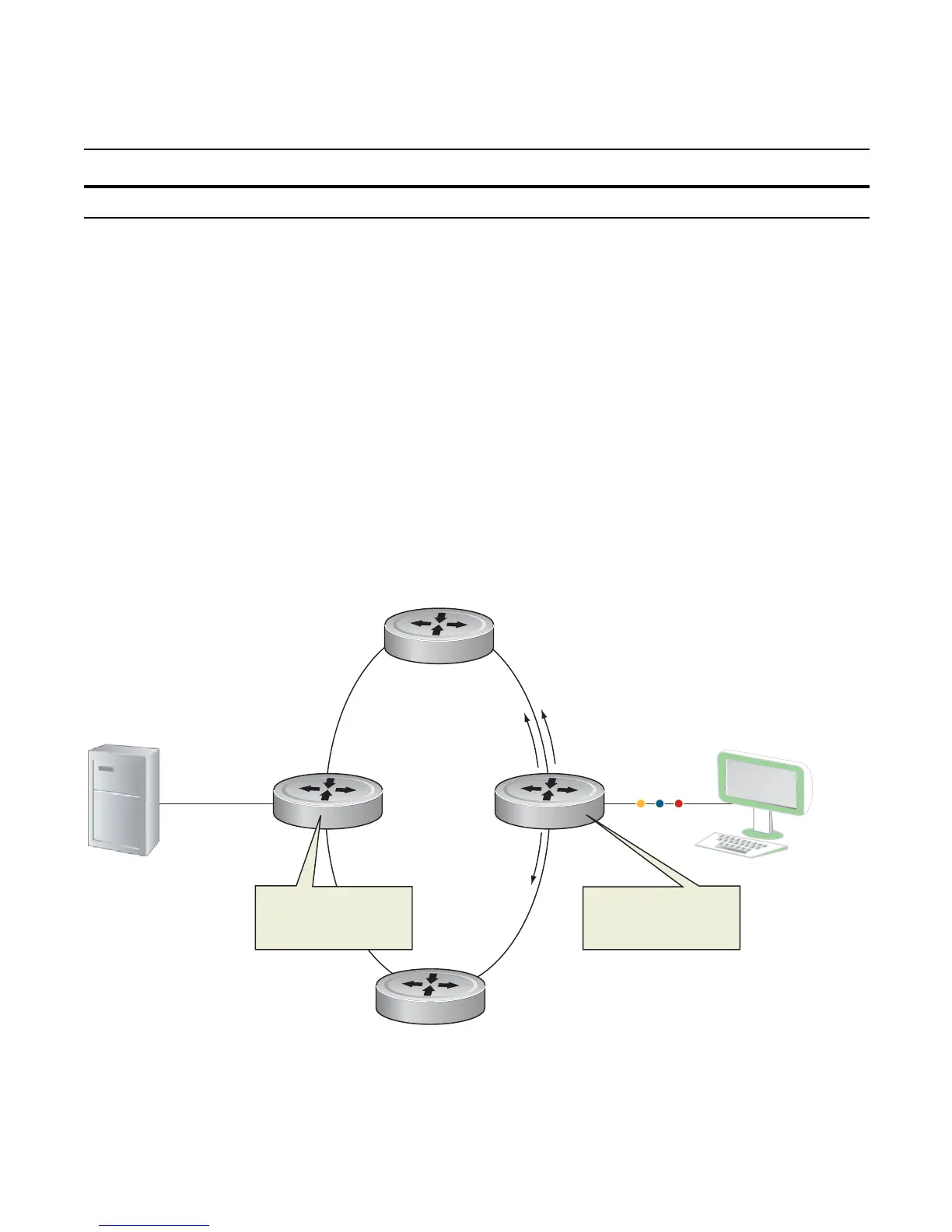664 | Multicast Features
www.dell.com | support.dell.com
Prior to enabling any multicast protocols, you must enable multicast routing.
Multicast with ECMP
Dell Force10 multicast uses Equal-cost Multi-path (ECMP) routing to load-balance multiple streams
across equal cost links. When creating the shared-tree Protocol Independent Multicast (PIM) uses routes
from all configured routing protocols to select the best route to the rendezvous point (RP). If there are
multiple, equal-cost paths, the PIM selects the route with the least number of currently running multicast
streams. If multiple routes have the same number of streams, PIM selects the first equal-cost route returned
by the Route Table Manager (RTM).
In Figure 30-1, the receiver joins three groups. The last-hop DR initially has two equal-cost routes to the
RP with no streams, so it non-deterministically selects Route 1 for the Group 1 IGMP Join message. Route
1 then has one stream associated with it, so the last-hop DR sends the Group 2 Join by Route 2. It then
non-deterministically selects Route 2 for the Group 3 Join since both routes already have one multicast
stream.
Figure 30-1. Multicast with ECMP
Task Command Syntax Command Mode
Enable multicast routing.
ip multicast-routing
CONFIGURATION
Gig A
IGMP Group Table
Group Address Interface
Group 1 GigabitEthernet A
Group 2 GigabitEthernet A
Group 3 GigabitEthernet A
Gig X
Gig Y
Gig B
Source
Receiver
RP
IGMP Group Table
Group Address Interface
Group 1 GigabitEthernet Y
Group 2 GigabitEthernet X
Group 3 GigabitEthernet X
I
G
M
P
J
o
i
n
:
G
1
I
G
M
P
J
o
i
n
:
G
2
I
G
M
P
J
o
i
n
:
G
3
Gig
Gig W
R
o
u
t
e
2
R
o
u
t
e
1
