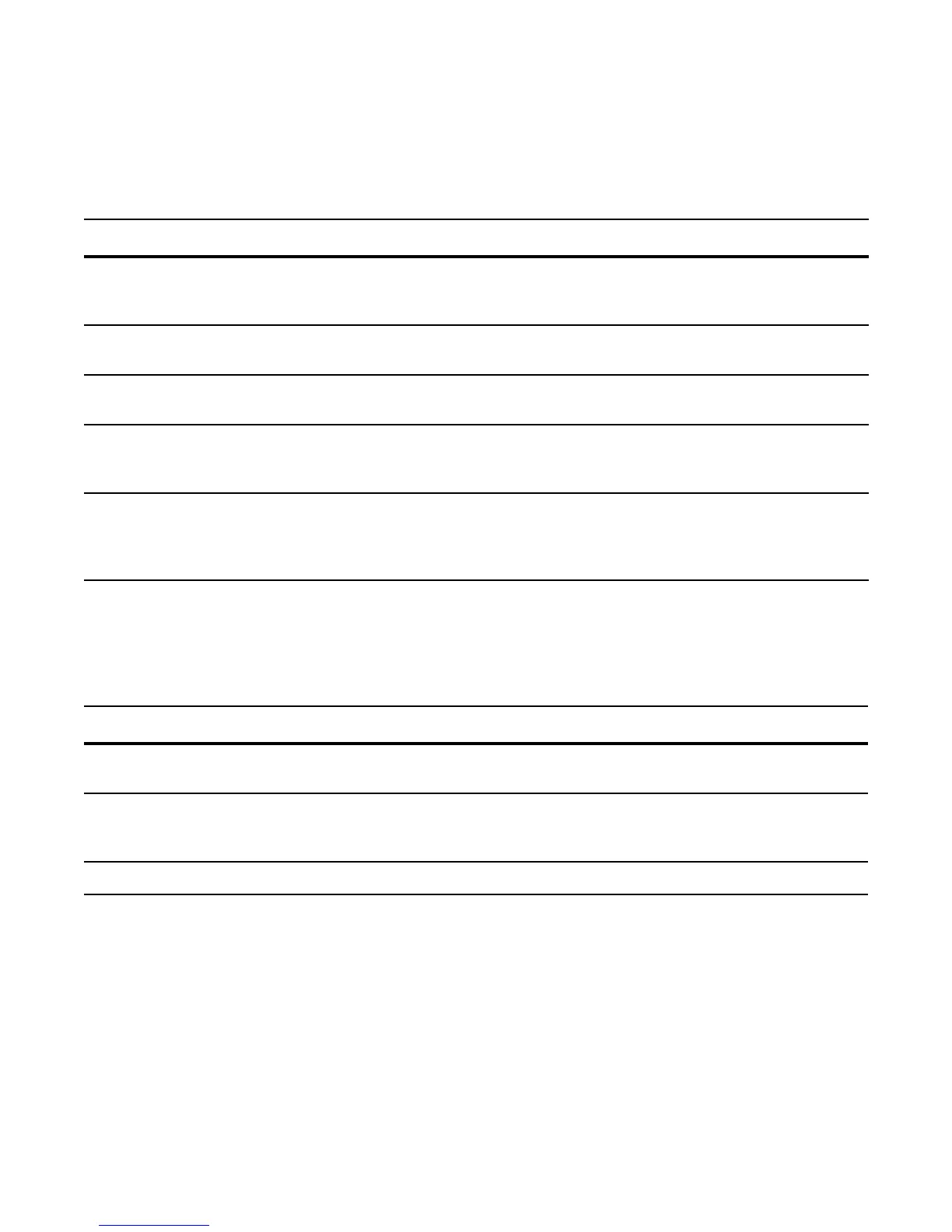834 | Private VLANs
www.dell.com | support.dell.com
Place the Secondary VLANs in a Primary VLAN
A primary VLAN is a port-based VLAN that is specifically designated as a private VLAN. Doing so
enables the VLAN to be divided into secondary VLANs.
Private VLAN show Commands
Step Task Command Syntax Command Mode
1 Access INTERFACE VLAN mode
for the VLAN that you want to make
the primary VLAN.
interface vlan vlan-id CONFIGURATION
2 Designate a VLAN as a primary
VLAN.
private-vlan mode primary
INTERFACE VLAN
3 Map secondary VLANs to the
primary VLAN.
private-vlan mapping secondary-vlan vlan-list INTERFACE VLAN
4 Add promiscuous ports as tagged or
untagged interfaces. Add trunk ports
as tagged.
{
tagged | untagged} interface INTERFACE VLAN
5 Enable Proxy ARPing on the primary
VLAN to enable Layer 3
communication between hosts on
different secondary VLANs.
ip local-proxy-arp INTERFACE VLAN
Table 39-1. Private VLAN Commands
Task Command Syntax Command Mode
Display type and status of PVLAN interfaces. show interfaces private-vlan [interface
interface]
EXEC Privilege
Display PVLANs and/or interfaces that are part
of a PVLAN.
show vlan private-vlan [community |
interface | isolated | primary | primary_vlan
| interface interface]
EXEC Privilege
Display primary-secondary VLAN mapping.
show vlan private-vlan mapping
EXEC Privilege
