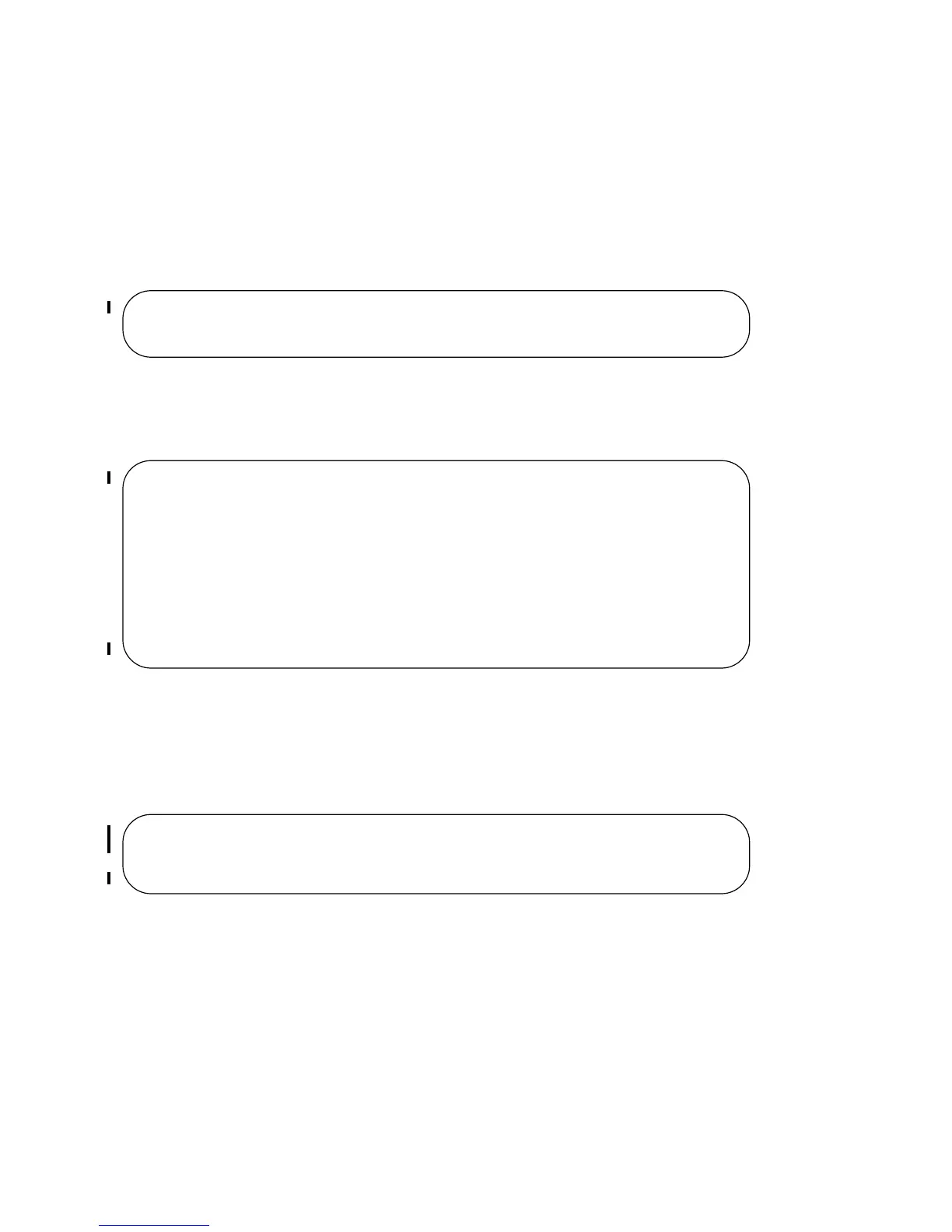C-Series Debugging and Diagnostics | 1185
• The complete diagnostics test suite normally runs for 4 to 6 minutes; the 48-port 1-Gigabit line card
takes slightly longer than the 4-port 10-Gigabit line card.
Take the line card offline
Place the line card in an offline state using the offline linecard command, as shown in Figure 60-12.
Figure 60-12. offline linecard Command Example
Use the show linecard all command to confirm offline status, as shown in Figure 60-13.
Figure 60-13. show linecard all Command Example
Run offline diagnostics
Start diagnostics on the line card using the diag linecard command, as shown in Figure 60-14.
Figure 60-14. diag linecard Command Example
View offline diagnostic test results
Use the show diag command to view a brief report of the test results, as shown in Figure 60-15.
FTOS#offline linecard 5
00:50:05: %RPM0-P:CP %CHMGR-2-CARD_DOWN: Line card 5 down - card offline
00:50:05: %RPM0-P:CP %IFMGR-1-DEL_PORT: Removed port: Te 5/0-3
FTOS#show linecard all
-- Line cards --
Slot Status NxtBoot ReqTyp CurTyp Version Ports
---------------------------------------------------------------------------
0 not present
1 online online E48TB E48TB 2.2.1.1 48
2 not present
3 not present
4 not present
5 not present
6 offline online E48TB E48TB 2.2.1.1 48
FTOS#
FTOS#diag linecard 5
FTOS#00:50:44: %EX4PB:5 %DIAGAGT-6-DA_DIAG_STARTED: Starting diags on slot 5
00:50:44 : Approximate time to complete these Diags ... 5 Min
FTOS#
