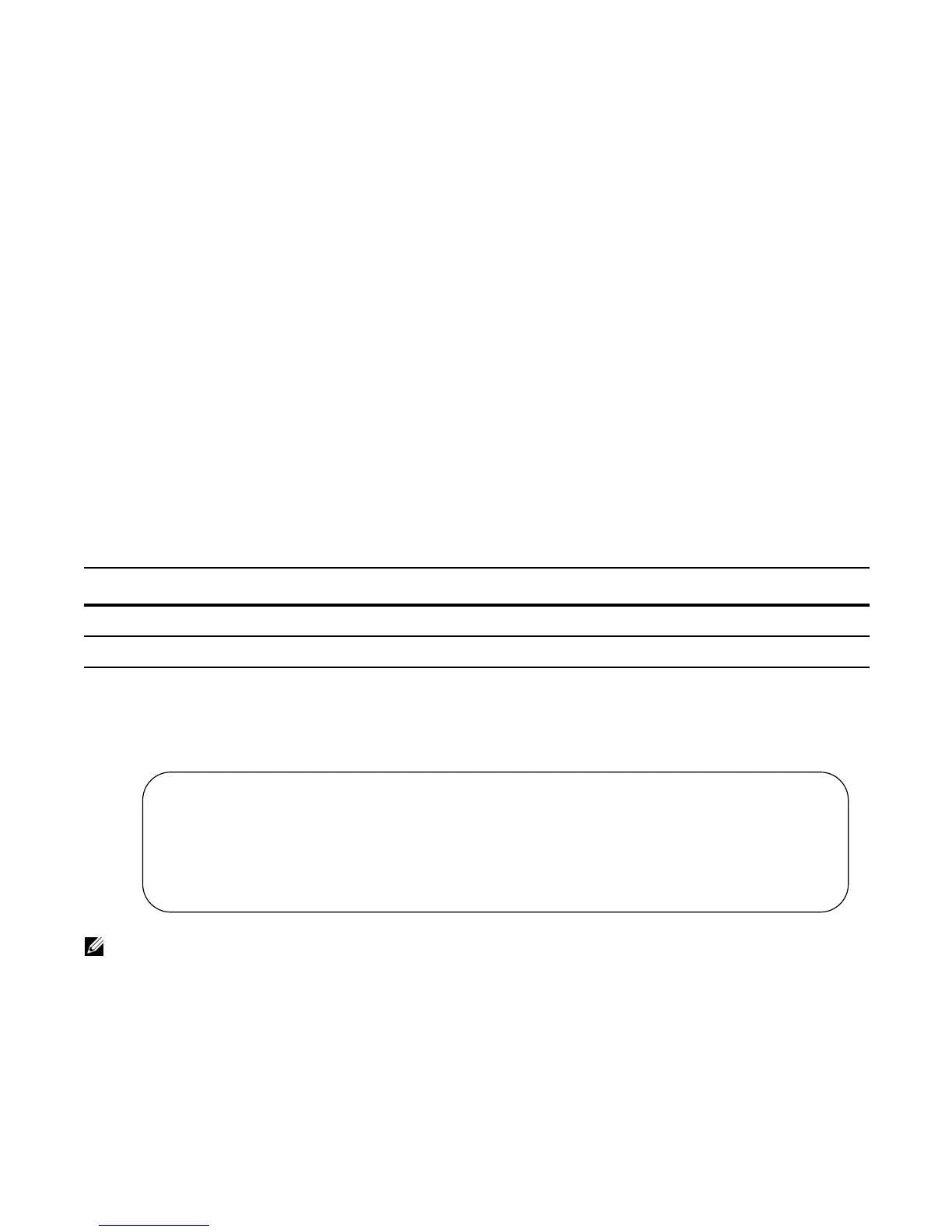758 | PIM Sparse-Mode
www.dell.com | support.dell.com
3. Enable PIM-SM on an interface. See page 758.
Related Configuration Tasks
• Configurable S,G Expiry Timers on page 759
• Configure a Static Rendezvous Point on page 760
• Elect an RP using the BSR Mechanism on page 762
• Configure a Designated Router on page 763
• Create Multicast Boundaries and Domains on page 763
• Set a Threshold for Switching to the SPT on page 764
• PIM-SM Graceful Restart on page 764
• First Packet Forwarding for Lossless Multicast on page 765
• Monitoring PIM on page 766
Enable PIM-SM
You must enable PIM-SM on each participating interface:
Display which interfaces are enabled with PIM-SM using the command
show [ip | ipv6] pim interface from
EXEC Privilege mode, as shown in Figure 34-1.
Figure 34-1. Viewing PIM-SM Enabled Interfaces
Display PIM neighbors for each interface using the command show [ip | ipv6] pim neighbor from EXEC
Privilege mode, as shown in Figure 34-2.
IP Version Task Command Command Mode
IPv4 Enable PIM-Sparse Mode on an interface.
ip pim sparse-mode
INTERFACE
IPv6 Enable PIM-Sparse Mode on an interface.
ipv6 pim sparse-mode
INTERFACE
Note: You can influence the selection of the Rendezvous Point by enabling PIM-Sparse Mode on a
loopback interface and assigning a low IP address.
FTOS#show ip pim interface
Address Interface VIFindex Ver/ Nbr Query DR DR
Mode Count Intvl Prio
189.87.5.6 Gi 4/11 0x2 v2/S 1 30 1 127.87.5.6
189.87.3.2 Gi 4/12 0x3 v2/S 1 30 1 127.87.3.5
189.87.31.6 Gi 7/11 0x0 v2/S 0 30 1 127.87.31.6
189.87.50.6 Gi 7/13 0x4 v2/S 1 30 1 127.87.50.6
FTOS#
