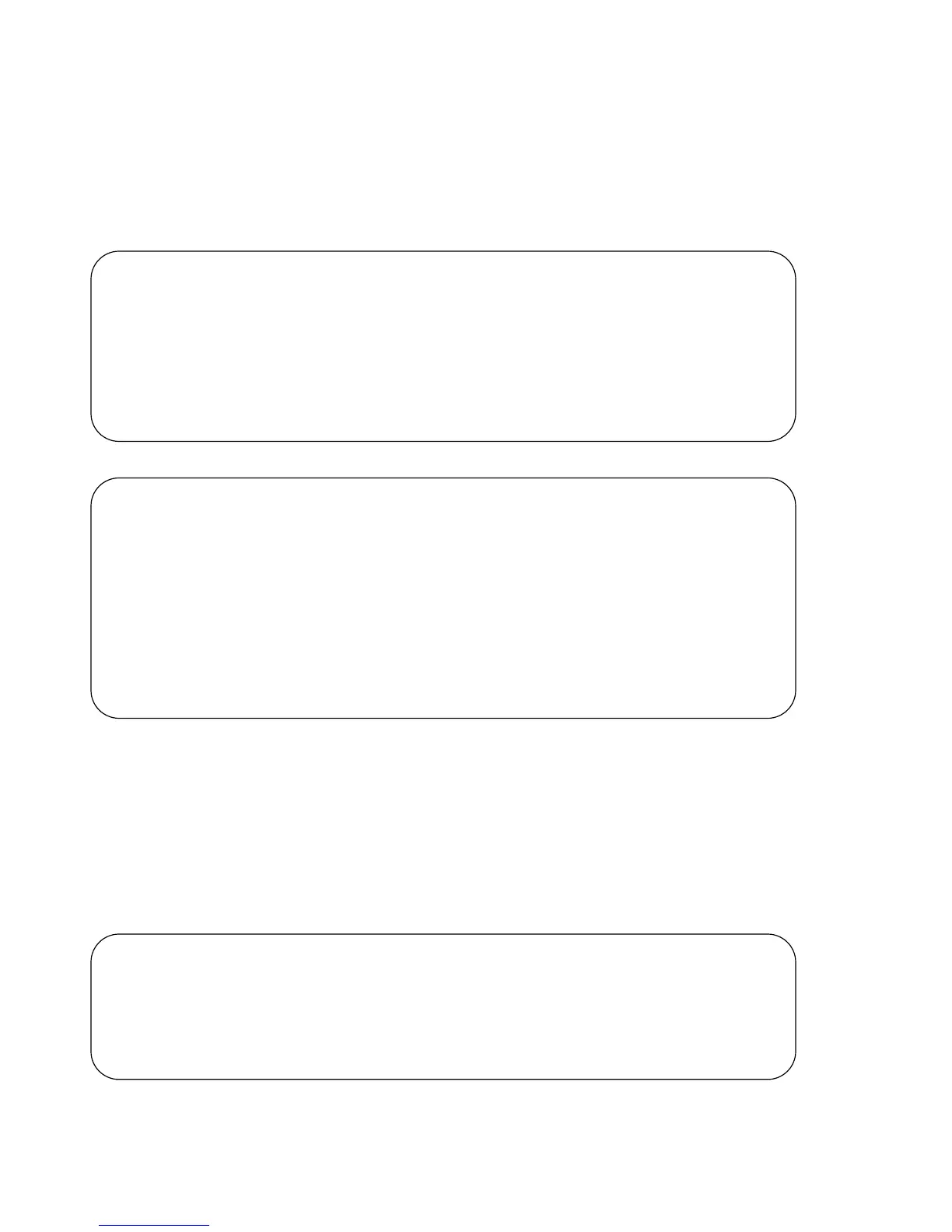594 | Link Layer Discovery Protocol
www.dell.com | support.dell.com
Viewing the LLDP Configuration
Display the LLDP configuration using the command show config in either CONFIGURATION or
INTERFACE mode, as shown in Figure 26-9 and Figure 26-10, respectively
Figure 26-9. Viewing LLDP Global Configurations
Figure 26-10. Viewing LLDP Interface Configurations
Viewing Information Advertised by Adjacent LLDP Agents
Display brief information about adjacent devices using the command show lldp neighbors, as shown in
Figure 26-11. Display all of the information that neighbors are advertising using the command
show lldp
neighbors detail
, as shown in Figure 26-12.
Figure 26-11. Viewing Brief Information Advertised by Adjacent LLDP Agents
R1(conf)#protocol lldp
R1(conf-lldp)#show config
!
protocol lldp
advertise dot1-tlv port-protocol-vlan-id port-vlan-id
advertise dot3-tlv max-frame-size
advertise management-tlv system-capabilities system-description
hello 10
no disable
R1(conf-lldp)#
R1(conf-lldp)#exit
R1(conf)#interface gigabitethernet 1/31
R1(conf-if-gi-1/31)#show config
!
interface GigabitEthernet 1/31
no ip address
switchport
no shutdown
R1(conf-if-gi-1/31)#protocol lldp
R1(conf-if-gi-1/31-lldp)#show config
!
protocol lldp
R1(conf-if-gi-1/31-lldp)#
R1(conf-if-gi-1/31-lldp)#end
R1(conf-if-gi-1/31)#do show lldp neighbors
Loc PortID Rem Host Name Rem Port Id Rem Chassis Id
-------------------------------------------------------------------------
Gi 1/21 - GigabitEthernet 2/11 00:01:e8:06:95:3e
Gi 1/31 - GigabitEthernet 3/11 00:01:e8:09:c2:4a
