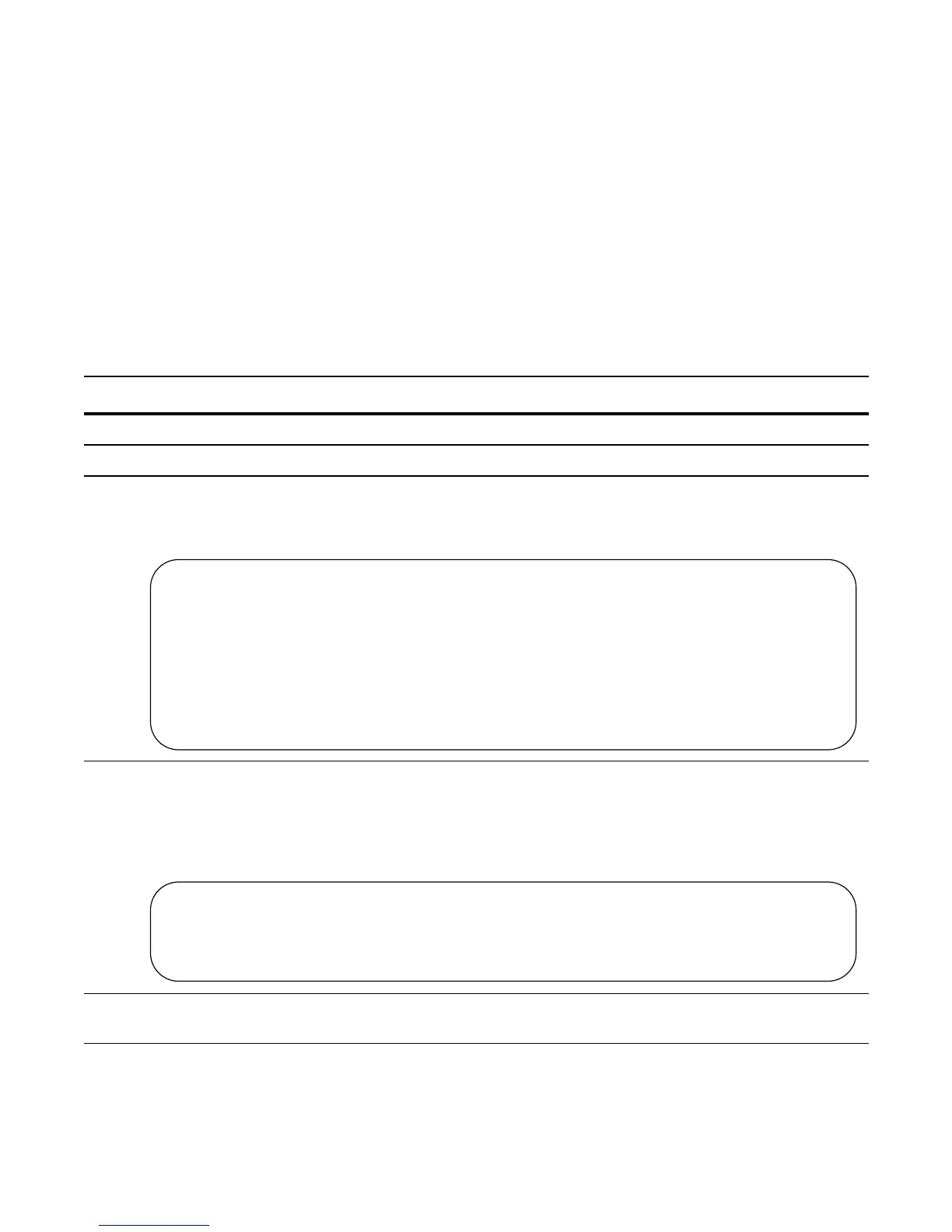74 | System Management
www.dell.com | support.dell.com
You can then send any user a message using the send command from EXEC Privilege mode. Alternatively
you can clear any line using the command
clear from EXEC Privilege mode. If you clear a console session,
the user is returned to EXEC mode.
Recovering from a Forgotten Password
If you configure authentication for the console and you exit out of EXEC mode or your console session
times out, you are prompted for a password to re-enter.
If you forget your password:
Step Task Command Syntax Command Mode
1 Log onto the system via console.
2 Power-cycle the chassis by switching off all of the power modules and then switching them back on.
3 Abort bootup by sending the break
signal when prompted.
Ctrl+Shift+6
Figure 4-10. Entering BOOT_USER mode
4 Enter BOOT_ADMIN mode using
the command
enable admin. Enter
ncorerulz when prompted for a
password.
enable admin BOOT_USER
Figure 4-11. Entering BOOT_ADMIN mode
5 Rename the startup-config so it does
not load on the next system reload.
rename :flash://startup-config flash://
startup-config.bak
BOOT_ADMIN
6 Verify that startup-config is renamed. dir flash: BOOT_ADMIN
Type "go 0x00040004" to enter the FTOS BLI shell
You can use U-boot native networking facilities
============================================================
Hit any key to stop autoboot: 0
Starting F10 BLI Shell ...
BOOT_USER # enable admin
Password : XXXXXXXXX
RPM0-CP BOOT_ADMIN #
***** Welcome to FTOS Boot Interface *****
Use "help" or "?" for more information.
BOOT_USER # enable admin
Password : XXXXXXXXX
RPM0-CP BOOT_ADMIN #
