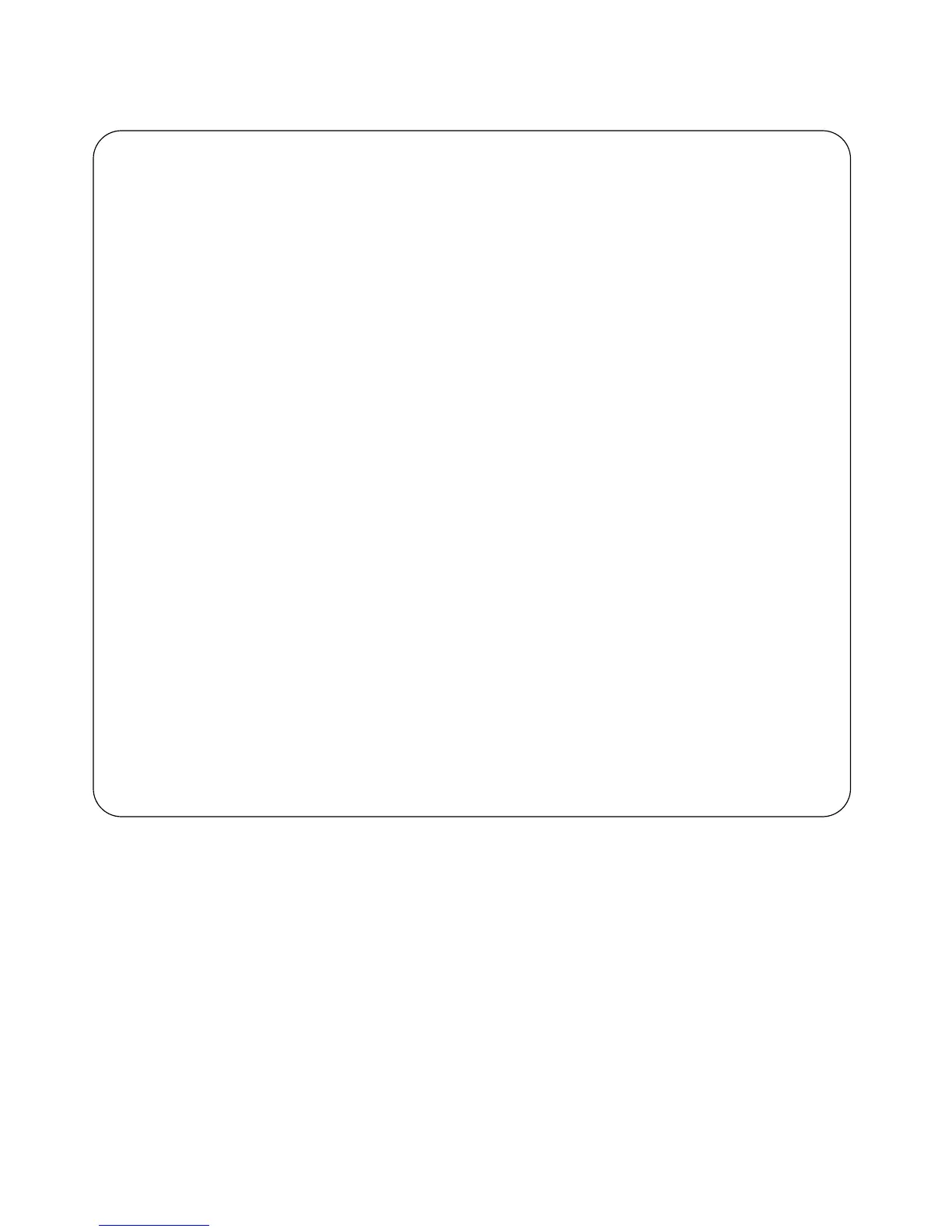306 | Configuration Replace and Rollback
www.dell.com | support.dell.com
Figure 12-8. Configuring the Maximum Number of Archive Files (continued)
Configuring Auto-archive
You can configure the system to archive the running-configuration periodically so that you do not have to
archive manually. Configure auto-archiving using the command
time-period from ARCHIVE mode. Note
that if you do not make any changes to the running-configuration for the configured length of time, then
the running-configuration is not archived, and periodic archiving pauses; it resumes when you make a
change to the running-configuration.
R1#archive config
configuration archived as archive_1
R1#show archive
Archive directory: flash:/CFGARCH_DIR
# Archive Date Time Size Comment
0 archive_0 11/20/2007 09:45:24 6120 Archived
1 archive_1 11/20/2007 10:54:12 6120 Most recently archived
2 -
3 -
4 -
5 -
6 -
7 -
8 -
9 -
10 -
11 -
12 -
13 -
14 -
R1#archive config
configuration archived as archive_2
R1#show archive
Archive directory: flash:/CFGARCH_DIR
# Archive Date Time Size Comment
0 - Deleted
1 archive_1 11/20/2007 10:54:12 6120 Archived
2 archive_2 11/20/2007 10:54:28 6120 Most recently archived
3 -
4 -
5 -
6 -
7 -
8 -
9 -
10 -
11 -
12 -
13 -
14 -
R1#
