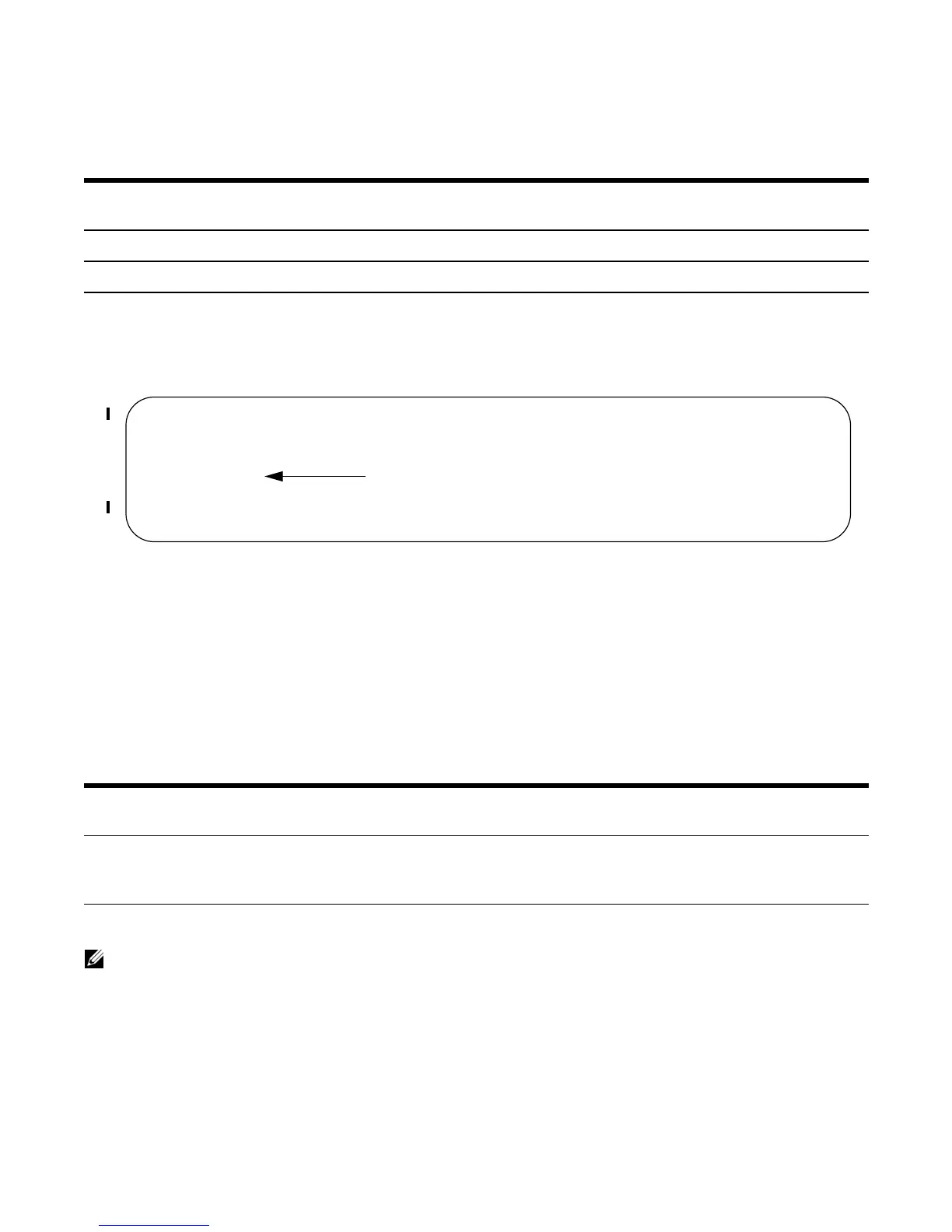Rapid Spanning Tree Protocol | 901
To configure the interfaces for Layer 2 and then enable them:
Verify that an interface is in Layer 2 mode and enabled using the
show config command from INTERFACE
mode.
Figure 44-2. Verifying Layer 2 Configuration
Enable Rapid Spanning Tree Protocol Globally
Rapid Spanning Tree Protocol must be enabled globally on all participating bridges; it is not enabled by
default.
To enable Rapid Spanning Tree globally for all Layer 2 interfaces:
Verify that Rapid Spanning Tree is enabled using the
show config command from PROTOCOL
SPANNING TREE RSTP mode.
Step Task Command Syntax Command Mode
1 If the interface has been assigned an IP address,
remove it.
no ip address
INTERFACE
2 Place the interface in Layer 2 mode.
switchport
INTERFACE
3 Enable the interface.
no shutdown
INTERFACE
Step Task Command Syntax Command Mode
1 Enter the PROTOCOL SPANNING TREE RSTP
mode.
protocol spanning-tree rstp
CONFIGURATIO
N
2 Enable Rapid Spanning Tree.
no disable
PROTOCOL
SPANNING TREE
RSTP
Note: To disable RSTP globally for all Layer 2 interfaces, enter the disable command from PROTOCOL
SPANNING TREE RSTP mode.
FTOS(conf-if-gi-1/1)#show config
!
interface GigabitEthernet 1/1
no ip address
switchport
no shutdown
FTOS(conf-if-gi-1/1)#
Indicates that the interface is in Layer 2 mode
