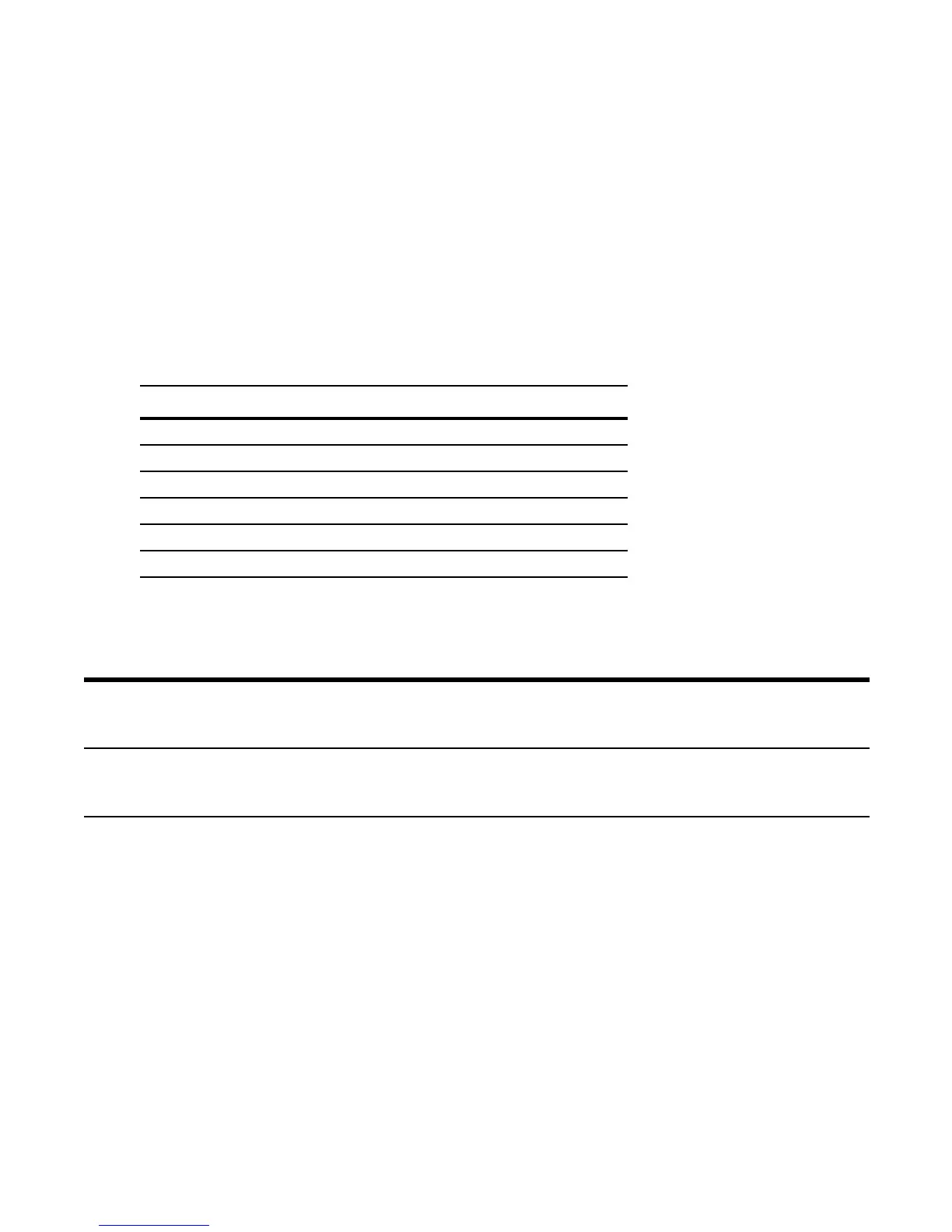650 | Multiple Spanning Tree Protocol
www.dell.com | support.dell.com
Modify Interface Parameters
You can adjust two interface parameters to increase or decrease the probability that a port becomes a
forwarding port:
• Port cost is a value that is based on the interface type. The greater the port cost, the less likely the port
will be selected to be a forwarding port.
• Port priority influences the likelihood that a port will be selected to be a forwarding port in case that
several ports have the same port cost.
Table 29-2 lists the default values for port cost by interface.
To change the port cost or priority of an interface:
View the current values for these interface parameters using the command
show config from INTERFACE
mode. See Figure 29-8.
Table 29-2. MSTP Default Port Cost Values
Port Cost Default Value
100-Mb/s Ethernet interfaces 200000
1-Gigabit Ethernet interfaces 20000
10-Gigabit Ethernet interfaces 2000
Port Channel with 100 Mb/s Ethernet interfaces 180000
Port Channel with 1-Gigabit Ethernet interfaces 18000
Port Channel with 10-Gigabit Ethernet interfaces 1800
Task Command Syntax Command Mode
Change the port cost of an interface.
Range: 0 to 200000
Default: see Table 29-2.
spanning-tree msti number cost cost INTERFACE
Change the port priority of an interface.
Range: 0 to 240, in increments of 16
Default: 128
spanning-tree msti number priority priority INTERFACE
