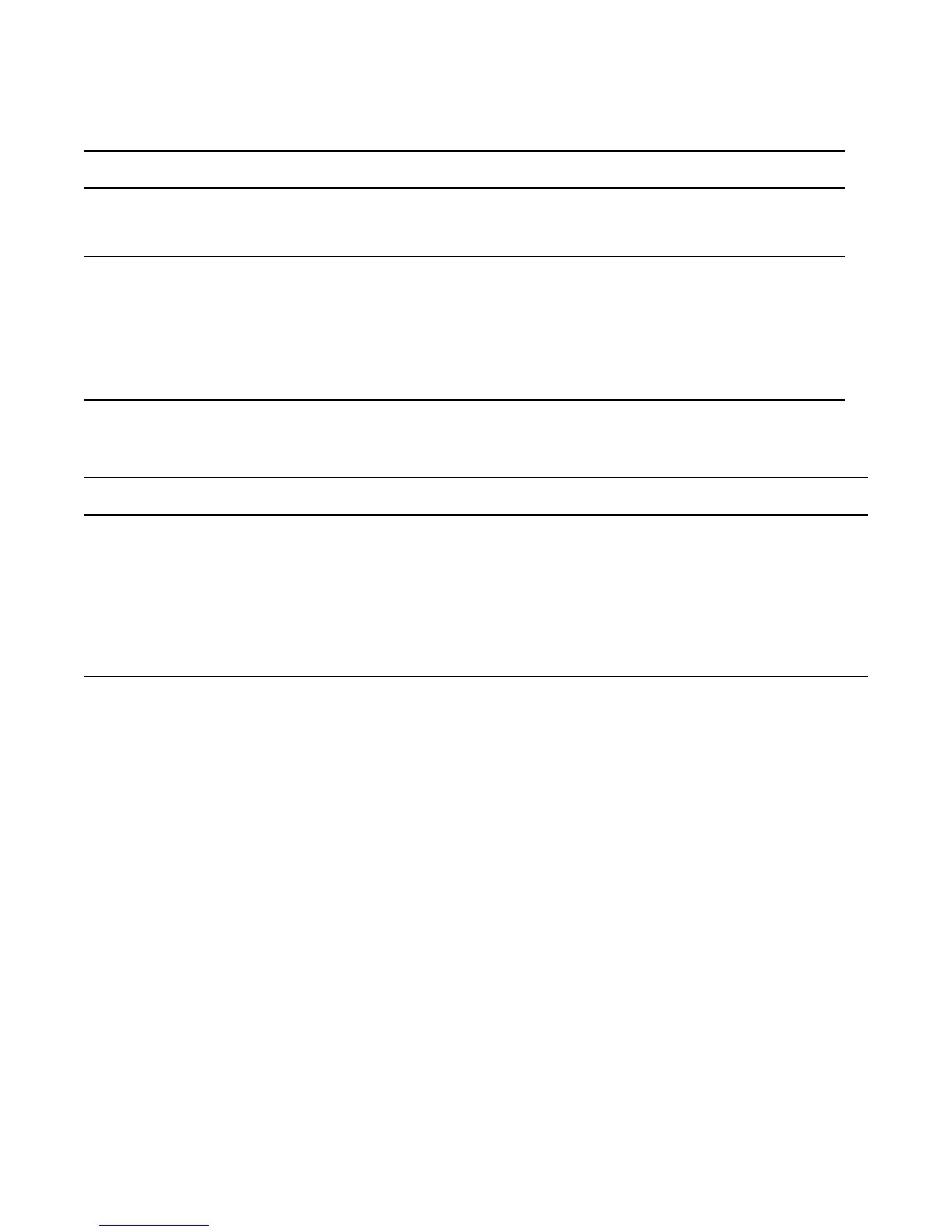728 | Open Shortest Path First (OSPFv2 and OSPFv3)
www.dell.com | support.dell.com
Assign OSPFv3 Process ID and Router ID Globally
Configure stub areas
Command Syntax Command Mode Usage
ipv6 router ospf {process ID} CONFIGURATION Enable the OSPFv3 process globally and
enter OSPFv3 mode.
Range: 0-65535
router-id {number} CONF-IPV6-ROUTER-OSPF Assign the Router ID for this OSPFv3
process
number: IPv4 address
Format: A.B.C.D
Note: The router-id for an OSPFv3 router is entered as an IPv4 IP
address.
Command Syntax Command Mode Usage
area area-id stub
[no-summary]
CONF-IPV6-ROUTER-OSPF Configure the area as a stub area. Use the
no-summary keywords to prevent transmission in
to the area of summary ASBR LSAs.
Area ID is a number or IP address assigned when
creating the Area.
The Area ID can be represented as a number
between 0 – 65536 if a dotted decimal format is
assigned, rather than an IP address.
