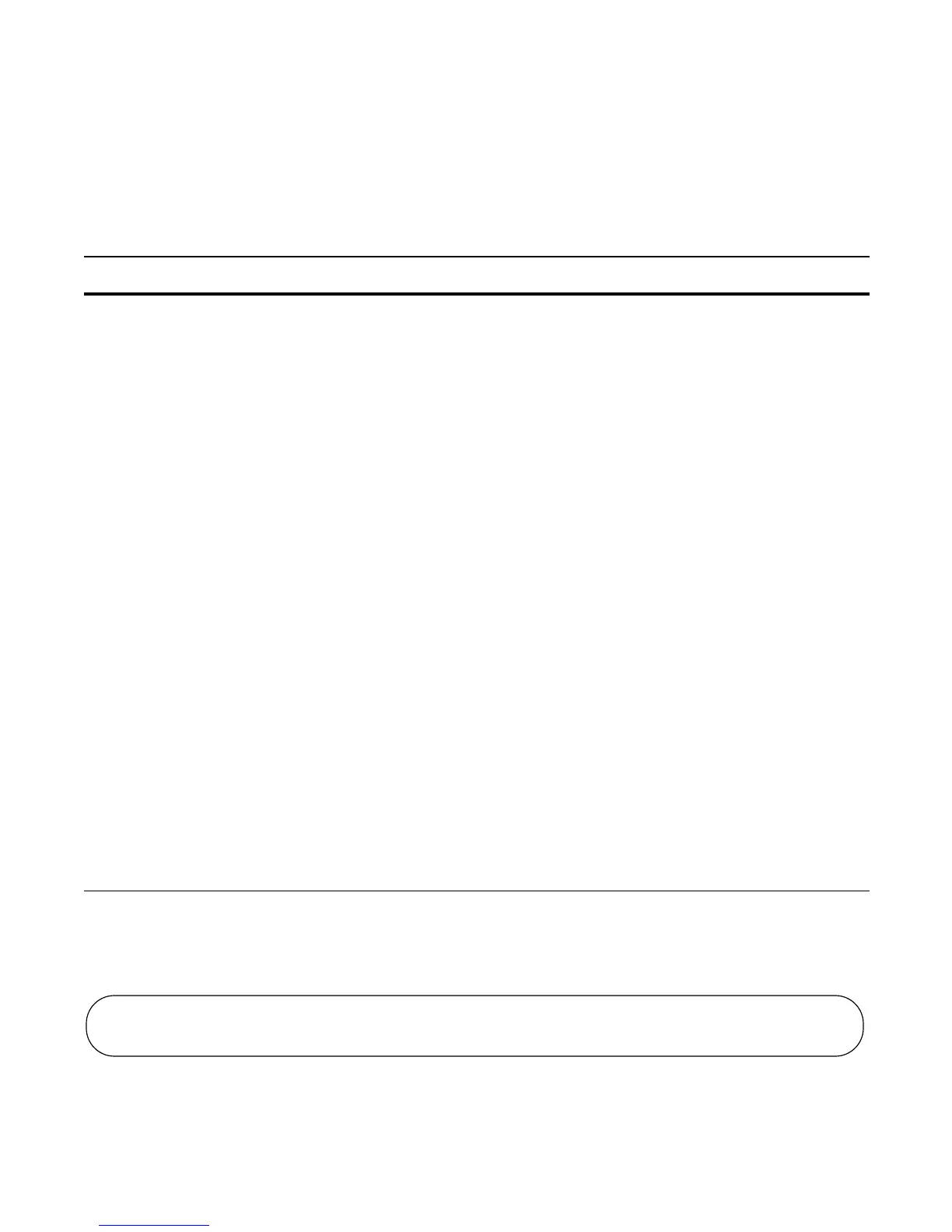Interfaces | 461
Clear interface counters
The counters in the show interfaces command are reset by the clear counters command. This command
does not clear the counters captured by any SNMP program.
To clear the counters, use the following command in the EXEC Privilege mode:
When you enter this command, you must confirm that you want FTOS to clear the interface counters for
that interface (Figure 20-40).
Figure 20-40. Clearing an Interface
Command Syntax Command Mode Purpose
clear counters [interface]
[vrrp [{[ipv6] vrid | vrf
instance}] | learning-limit]
EXEC Privilege Clear the counters used in the show interface commands for all VRRP
groups, VLANs, and physical interfaces or selected ones.
Without an interface specified, the command clears all interface counters.
(OPTIONAL) To clear counters on a specified interface, enter one of the
following keywords and slot/port or number:
• For a 1-Gigabit Ethernet interface, enter the keyword
GigabitEthernet followed by the slot/port information.
• For a Loopback interface, enter the keyword loopback followed by
a number from 0 to 16383.
• For a Port Channel interface, enter the keyword port-channel
followed by a number from 1 to 255 for TeraScale and ExaScale, 1 to
32 for EtherScale.
• For the management interface on the RPM, enter the keyword
ManagementEthernet followed by slot/port information. The slot
range is 0-1, and the port range is 0.
• For a SONET interface, enter the keyword sonet followed by the
slot/port information.
• For a 10-Gigabit Ethernet interface, enter the keyword
TenGigabitEthernet followed by the slot/port information.
• For a VLAN, enter the keyword vlan followed by a number from 1 to
4094
E-Series ExaScale platforms support 4094 VLANs with FTOS
version 8.2.1.0 and later.
Earlier ExaScale supports 2094
VLANS.
(OPTIONAL) Enter the keyword vrrp to clear the counters of all VRRP
groups. To clear the counters of VRRP groups on all IPv6 interfaces,
enter vrrp ipv6. To clear the counters of a specified VRRP group, enter a
vrid number from 1 to 255.
E-Series only: To clear the counters of VRRP groups in a specified VRF
instance, enter
vrrp vrf instance (32 characters maximum).
(OPTIONAL) Enter the keyword learning-limit to clear unknown
source address (SA) drop counters when MAC learning limit is
configured on the interface.
FTOS#clear counters gi 0/0
Clear counters on GigabitEthernet 0/0 [confirm]
FTOS#
