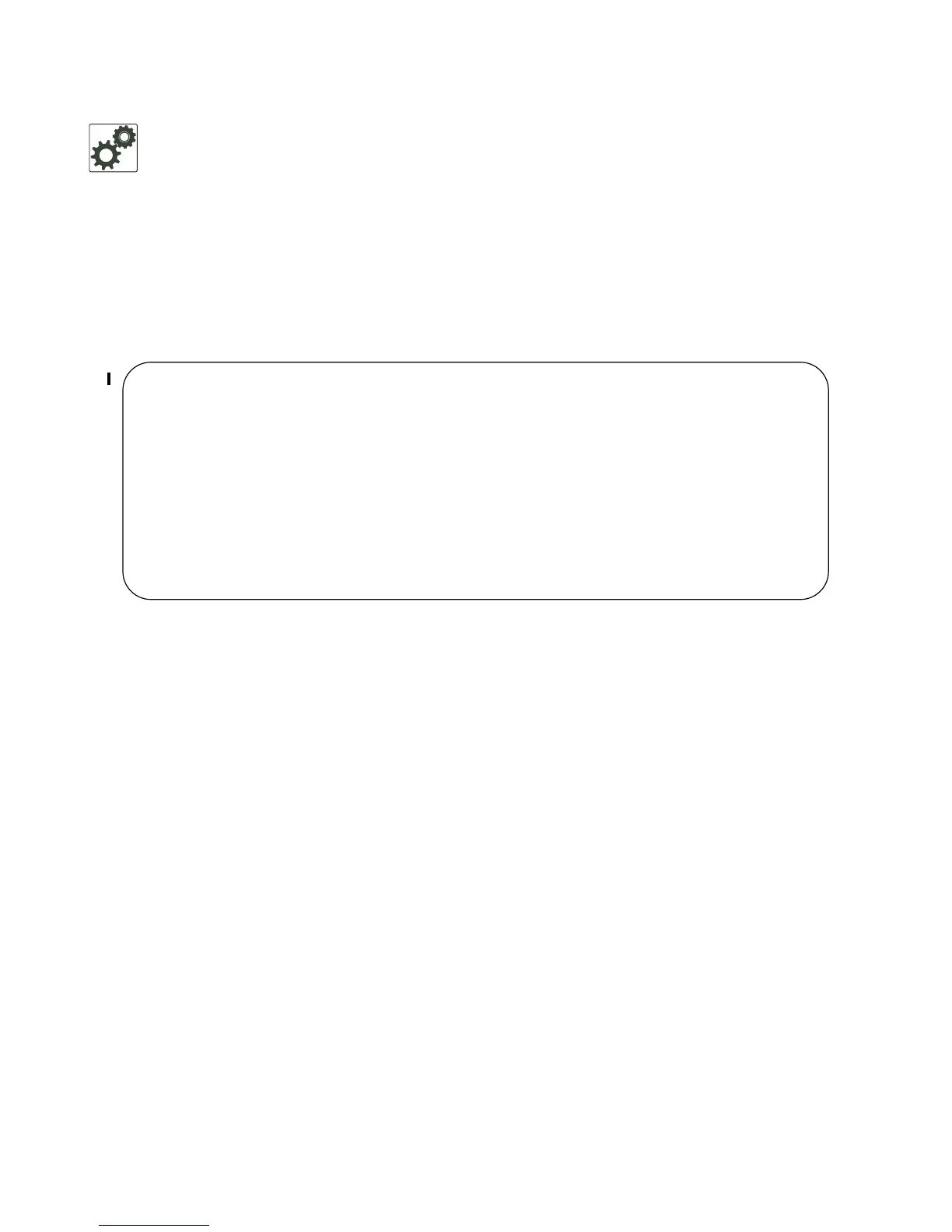1192 | C-Series Debugging and Diagnostics
www.dell.com | support.dell.com
Display the allocations for any buffer profile using the show commands in Figure 60-20. Display the
default buffer profile using the command
show buffer-profile {summary | detail} from EXEC Privilege
mode, as shown in Figure 60-19.
Figure 60-19. Display the Default Buffer Profile
FTOS Behavior: When you remove a buffer-profile using the command no buffer-profile [fp | csf]
from CONFIGURATION mode, the buffer-profile name still appears in the output of show
buffer-profile
[detail | summary]. After a line card reset, the buffer profile correctly returns to the
default values, but the profile name remains. Remove it from the show buffer-profile [detail | summary]
command output by entering no buffer [fp-uplink |csf] linecard port-set buffer-policy from
CONFIGURATION mode and
no buffer-policy from INTERFACE mode.
FTOS#show buffer-profile detail interface gigabitethernet 0/1
Interface Gi 0/1
Buffer-profile -
Dynamic buffer 194.88 (Kilobytes)
Queue# Dedicated Buffer Buffer Packets
(Kilobytes)
0 2.50 256
1 2.50 256
2 2.50 256
3 2.50 256
4 9.38 256
5 9.38 256
6 9.38 256
7 9.38 256
