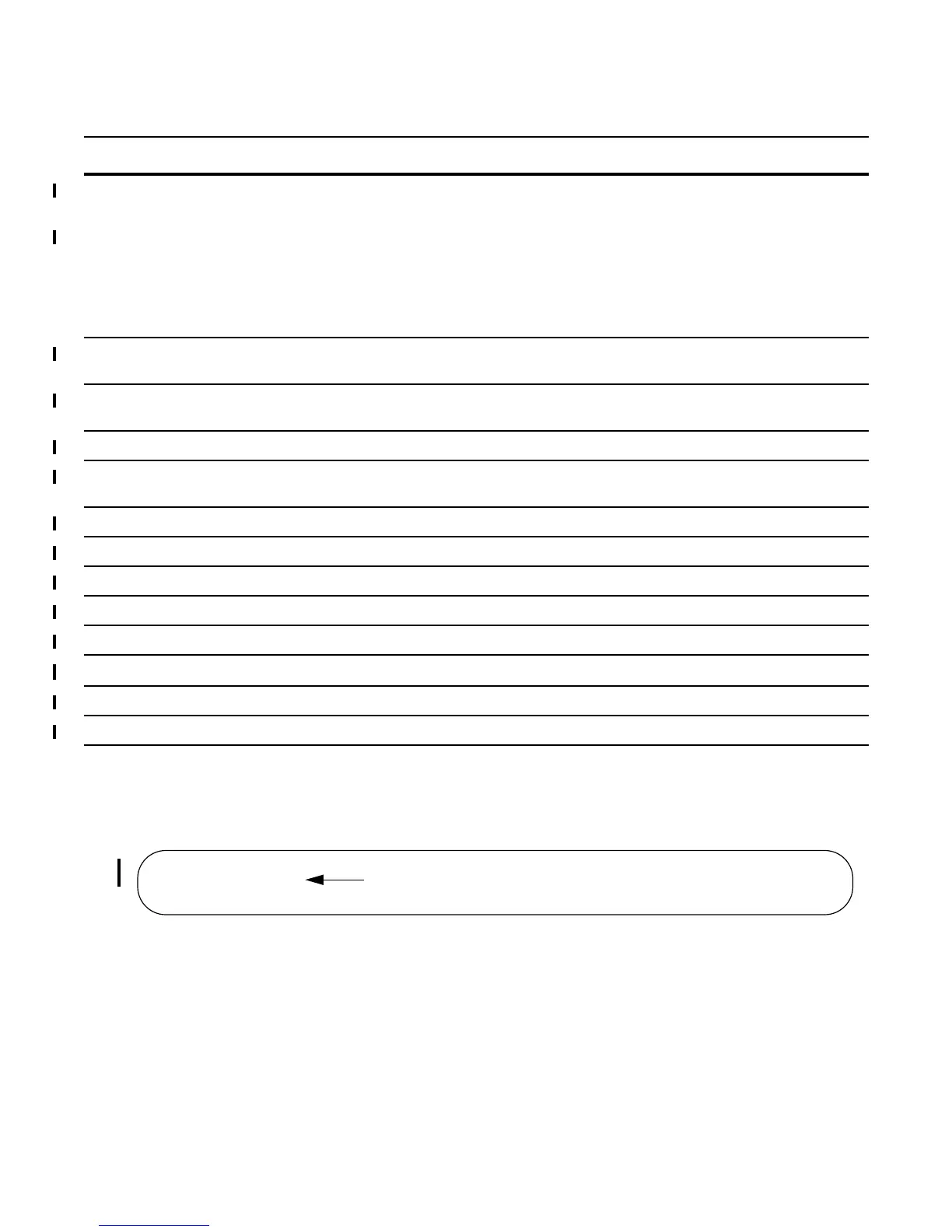Configuration Fundamentals | 39
Figure 2-3 illustrates how to change the command mode from CONFIGURATION mode to PROTOCOL
SPANNING TREE.
Figure 2-3. Changing CLI Modes
MAC ACCESS-LIST
STANDARD ACCESS-
LIST
FTOS(config-std-macl)# mac access-list standard
EXTENDED ACCESS-
LIST
FTOS(config-ext-macl)# mac access-list extended
MULTIPLE
SPANNING TREE
FTOS(config-mstp)#
protocol spanning-tree mstp
Per-VLAN SPANNING
TREE Plus
FTOS(config-pvst)#
protocol spanning-tree pvst
PREFIX-LIST FTOS(conf-nprefixl)# ip prefix-list
RAPID SPANNING
TREE
FTOS(config-rstp)#
protocol spanning-tree rstp
REDIRECT FTOS(conf-redirect-list)# ip redirect-list
ROUTE-MAP FTOS(config-route-map)# route-map
ROUTER BGP FTOS(conf-router_bgp)# router bgp
ROUTER ISIS FTOS(conf-router_isis)# router isis
ROUTER OSPF FTOS(conf-router_ospf)# router ospf
ROUTER RIP
FTOS(conf-router_rip)#
router rip
SPANNING TREE FTOS(config-span)# protocol spanning-tree 0
TRACE-LIST FTOS(conf-trace-acl)# ip trace-list
Table 2-1. FTOS Command Modes
CLI Command Mode Prompt
Access Command
FTOS(conf)#protocol spanning-tree 0
FTOS(config-span)#
New command prompt
