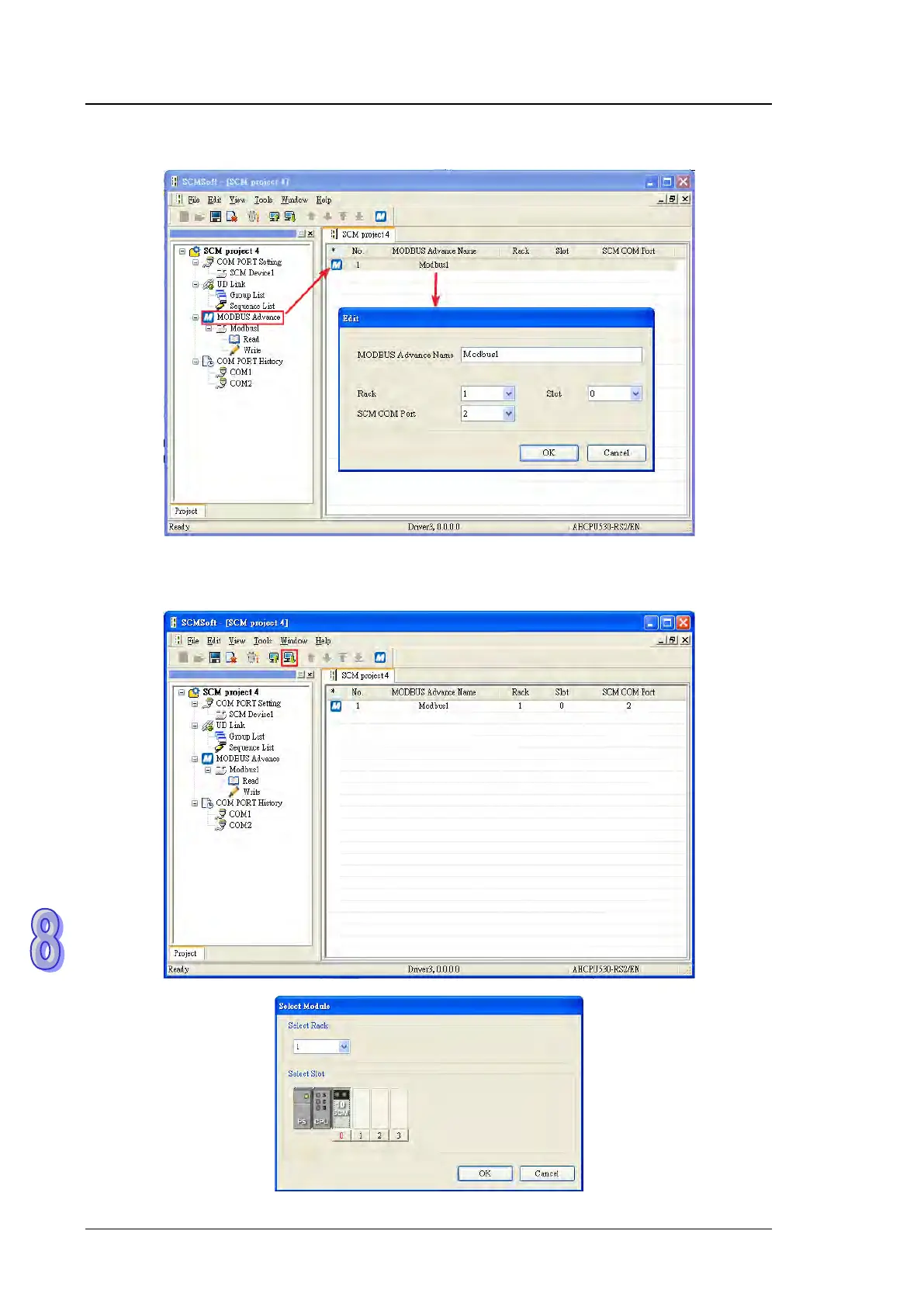AH500 Module Manual
8-42
Click MODBUS Advance, and double click Modbus1. Select 2 in the SCM COM Port box,
select 1 in the Rack box, and select 1 in the Slot box.
(4) Downloading parameters
Click Download on the toolbar, click a module which will be downloaded, and click OK. If only
one module is connected, users can click OK directly.
