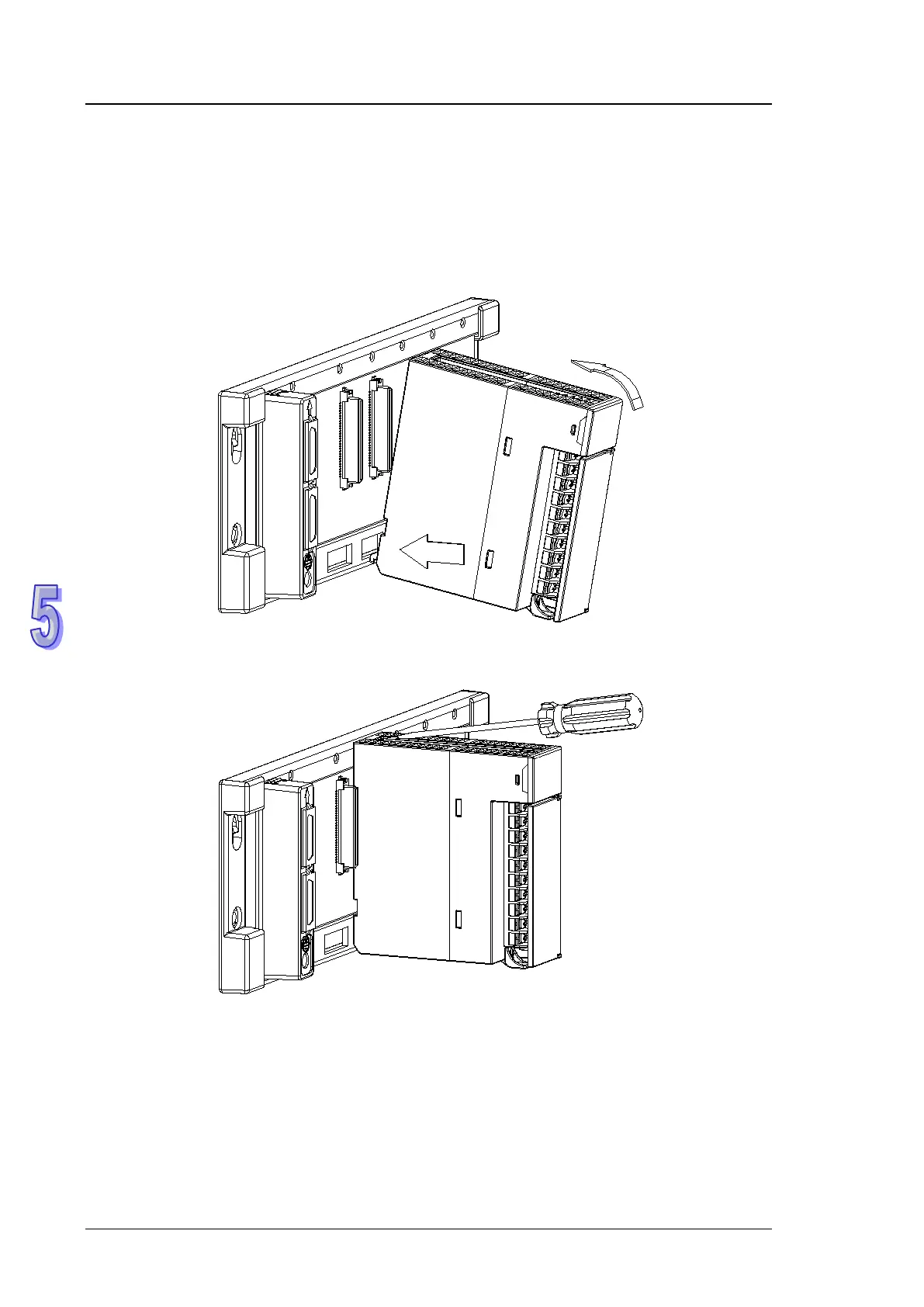AH500 Module Manual
5-50
5.2.8 Installation
5.2.8.1 Installing a Module
Insert a module into a slot, make sure that the module is installed on the backplane properly, and
tighen the the screw, as illustrated below.
1. Insert the projection under the module into the hole in the backplane.
2. Push the module in the direction indicated by the arrow until it clicks.
3. Tighten the screw on the module.