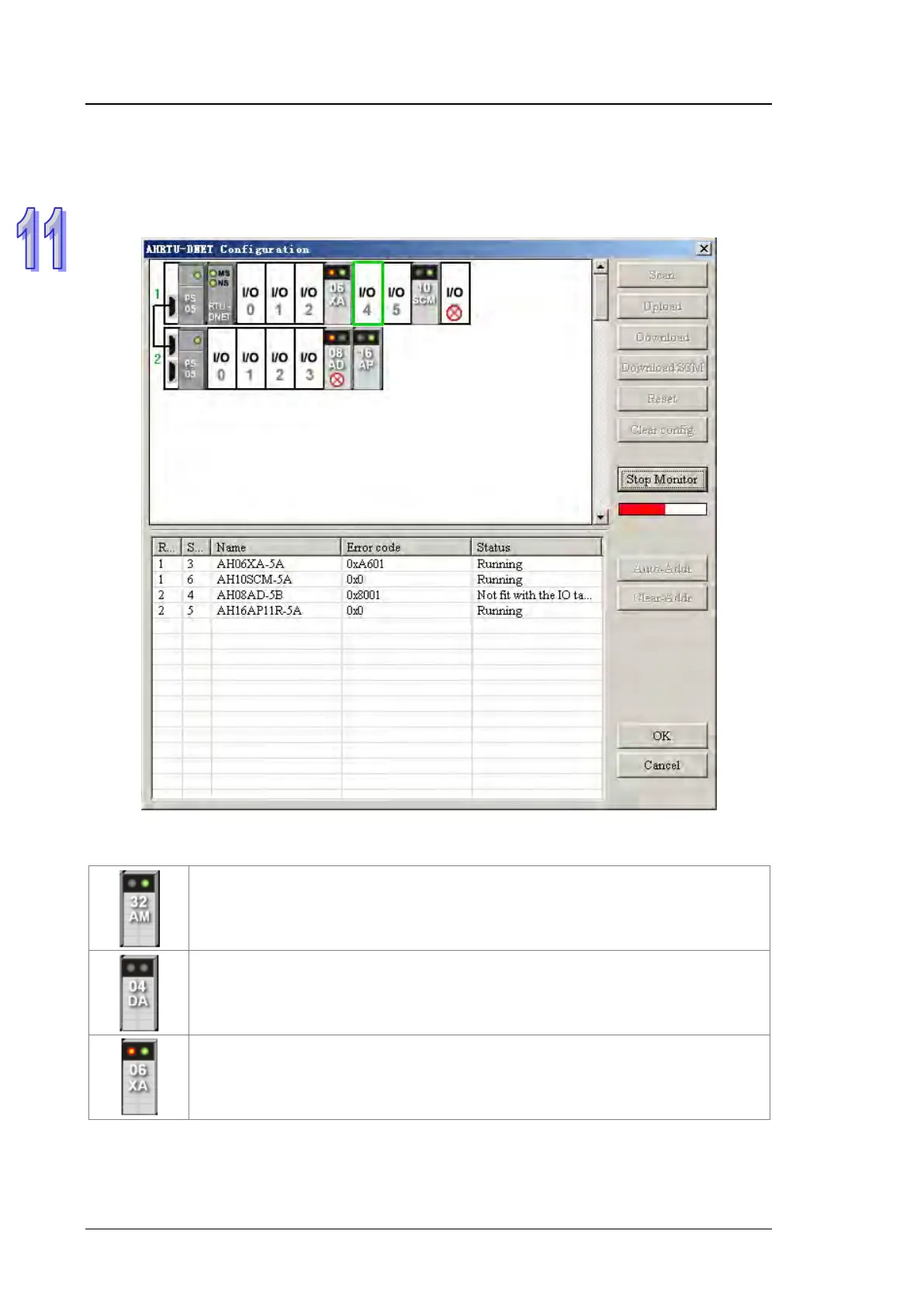AH500 Module Manual
11-34
11.4.2.5 Monitoring Function of Software
When the software is online and the current configuration of AHRTU-DNET-5A is consistent with
that saved in the software, click “Start Monitor” to enter the monitor interface through which the
operation state of AHRTU-DNET-5A and I/O modules can be monitored in real time.
Description of operation state of each module:
Indicates that the module is in RUN state
Indicates that the module is in STOP state
Indicates that the module is reporting the alarm or running with faults
For detailed information on errors, see Error Codes in the user manual of the
relevant module.