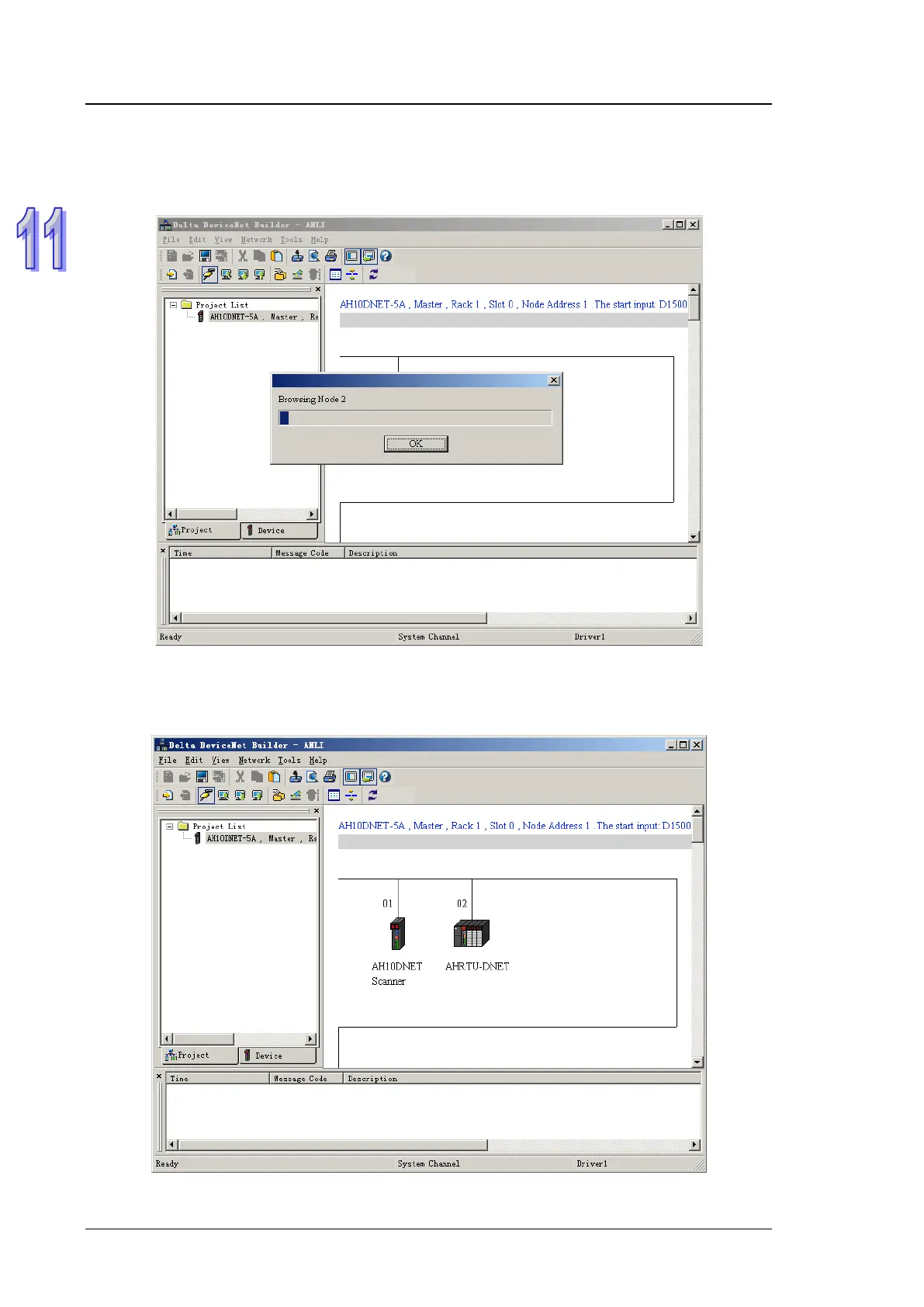AH500 Module Manual
11-22
7. After the modules succeed in being online, select the module AH10DNET-5A to be operated in
Project List and then click “Scan DeviceNet Network” button to start scanning the nodes on the
network. Before clicking the “Scan DeviceNet Network” button, make sure that the selected
AH10DNET-5A in Project List is the master.
11.4.2.2 AHRTU-DNET-5A Configuration Interface
1. After scanning network nodes is finished, the following interface will show up.