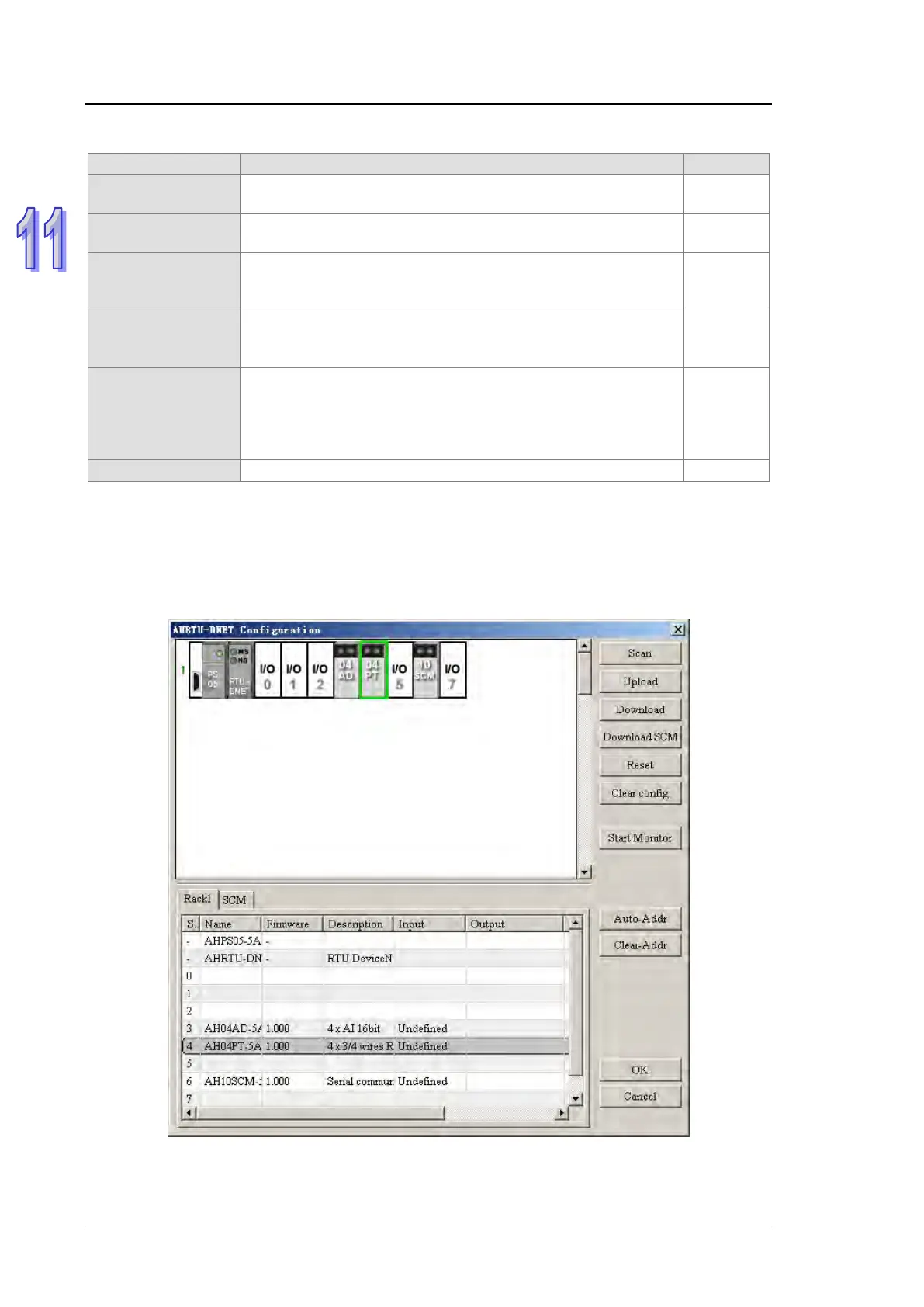AH500 Module Manual
11-30
Explanation of “AHRTU-DNET Setup” interface:
device
It is the initial output address of AHRTU-DNET-5A and
occupies one word.
-
Input start device
It is the initial input address of AHRTU-DNET-5A and occupies
one word.
-
DeviceNet
connection
When being disconnected from the DeviceNet network, how
AHRTU-DNET-5A will treat the error. Options “RTU keep
running” and “RTU stop running” are for selection.
keep
running
When I/O module
error
When detecting that an error occurs in any one of I/O
modules, how AHRTU-DNET-5A will treat the error. Options
“RTU keep running” and “RTU stop running” are for selection.
keep
running
Software baud
rate
Setup of the extended baud rate of AHRTU-DNET-5A. Pick the
item so as to set the extended baud rate of AHRTU-DNET-5A.
Download and save the data to AHRTU-DNET-5A. Only when
both of DR1 and DR0 switches are ON, the extended baud
rate will be effective.
-
To show the firmware version of AHRTU-DNET-5A
Note: When error treatment setting of AHRTU-DNET-5A is inconsistent with exception handling of
each I/O module, option “RTU stop running” is selected in priority.
11.4.2.4 I/O Module Configuration Interface
Double click I/O modules to set the parameter mapping configuration of each module on the
“AHRTU-DNET Configuration” interface.
