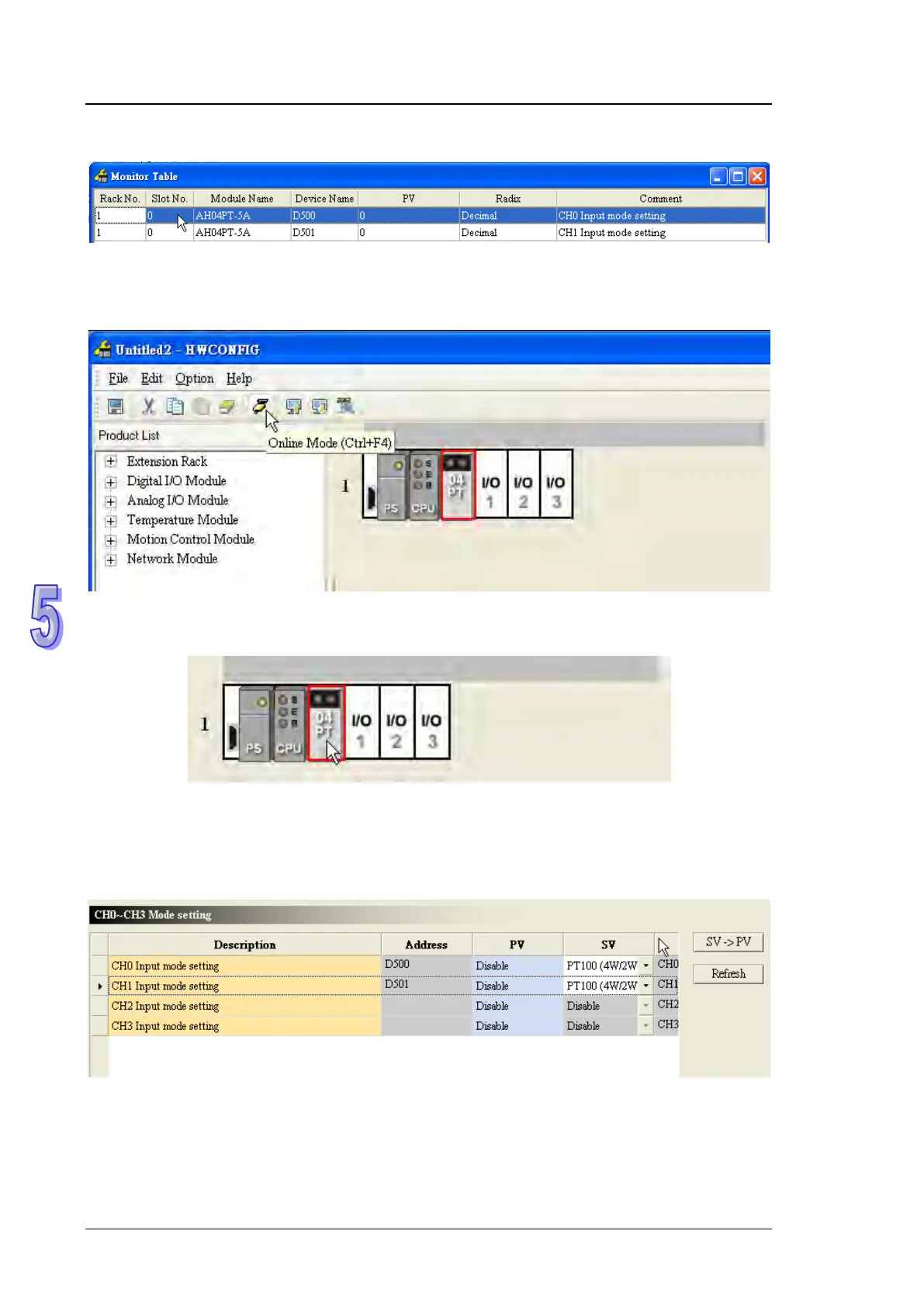AH500 Module Manual
5-22
5.1.11.4 Online Mode
(1) Click Online Mode on the toolbar.
(2) Double-click the module AH04PT-5A.
(3) If some parameters are altered, users can click SV
PV. The new setting values are written into
the CPU module and the I/O module. If users want to read the present values in the I/O module,
they can click Refresh. The present values in the I/O module are sent to ISPSoft, and are
monitored.
