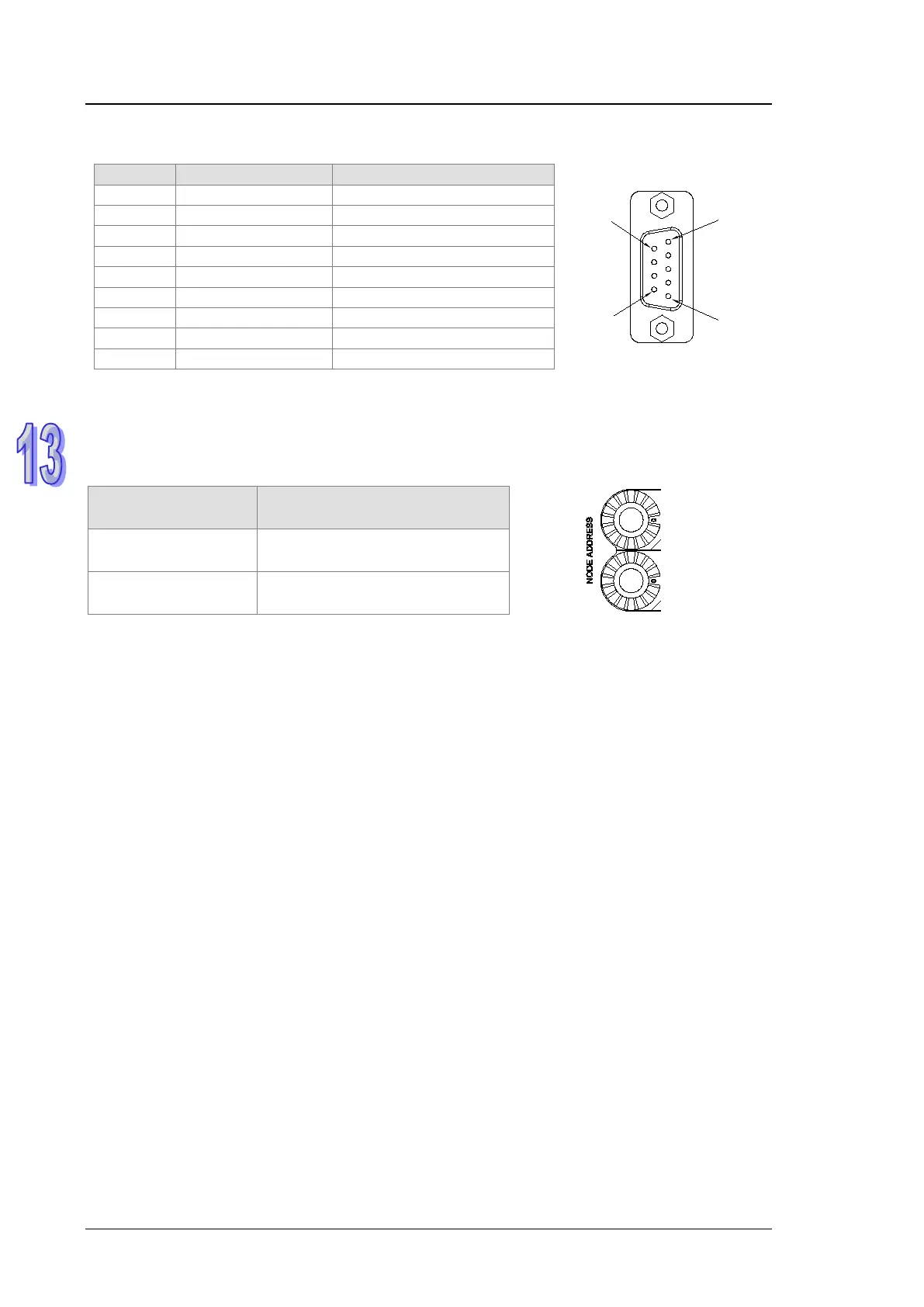AH500 Module Manual
13-6
13.3.4 Definition of PROFIBUS-DP Port Pin
Sending/receiving data (P (B))
4 -- N/C
Supplying positive voltage
Sending/receiving data (N (A))
9 -- N/C
13.3.5 PROFIBUS Node Address Setting
The rotary node address switch of AH10PFBS-5A is used for setting the node address of
AH10PFBS-5A on the PROFIBUS-DP network. The rotary node address switch consists of two
rotary switches, x16
0
and x16
1
.
The range for one rotary switch is 0~F.
The range for setting the node address is as the following table is.
Address Definition
H’1~H’7D Valid PROFIBUS address
H’0 or H’7E~H’FF Invalid PROFIBUS address
Example: If you need to set the node address of AH10PFBS-5A to 26 (decimal), simply switch the
corresponding switch of x16
1
to “1” and the corresponding switch of x16
0
to “A”. 26
(decimal)=1A (hex)=1x16
1
+Ax16
0
.
Note:
Switch OFF the power supply before setting up the node address of AH10PFBS-5A. Repower
the module after the setup is completed.
Changing the value on the switch during the operation of AH10PFBS-5A will not be valid
immediately until repowering AH10PFBS-5A after powering it OFF.
Use the slotted screwdriver to set up the switch. Be careful not to scratch the module.